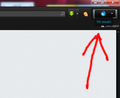Появилась кнопка в панели, которую нельзя удалить. Белая буква "m" в синем круге в ввиде кнопки, если нажать появляется надпись "не зашёл". Как её удалить?
В правом верхнем углу, где расположенны кнопки расширений гисметео и др. появилась лишняя кнопка расширения которое я не устанавливал. Выглядит как широкий прямоугольник с пиктограммой синей объемной круглой кнопки с белой буквой "m" и стрелочкой вниз для дополнительных действий. Никак удалить не получается. При нажатии на нее появляется всплывающая надпись "не зашёл".
Chosen solution
'Отключи Gismeteo и кнопка исчезнет!'
Read this answer in context 👍 2All Replies (6)
Using http://translate.google.com/#auto/
Question:
The button in the panel, which can not be removed. White letter "m" in the blue circle in the view of a button, if you press shows "did not go." How to remove it?
In the upper right corner, where the location of buttons and other extensions gismeteo appeared extra button extension that I did not install. Looks like a large rectangle with a blue icon volume round button with a white letter "m" and the down arrow for further action. Does not get removed. When you click on it a pop-up message "did not go."
Please post a screenshot that may help
- see How do I create a screenshot of my problem? <-- please use English links NOT the translated links (& Unfortunately that article is not Localised to RU)
I think you may have installed some software extension. Possibly it is something that was bundled with other software. If you need to uninstall something see
Просим Вас присылать скриншот, которые могут помочь
- См. Как создать скриншот моей проблеме? <- Пожалуйста, используйте английский ссылки не переводятся ссылки (& К сожалению, эта статья не для Локализованные RU)
Я думаю, что вы, возможно, установили некоторые программы расширения. Возможно, это то, что было в комплекте с другим программным обеспечением. Если вам нужно удалить что-то см.
Изображение кнопки и список расширений. British English Dictionary пробовал отключать, скин пробовал на "по умолчанию" менять - не помогает. Остальные расширения не связаны вроде с этой кнопкой и я их сам ставил. Боюсь вдруг вирус или еще чего вредное.
Modified
Chosen Solution
'Отключи Gismeteo и кнопка исчезнет!'
Thanks fantom-tomsk,
It would appear you recognise the icon as belonging to the extension Gismeteo.
Your first screenshot show the toolbar button for the Social features (MoTown).
You can remove that toolbar icon by setting the social.enabled pref to false on the about:config page.
Modified
cor-el, thanks, now i now that it is MoTown icon. social.enabled is already false in about:config, but the icon of MoTown showed. This is incorrect working of extension gismeteo. I wrote a letter to developers of gismeteo about this problem. Importantly, it is not a virus or something. sorry for my english.