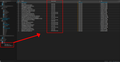Is it possible to view multiple RSS feeds at once, but also tag each article so you can easily tell which feed it came from?
I'm having trouble setting up my rss feeds. I'm trying to make a single folder, put multiple RSS feeds inside of it, view the output of every RSS feed in the main folder, and add an identifier to each article that tells me what RSS feed it came from at a glance.
See below for a crudely photoshopped example of something like what I'm hoping to accomplish.
Modified
Chosen solution
You can set up a filter to tag messages based on their website link matching the custom header Content-Base, as described in the guide. Then, you can create a saved search virtual folder as a subfolder of the main feed subscription containing folder. The saved search folder criterion would be the specific tag; the folder can have any name. This way, you see all messages from all feeds in the main folder, and can focus in on a specific feed by selecting the saved search subfolder.
Read this answer in context 👍 1All Replies (3)
Doesn't the 'From' column show exactly that?
Unfortunately, no. A single RSS feed can have multiple names in the "from" tab, and two seperate RSS feeds can have the same name in the "from" tab. While that could work for some feeds, it's more of a cheap fix than a solution. I'd prefer it if I could personally mark an RSS feed myself so I know exactly which feed it comes from, just in case of a scenario like above.
Chosen Solution
You can set up a filter to tag messages based on their website link matching the custom header Content-Base, as described in the guide. Then, you can create a saved search virtual folder as a subfolder of the main feed subscription containing folder. The saved search folder criterion would be the specific tag; the folder can have any name. This way, you see all messages from all feeds in the main folder, and can focus in on a specific feed by selecting the saved search subfolder.
Modified