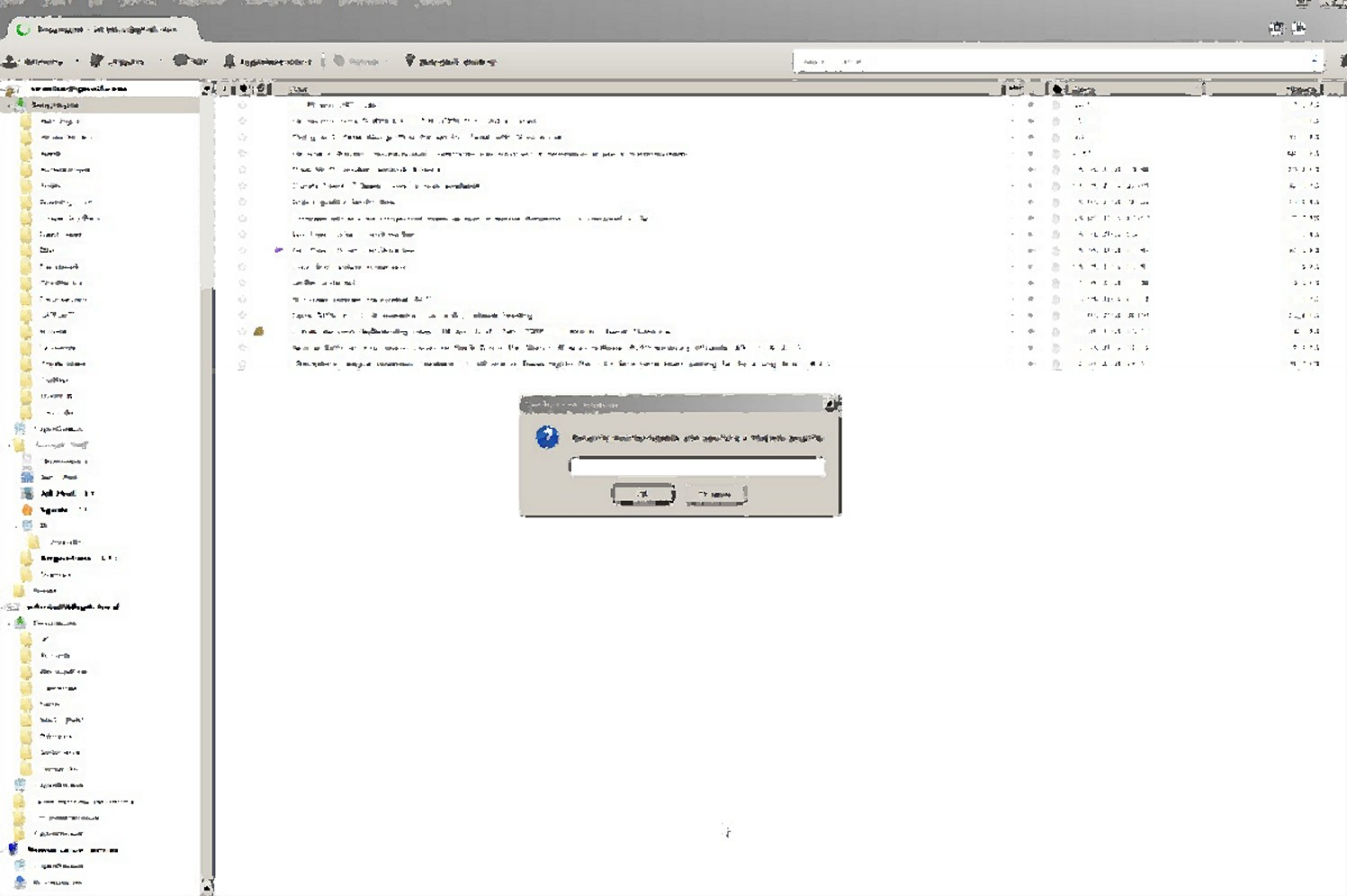Master password screen security issue
Hello! When i run the program , i asked to enter the Master password, and meanwhile i still can see messages and accounts and folders at the back side of the "Master Password" dialog. Please make this screen secured (messages and folders and accounts needs to be invisible) untill the password will be entered. Thank you
Modified
Chosen solution
You have to enter the password to decrypt your password so Thunderbird can use it to send and receive. There is no application password.
A profile password such as you describe is trivial to bypass. the mail is stored on your hard disk as text files. so what if you deny someone access to the application.
Given that ALL operating systems have per user controls and user accounts use them if you want to secure your data, use password protected screen savers to lock your desktop while away from the machine and protect ALL of your data, not just a small part of it.
If you are wedded to this sort of trivial password protection there is an add-on here https://freeshell.de//~kaosmos/profilepassword-en.html
What I can tell you is Thunderbird will never embrace a profile password for itself.
Read this answer in context 👍 1All Replies (6)
The master password is to protect your saved passwords. It never claims to protect existing mail. It works as designed.
Airmail said
The master password is to protect your saved passwords. It never claims to protect existing mail. It works as designed.
i mean password , that you have to enter after program starts. Call it "password to enter to the program". I thought its name is "Master password"
There are two passwords involved with Thunderbird. The only one actually in Thunderbird is the master password and it is optional. The other one is the password requested by your email providers mail server. Neither of these prevent access to local mail files.
Airmail said
There are two passwords involved with Thunderbird. The only one actually in Thunderbird is the master password and it is optional. The other one is the password requested by your email providers mail server. Neither of these prevent access to local mail files.
yeah! i know this. i'm talking about the first one. its optional but you need to enter password to send-receive. My proposal to development team exactly about securing this option. To combine its function with blocking access to view all mail. For example in Outlook we could use password just to have access to .PST file to work with program.
Chosen Solution
You have to enter the password to decrypt your password so Thunderbird can use it to send and receive. There is no application password.
A profile password such as you describe is trivial to bypass. the mail is stored on your hard disk as text files. so what if you deny someone access to the application.
Given that ALL operating systems have per user controls and user accounts use them if you want to secure your data, use password protected screen savers to lock your desktop while away from the machine and protect ALL of your data, not just a small part of it.
If you are wedded to this sort of trivial password protection there is an add-on here https://freeshell.de//~kaosmos/profilepassword-en.html
What I can tell you is Thunderbird will never embrace a profile password for itself.
Thank you. This add-on is quite enough.