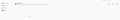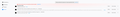Firefox 57 Quantum stays in memory after exit
The new firefox stays in memory and visible in task manager after closing all the tabs and windows. As a result - after some time I have 10-20 'firefox' processes accumulated over time. No windows visible - just the process in task manager.
Windows 10 ultimate 64 bit / Dell alienware R15 2017
No add-ons / extensions apart from adblock plus (ABP)
All Replies (9)
hi, does firefox produce a crash report when there are processes still running in the background 60 seconds after you've closed the browser? if so, please enter about:crashes into the location bar, copy the latest few report ids from there starting with bp- & paste them here into a forum reply... thanks!
there are no recent crash reports
+pic of task manager (one firefox with two tabs opened to write this post)
yes, the 'frozen' processes will stay for the rest of the day if I will not kill them myself
my plugins / extensions pic - nothing special
Hello, if you really need to, you can force close the left over Firefox processes in Task Manager, right click any leftover firefox.exe processes and select End Process. If this solved your problem, mark as solution.
i'd also try to generally refresh firefox and see if this can address the issue... maybe also try ublock origin instead of adblock plus.
Mkll said
Hello, if you really need to, you can force close the left over Firefox processes in Task Manager, right click any leftover firefox.exe processes and select End Process. If this solved your problem, mark as solution.
well - it makes no sense, by the end of the day I will have 40-50 of 'firefox' process entries in task manager
some of them will have small memory footprint - some of the (like in the screenshot about) hundreds for MBs - there is definitely something wrong with FF
Try refreshing Firefox.
The Refresh feature (called "Reset" in older Firefox versions) can fix many issues by restoring Firefox to its factory default state while saving your bookmarks, history, passwords, cookies, and other essential information.
Note: When you use this feature, you will lose any extensions, toolbar customizations, and some preferences. See the Refresh Firefox - reset add-ons and settings article for more information.
To Refresh Firefox:
- Open the Troubleshooting Information page using one of these methods:
- Click the menu button
 , click help
, click help  and select Troubleshooting Information. A new tab containing your troubleshooting information should open.
and select Troubleshooting Information. A new tab containing your troubleshooting information should open.
- If you're unable to access the Help menu, type about:support in your address bar to bring up the Troubleshooting Information page.
- Click the menu button
- At the top right corner of the page, you should see a button that says "Refresh Firefox" ("Reset Firefox" in older Firefox versions). Click on it.
- Firefox will close. After the refresh process is completed, Firefox will show a window with the information that is imported.
- Click Finish and Firefox will reopen.
Did this fix the problem? Please report back to us!
Thank you.
Mkll said
Try refreshing Firefox. The Refresh feature (called "Reset" in older Firefox versions) can fix many issues by restoring Firefox to its factory default state while saving your bookmarks, history, passwords, cookies, and other essential information.
so far so good! will watch over some time - but for now it shuts down the polite way! thnx