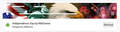Why is my address bar transparent?
Hi,
Since latest update, the Tabs and Address Bar are transparent.
Tabs I can live with, but the Address Bar is hardly readable.
Only solutions so far are resulting the my personal theme will be disabled...and thats what I do not want.
Please can someone tell me to get rid of the transparent Address Bar?
Many thanks
All Replies (6)
Hi Mokum, when you say your personal theme, what kind of theme is it -- is that a Windows 10 theme?
Firefox's "default" theme will try to follow Windows 10. You could try one of the other two, Light or Dark, and see whether that resolves the issue.
Built-in themes in Firefox - alternative to complete themes
If that doesn't make a difference or that is what you are trying to avoid, could you describe your theme in more detail?
Hi jscher2000,
I am referring to an add-on from Firefox, its called Independence Day (by MaDonna), just called it personal theme...whats in the name.
When I use Light or Dark, the above mentioned theme will disabled.
Only want that the Address Bar is not transparent...
So how can this be done?
Thanks
I tried it out. It seems that the text fades and the background color is a bit gray when the address bar is not active. Mine doesn't get transparent, in the sense that I could see through it, but it is a little harder to read. Is this at all what yours looks like (see attached image).
(Maybe the text doesn't fade and only the background changes?)
Modified
Hi jscher2000,
That is not the one I use, I use the attached one...
Oh, sorry, I found
https://addons.mozilla.org/firefox/addon/independence-day-by-m-donna/ -- version 1 June 26, 2018
and you have
https://addons.mozilla.org/firefox/addon/independence-day/ -- version 2 updated Feb 16, 2019
This kind of makes the whole toolbar area unusable for me (screenshot attached). Was it different in Firefox 65 -- the main toolbar and active tab still had the "fog" that made the text readable on those?
MaDonna is the total expert on Firefox themes, so I wonder if she could help with either an update for Firefox 66 or a setting that I wouldn't know about. The trick is finding some contact information...
If self-help is needed, back in the day, we used to post examples of custom style rules that would help users clear the fog by making the background color transparent. We'll need to research what the color was before to restore it. However, I can't look at it again until this evening.
Hi jscher2000,
Though not solved, I am glad you exactly know what I am experiencing...
Am not in a hurry and will try to find contact info also...
Thx