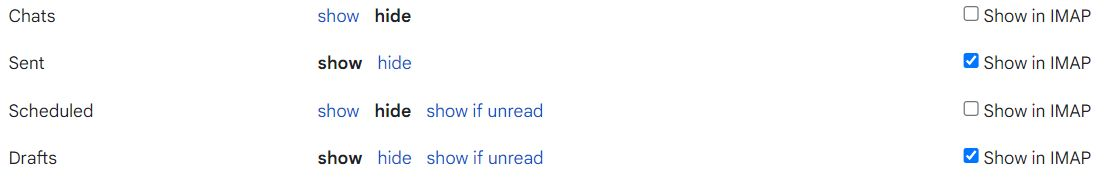TB 102.10.0 with Gmail--Don't see "All Mail" folder under Archiving
I'm trying to set up a new Profile of TB (using 102.10.0). The Help ( https://support.mozilla.org/en-US/kb/thunderbird-and-gmail ) suggests setting Copies & Folders > Message Archives to Other > All Mail on [Gmail server].
This is what I have in other Profiles with different Gmail accounts, but in the new Profile, neither Gmail account defaulted to this setting (went instead to "Archives" folder on > [Gmail server]), AND the pulldown under Other does not list All Mail under [Gmail server] > Gmail.
(These two Gmail accounts are newly imported from Outlook 2010, in case that could be a factor.)
Under Synchronization & Storage, I have Message Synchronizing checked, and under Advanced, all folders for both accounts are checked, but All Mail does not appear here either.
Browser instance of these Gmail accounts shows an All Mail folder (populated) in each account.
(I also have a non-Gmail account in this profile; not all folders are selected to synch/display for this account. Changing this makes no difference in the All Mail issue.)
What setting(s) could be wrong that All Mail doesn't appear? I've searched Settings in both TB and Gmail, and Help in both, but the answer is evading me!
Chosen solution
Got it!!
In Mail view, select account (left pane), right-click, Subscribe, and check/tick all folders.
To see the folder in TB, it must be set to Show in Gmail>Settings>Labels AND Subscribed in TB.
Read this answer in context 👍 0All Replies (8)
Try going here https://mail.google.com/mail/u/0/#settings/labels Check "all mail" is set to show in IMAP.
Thanks, Matt.
"All Mail" is set to "show" in "Labels". I don't see any reference to IMAP in this panel. (Also don't see anything about folders/labels under IMAP settings.
I've gone through settings in an older profile/other Gmail account that works (TB settings and also the account settings in browser), and I find no differences (except absence on the new profile's two accounts of the All Mail folder--also discovered that one of the accounts has Spam folder, the other does not).
In Gmail online, click the gear icon (upper right of the window) then See All Settings. Look at the line of headings: click Labels. See my screenshot for "Show in IMAP" (right side).
GMail puts "archived" mail in the All Mail label (folder) by default.
If your Gmail server calls the folder Spam, your Thunderbird calls it Junk. If you have a Spam folder in Thunderbird, and you right-click it to see the context menu, you'll see Empty Junk.
Come back with questions if you have any.
Thanks, Wisewiz.
I'm not seeing your screenshot, but I did find the IMAP options. (Reduced display size in FF, and found that list all the way to the right; in default size, does not have horizontal scroll!--when you repeated what Matt had said, I knew it must be me! Sorry, Matt.)
All except Chat are selected already. This is true for both Gmail accounts.
However, the two accounts differ in TB. "E" has no All Mail, but does have Spam (subfolder of [Gmail]), and also Junk E-Mail NOT under (but parallel to) [Gmail].
"R" has no All Mail, has no Spam or Junk under [Gmail], but does have both Junk and Junk E-Mail parallel to [Gmail] (both empty).
"R" currently shows 5 messages in Spam as viewed by browser; these do not appear in either Junk or Junk E-mail folders. (I was able, however, to set Junk Settings > Destination and Retention > Move new junk messages to: to Other > Spam on "R" .)
Spam folder of "E" contains same one message on TB and on browser. Junk E-mail folder is empty.
Comparing to my older account/older profile (which I mentioned previously), in that one I have the following UNchecked: Starred, Important, Chats. (In TB, shows both All Mail and Spam. Interestingly, does NOT show Scheduled.)
Interesting tidbit: I changed the settings in "E" (hiding Starred and Important). TB display did not change, even after I closed and relaunched the profile. I then attempted to view/go to Important, but operation failed and Important and Starred disappeared from TB list. (Resetting All Mail and Spam to Hide, then to Show had no effect.) Same results on "R".
"I'm not seeing your screenshot" Click the thumbnail right under "Come back with questions if you have any." in my post.
Sorry, still almost missed the thumbnail. It shows light gray, almost invisible on my computer.
Yes, I found the settings. Seems that Gmail page is a little buggy; doesn't show far enough to right but also doesn't scale to provide a horizontal slider.
So now we go back to my last reply. I've proven these settings CAN change what I see in TB, but are NOT changing what I need changed! So bizarre!
Some further info (in case it can help):
I've been looking (not touching) in Config Editor and found something interesting:
1. There is no mail.identity.id1.archives_folder_picker_mode key.
2. For id1/server1, the Junk Settings > Destination and Retention > Move new junk messages to: > Other was set to send to server3 (a non-Gmail account). This seems to correlate to Config keys: mail.server.server1.spamActionTargetAccount and mail.server.server1.spamActionTargetFolder
3. However, if I change, in settings, "R" (=id1) from Other > [server3], these keys do not change. Plus, they're mismatched. Thus: mail.server.server1.spamActionTargetAccount = imap://[account1]&40gmail.com@imap.gmail.com but mail.server.server1.spamActionTargetFolder = imap://[server3]
4. Changing the setting as mentioned above does NOT change these keys.
Changing the same setting in another (non-Gmail) account, which was also aimed wrong, DID result in the Config being changed.
"E" is set similarly to old profile/old account, both in settings and in Config Editor.
Chosen Solution
Got it!!
In Mail view, select account (left pane), right-click, Subscribe, and check/tick all folders.
To see the folder in TB, it must be set to Show in Gmail>Settings>Labels AND Subscribed in TB.