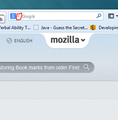How to delete http://uk.search.yahoo.com/?type=800236&fr=spigot-yhp-ie
Hello Gals na dguys I have had this spigot, http://uk.search.yahoo.com/?type=800236&fr=spigot-yhp-ie downloaded I think when asked did want other browser providers I said no but only other button available was continue I clicked this and I think thats when it downloaded. I have tried Malwarebytes,roguekiller,adwcleaner remover, junkware removal tool,Iobit malware tool. iobit cleaner, Iobit advanced system care, AVG antivirus to no avail. Also when go on Firefox start page at first it said google next to search box now it`s not there and yahoo is printed inside search box. Have tried internet options in control panel and firefox tools options dropdown. Have tried all these it`s still there. Just to clarify i am no computer expert just googled how to rid my computer of Yhaoo`s invasiveness. If you can help it would be greatly appreciated
Chosen solution
Hello Shaunnie,
It seems you want to change your Search Engine preference back to Google and your homepage too. If it is so please follow these steps:
- Open the website you want to set as your home page. If you want a blank home page, open a new tab.
- Click the icon to the left of the web address, drag it to the Home button, and release.
- Click Yes to set this as your home page.
Try it out: Click the Home button and your new home page will load in the current tab. It doesn’t get much easier than that!
And now for your search engine, to change it back to Google click on the small Drop-down Arrow Button Next to Yahoo icon in the Box, and then select Manage Search Engine or Select Google if you see it already listed there.
See the images for help.
All Replies (4)
Chosen Solution
Hello Shaunnie,
It seems you want to change your Search Engine preference back to Google and your homepage too. If it is so please follow these steps:
- Open the website you want to set as your home page. If you want a blank home page, open a new tab.
- Click the icon to the left of the web address, drag it to the Home button, and release.
- Click Yes to set this as your home page.
Try it out: Click the Home button and your new home page will load in the current tab. It doesn’t get much easier than that!
And now for your search engine, to change it back to Google click on the small Drop-down Arrow Button Next to Yahoo icon in the Box, and then select Manage Search Engine or Select Google if you see it already listed there.
See the images for help.
Modified
Thankyou for your advice and help ARAMVA097. Nice to get it finally sorted
Note that current Firefox versions use the search engine that is selected in the search bar (click the search engine icon to open the drop down list) on the Navigation Toolbar for searching via the location bar and for the search engine on the about:home page.
If you want to use different search engines then you can install the Keyword Search extension to specify with search engine to use for the location bar and which search engine to use for the about:home page via the Options/Preferences windows of this extension, accessible via the about:addons page (Firefox > Add-ons).
- Keyword Search: https://addons.mozilla.org/firefox/addon/keyword-search/
I have tried all of the solutions and I still get the yahoo fake home page. I have tried malwarebytes and still same thing. Please someone tell me how to rid this thing, see picture, I have even deleted and reinstalled old versions and still have this homepage...HELP
Modified