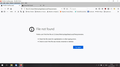Thunderbird 64-bit (68.3.0) trying to upgrade to 68.3.1
Windows 10/64 bit Thunderbird 68.3.0 64-bit Am getting reminders from Thunderbird that it wants to upgrade to 68.3.1. However I cannot see this release on the download page which only shows 68.3.0. Where is the .exe file?
Solution choisie
Here is the full installer:
https://archive.mozilla.org/pub/thunderbird/releases/68.3.1/win64/
but can you not update from Help/About TB?
Lire cette réponse dans son contexte 👍 1Toutes les réponses (14)
Solution choisie
Here is the full installer:
https://archive.mozilla.org/pub/thunderbird/releases/68.3.1/win64/
but can you not update from Help/About TB?
The website download links are currently outdated. There's nothing else wrong here
Thank you sfhowes and Wayne Mery. I like to always download the .exe rather than updating from help. I've had too many problems in the past where I've had to revert to the previous version. Pity the links haven't caught up yet.
The automatic upgrade I was sent was 68.3.1 (32-bit). Need 64-bit. Also it will not correctly open attachments with spaces in filename. First gives Error 505 File not found, then opens several web pages - presumably from searches for the other individual words. Can't open attachment files I am receiving, and can't open .docx files I am attaching to my own msgs to send. I hope the .msi file I have now downloaded from the link provided above will sort it out for me. I will switch off Automatic Upgrades too and download the file in future, so I will have something to go back to. It also was not able to open my sig file, a .odt file from LibreOffice, instead substituting a load of hiroglyphics.
eyeopen said
The automatic upgrade I was sent was 68.3.1 (32-bit). Need 64-bit. Also it will not correctly open attachments with spaces in filename. First gives Error 505 File not found, then opens several web pages - presumably from searches for the other individual words. Can't open attachment files I am receiving, and can't open .docx files I am attaching to my own msgs to send. I hope the .msi file I have now downloaded from the link provided above will sort it out for me. I will switch off Automatic Upgrades too and download the file in future, so I will have something to go back to. It also was not able to open my sig file, a .odt file from LibreOffice, instead substituting a load of hiroglyphics.
There is a known bug with opening attachments with spaces in the file name:
https://support.mozilla.org/en-US/questions/1274716
An odt file is not a valid format for signatures. Only txt, html and images can be attached as signatures.
Thanks for reply sfhowes.
The bug with opening attachments with spaces in filenames has only manifested itself with this incorrect update. I had no problem for many years beforehand.
Why was I automatically sent a 32-bit version as update???
I have been attaching a .odt sig file to my emails for many years without problems. This update suddenly could not use it. I have currently copied the text into the offered box instead of using the attached .odt file so the result is identical.
eyeopen said
Why was I automatically sent a 32-bit version as update???
If you had 32-bit installed, the update would have been 32-bit. Perhaps sometime in the future 32-bit installs will be automatically changed to 64-bit, as happened with Firefox. You can install the 64-bit version manually if you like, but I haven't read of any significant performance gains, but have read of a couple of bugs to do with sending from 3rd-party apps.
Thank you again. I have been using 64 bit for years. All my previous updates have been 64 bit. Something has gone wrong at the Firefox end that I should suddenly be sent a 32 bit update.
If you had 64-bit TB installed, I don't know why you would get a 32-bit update, but the whole process of moving to 68 has been plagued by numerous issues.
@eyeopen, what OS and version are you using?
p.s. why are you citing "Firefox"? This topic is about THunderbird.
Hello Wayne Mery. Using Windows 10 Home 64-bit. And sorry, I'm always getting the names of Firefox and Thunderbird mixed up.
These problems have only been happening in the last few days since, despite using Thunderbird on Windows 10 Home 64-bit, I automatically received an upgrade to Thunderbird Version 68.3.1 32-bit. Since then, I have uninstalled Thunderbird and re-installed Version 68.3.1 64-bit. I could not go any further back without returning to an old Profile and that was too complicated for me. Unfortunately, the problems continue. I can no longer successfully open an attachment sent to me in Thunderbird unless I copy it elsewhere first. Pls see images below. When I try to open the received attachment "semaine 52.pdf", I get only the two tabs shown below. They are in Firefox because that is currently set as my default application for pdfs. When I save "semaine 52.pdf" elsewhere and open it there, the file opens correctly.
This is a real drag, as I can't just open attachments sent to me in the normal way.
Also, when I send an attachment, it seems the Recipient gets it as normal, but I can't look at it before sending, only get incorrect files. I haven't got examples for this at the moment but will do them another day if I have to - want to go and have dinner now. Bloody technology!!
i do hope this can be fixed asap. Attachments have never worked properly in Thunderbird eg when they were supposed to have been detached, they were still there. However, this was often quite convenient so I never mentioned it as a bug. I'll be happy to go back to that!
Writing another reply to my own posting.
It seems this problems of opening some files with spaces in the filename is a problem of Windows 10, not of Thunderbird.
I use Windows 10 Home. My husband has just re-created the problem on a computer using Windows Pro, without Thunderbird even installed. He was trying to open a .eml file but got only the various separate files.
PS The double quotes above appeared when I tried to mark that line as B for Bold using the button provided.