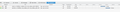Firefox 39 will not load chase.com after login
Firefox 39 (and 38 before update) suddenly refuses to load one website: after input of username and password, it refuses to go further on Chase.com. There is no error message. It is simply a completely blank page. FF does not even appear to attempt loading the page as there is on loading indicator.
This is on two Macs: iMac with Mac OS 10.9.5 and Macbook Pro OS 10.10.4. Current FF version: 39 (but started with v.38).
Have done all the troubleshooting from FF website including a complete reset, restart, checking Network settings, and every other suggestion under "some websites do not load".
Have spent an hour with Chase support including (again) clearing all cache, cookies, history, reset Firefox, and attempting to login with temporary identification codes; sometimes I get to the next page to enter that code, but the following page is - again - completely blank or, I am not even able to enter the code as I wind up with a completely blank page. No error message at all.
There is no malware evident. There is no AV software installed (it's a Mac!). There is no problem with any other website, including other financial sites requiring logins. And, there is no problem loading that website with Safari, so it does appear to be an FF problem.
Chosen solution
Thank you all for your suggestions and assistance; I have had some success:
Although I had refreshed FF several times, I tried it one last time. But, before that, I copied my Safari cookie file onto the desktop (since I had been able to log in with Safari). When I refreshed FF and it reopened, I immediately went to chase.com and had no problem logging in. Although, I did notice a second redirect in the URL bar after hitting login - the first one (expected) was just a flash - the second one then actually opened to my account.
I then reinstalled both add-ons (WOT and AdblockPlus) and tested after each install - still able to get to my account page. Same after customizing Preferences.
Of course, it could be a coincidence that it worked now - maybe Chase was tweaking something or other; in any case, it is fixed (being overly cautious, I'll add "for now").
Thanks again.
PS. After looking at the options, it appears that I should mark my own post with solved; unfortunately, there are no other choices such as 'helpful'.
PPS. Never mind, found the helpful after I hit the solved....
Ler a resposta no contexto 👍 0All Replies (15)
Hello,
To find the correct solution to your problem, we need some more non-personal information from you. Please do the following:
- Use ONE of these methods to open the Firefox Troubleshooting Information page:
- Click the menu button
 , click on help
, click on help  and select Troubleshooting Information.
and select Troubleshooting Information.
- Type about:support into the Firefox address bar and press the enter key.
- Click the menu button
- At the top of the Troubleshooting Information page that comes up, you should see a button that says "Copy text to clipboard". Click it.
- Now, go back to your forum post, right-click in the reply box and select Paste from the context menu (or else click inside the reply box and press the Ctrl+V keys) to paste all the information you copied into the forum post.
If you need further information about the Troubleshooting information page, please read the article Use the Troubleshooting Information page to help fix Firefox issues. BTW: Actually mac are vulnerable to malware, I hardly recommend doing a quick scan with free software like ClamAV or Bitdefender.
Thanks in advance for your help!
Application Basics
Name: Firefox Version: 39.0 Build ID: 20150630154324 Update Channel: release User Agent: Mozilla/5.0 (Macintosh; Intel Mac OS X 10.9; rv:39.0) Gecko/20100101 Firefox/39.0 Multiprocess Windows: 0/1 (default: false)
Crash Reports for the Last 3 Days
All Crash Reports
Extensions
Name: Adblock Plus Version: 2.6.9.1-signed Enabled: true ID: {d10d0bf8-f5b5-c8b4-a8b2-2b9879e08c5d}
Name: WOT Version: 20150421 Enabled: true ID: {a0d7ccb3-214d-498b-b4aa-0e8fda9a7bf7}
Graphics
Asynchronous Pan/Zoom: none Device ID: 0x11a3 GPU Accelerated Windows: 1/1 OpenGL (OMTC) Vendor ID: 0x10de WebGL Renderer: NVIDIA Corporation -- NVIDIA GeForce GTX 680MX OpenGL Engine windowLayerManagerRemote: true AzureCanvasBackend: quartz AzureContentBackend: quartz AzureFallbackCanvasBackend: none AzureSkiaAccelerated: 0
Important Modified Preferences
browser.cache.disk.capacity: 358400 browser.cache.disk.filesystem_reported: 1 browser.cache.disk.smart_size.first_run: false browser.cache.frecency_experiment: 3 browser.download.folderList: 0 browser.download.importedFromSqlite: true browser.places.smartBookmarksVersion: 7 browser.sessionstore.upgradeBackup.latestBuildID: 20150630154324 browser.startup.homepage_override.buildID: 20150630154324 browser.startup.homepage_override.mstone: 39.0 browser.tabs.warnOnClose: false browser.tabs.warnOnOpen: false browser.urlbar.autocomplete.enabled: false browser.urlbar.suggest.bookmark: false browser.urlbar.suggest.history: false browser.urlbar.suggest.openpage: false dom.mozApps.used: true extensions.lastAppVersion: 39.0 font.minimum-size.x-western: 14 font.size.fixed.x-western: 15 media.gmp-gmpopenh264.lastUpdate: 1436042098 media.gmp-gmpopenh264.version: 1.4 media.gmp-manager.buildID: 20150630154324 media.gmp-manager.lastCheck: 1436042097 network.cookie.cookieBehavior: 3 network.cookie.prefsMigrated: true network.predictor.cleaned-up: true places.database.lastMaintenance: 1436046652 places.history.expiration.transient_current_max_pages: 104858 plugin.disable_full_page_plugin_for_types: application/pdf plugin.importedState: true privacy.clearOnShutdown.cookies: false privacy.donottrackheader.enabled: true privacy.sanitize.migrateFx3Prefs: true privacy.sanitize.sanitizeOnShutdown: true storage.vacuum.last.index: 0 storage.vacuum.last.places.sqlite: 1436046652
Important Locked Preferences
JavaScript
Incremental GC: true
Accessibility
Activated: false Prevent Accessibility: 0
Library Versions
NSPR Expected minimum version: 4.10.8 Version in use: 4.10.8
NSS Expected minimum version: 3.19.2 Basic ECC Version in use: 3.19.2 Basic ECC
NSSSMIME Expected minimum version: 3.19.2 Basic ECC Version in use: 3.19.2 Basic ECC
NSSSSL Expected minimum version: 3.19.2 Basic ECC Version in use: 3.19.2 Basic ECC
NSSUTIL Expected minimum version: 3.19.2 Version in use: 3.19.2
Experimental Features
Let's try the following:
Try disabling graphics hardware acceleration. Since this feature was added to Firefox, it has gradually improved, but there still are a few glitches.
You will need to restart Firefox for this to take effect so save all work first (e.g., mail you are composing, online documents you're editing, etc.).
Then perform these steps:
- Click the menu button
 and select Options on Windows or Preferences on Mac or Linux.
and select Options on Windows or Preferences on Mac or Linux.
- Select the Advanced panel and then the General tab.
- Uncheck Use hardware acceleration when available.
- Restart Firefox and see if the problems persist.
Did this fix your problems? Please report back to us!
If the problem is resolved, you should check for updates for your graphics driver by following the steps mentioned in these Knowledge base articles:
Thank you.
agucova modificouno o
Usefull tip: try Firefoxes safemode, that is a simple step tat takes the WOT, Addblock, and Hardware Accelleration out of the equation.
I would'nt necessarily understand all the results but try the Network Console by using Cmd+Alt+Q (Ctrl+Shift+Q {Windows) Try it first of all on the public site https://www.chase.com/ starting from having cookies & cache cleared. Note for insatnce on the initial loading after cache is cleared a lot of entries with green circle and 400 GET. On reloading again note many of those change to an amber triangle and 304 GET.
How does that change after you try to log on ?
The situation seems rather odd. If I understand correctly your login page is not only preventing you accessing the site but is also somehow blanking out the page entirely ?!
This morning I disabled the hardware acceleration per agucova' suggestion; however, that did not solve the problem. I also checked my MBP running Yosemite and that feature was NOT checked, but I also could not sign in to my Chase account.
Here are the exact steps: Access chase.com login page (works) Input user/passwords, click login.
Result: a) either a completely blank page ( no error code - nothing) or (in 1 out of 3 cases):
b) "we don't recognize your computer, please call to get a temporary identification code" (this is Chase's method if verification is necessary - they don't have security questions) > make call > get code > enter code > and, final result: a totally blank page. (The strange thing: the Chase IT person's screen showed my account as "successful access" while I was staring at a blank page.)
@ John99:
Thanks for the additional troubleshooting suggestions; I had already reset FF 3 x and had the same result after the last reset before I added the two plugins back: WOT and AdblockPlus which is all I have - no other extensions or themes. Still did not work.
I have just spent another hour with Chase IT support and they will be checking their website; they also indicated that they had recently received several complaints from customers who would wind up with a blank page trying to access their accounts - they were mostly using Firefox (a few Chrome).
Since this happens on two different Macs with two different OS versions, but not on Safari (I can access my Chase account), I believe Chase needs to check their website to work with FF?
You can check the Net log and the Network log in the Web Console (Firefox/Tools > Web Developer) to see if content fails to load or possibly is blocked (file size is zero).
Use Shift+Ctrl+R to reload the page and bypass the cache to generate a fresh log.
In my Firefox version (39), there is no "Network Monitor", there is only "Network" under Web Developer (along with many other choices). I have absolutely no clue what the results mean, but I opened a new tab, went to the chase.com login page, input my username/password, and, after getting another totally blank page, I went to Tools > Web Developer > Network, and hit button to show results. I am adding the first screenshot and the second one is the result of highlighting the first entry which shows more detailed info. (FWIW, they mean absolutely nothing to me).
Since thorough details are helpful in troubleshooting, I thought I'd add the following:
Shortly before updating FF to 38 and shortly thereafter to 39, I noticed some unusual behavior on my iMac (Mac OS 10.9.5):
At that time, I was able to log in to Chase.com, but FF could occasionally become very slow when I tried to quit the application (FF > Quit or Command + Q); it seemed to hang - although the window would close, the word "Firefox" was still visible in the menu bar and the open app indicator would still show in the dock. However, it would not show as not responding in the force quit window. My workflow would be: launch FF in the morning, have several tabs open/available most of the day, and quit FF in the evening; sometimes shutting down the Mac, sometimes letting it sleep. My prefs are set to wipe cache, history, and active logins upon quitting; sometimes I would clear those during the day as well. I generally only manually remove cookies because of the annoying difficulties of signing in with financial sites if they can't find their cookie and won't "recognize" my computer.
Note: I have 16 GB RAM and only used 15% of my hard drive space. There are no hacks, no AV, no unnecessary "clean your Mac" apps or other add ons. I do not visit questionable sites and only download from the app store or developers I trust.
You can check for problems with the places.sqlite database file in the Firefox profile folder.
- http://kb.mozillazine.org/Bookmarks_history_and_toolbar_buttons_not_working_-_Firefox
- https://support.mozilla.org/kb/Bookmarks+not+saved#w_fix-the-bookmarks-file
- Places Maintenance: https://addons.mozilla.org/firefox/addon/places-maintenance/
Create a new profile as a test to check if your current profile is causing the problem.
See "Creating a profile":
- https://support.mozilla.org/kb/profile-manager-create-and-remove-firefox-profiles
- http://kb.mozillazine.org/Standard_diagnostic_-_Firefox#Profile_issues
If the new profile works then you can transfer files from a previously used profile to the new profile, but be cautious not to copy corrupted files to avoid carrying over problems.
I will leave it to others or your Banks IT dept to help, but when as a test I enter some random characters into the login and password I get a page with headings
Unable to Log On We're sorry, but you used a User ID and/or password that doesn't match our records. Please try again. Or, click "Forgot your User ID and Password?" to restore your access.
I note the domains I see used include:
s.xp1.ru4.com mfasa.chase.com chaseonline.chase.com resources.chase.com www.chase.com rc.rlcdn.com idsync.rlcdn.com
You could try logging in completely manually and with site cookies cleared without using any bookmark or stored password. Check for cookies for all the domains mentioned above. (There were other domains, but for instance they would not use google analytics as part of a security logon confirmation would they ??) Logging in without using bookmarks should mean there is no immediate need to try to look at potential problems with places.sqlite.
Sure the banking site may have difficulty recognising you, but it will have procedures for resetting cookies and recognising new machines. Possibly you have manually reset some but not all cookies the banking site uses. Or are using a bookmark that adds parameters.
As I mentioned previously worth trying in safe mode just in case it helps. if you have an ongoing problem we need to remove as many possible unnecessary features that could complicate the issue. Additionally disable plugins including Flash Player: temporarily set them to never activate. I did get one security warning from the site whilst I had Flashplayer active. I could not replicate and did not record details but maybe something odd happens with their adverts or something and I suppose there is a small possibility Flash content could be involved in the issue. In fact I would suggest you go one step further and in addition to safemode and disabling plugins, create a new additional Firefox profile to test all this.
So remember to try the disabled plugins and safemode in the new profile.
John99 modificouno o
Chosen Solution
Thank you all for your suggestions and assistance; I have had some success:
Although I had refreshed FF several times, I tried it one last time. But, before that, I copied my Safari cookie file onto the desktop (since I had been able to log in with Safari). When I refreshed FF and it reopened, I immediately went to chase.com and had no problem logging in. Although, I did notice a second redirect in the URL bar after hitting login - the first one (expected) was just a flash - the second one then actually opened to my account.
I then reinstalled both add-ons (WOT and AdblockPlus) and tested after each install - still able to get to my account page. Same after customizing Preferences.
Of course, it could be a coincidence that it worked now - maybe Chase was tweaking something or other; in any case, it is fixed (being overly cautious, I'll add "for now").
Thanks again.
PS. After looking at the options, it appears that I should mark my own post with solved; unfortunately, there are no other choices such as 'helpful'.
PPS. Never mind, found the helpful after I hit the solved....
dbw200 modificouno o
Glad it is sorted out. Lets hope it stays that way. Thanks for posting back.
Maybe to reduce the risk of this occurring again it would be worth setting up an additional Firefox profile maybe call it banking.
You could then use that profile just for trusted banking sites either have WOT & ABP not installed in that profile or have them disabled. All your banking bookmarks logins, and cookies would then be segregated in that profile.
As you have discovered ordinary reinstalls &/or Refreshes do not always fix problems.
Forum Note
Possibility this could be related to bug 1180419. If so not typical, but I will tag it.
May I ask have you retained a copy of the file places.sqlite from a profile that did not work ? If so would you be willing to let Mozilla look at that file ?
WARNING There are privacy issues, in that the file contains your bookmarks information and browsing History. The file will only be used by Mozilla developers. It will not be displayed publicly.
If you are willing to provide a copy of this file, if required please contact by email Marco Bonardo
mak AT mozilla.com
I suggest you put in the subject line
places.sqlite; bug 11804i9; (/support.mozilla.org/questions/1070421)
and ask whether the file would be useful still.
Thanks for your time and the information you have already provided.
Cheers,
John
First - to update - as of this morning, I can still get to my account at Chase.com (with WOT, AdblockPlus, and my customized Prefs). There is something odd though about the process and I would attribute that to their website as it does 2 redirects before winding up in my accounts. I'm attaching a partial screenshot of my log on minutes ago.
Oddly enough, I tried to replicate the procedure on my Macbook Pro (copy Safari cookie file, refresh FF, put cookie file in FF profile, relaunch FF) and all I got was the "we don't recognize you" screen. I will try again tonight using the current working iMac FF cookie files and copying them to the MBP.
As for the non-working iMac cookie file, I have already deleted them every time I refreshed, so the only copy I have currently is the one that is functioning. The MBP didn't wind up with a blank page - I'm getting the "we don't recognize you" page and I have to spend up to an hour calling/waiting Chase to get a code to see if it is then working. Since that is not my main computer, I will try the cookie switch tonight - if it doesn't work, I will simply not use FF there to get to Chase as I really don't need to.
The problem appears to be entirely due to bad site design by J.P. Morgan Chase Bank. I normally use Mozilla SeaMonkey. When I tried to log in, I got a login page with a big banner on top that read:
"Please upgrade your browser.
Your browser is out of date. For a faster and more secure online experience upgrade your browser to the most recent version. Click here for a list of recommended browsers."
My copy of SeaMonkey is less than one year old. I recently had to downgrade it to a version issued around April 2015 due to bugs in the Mail component, but it isn't that old! Anyway, when I click on the "Sign in" button, nothing happens.
According to the site, they like Chrome, Firefox, Internet Explorer and Safari, in that order. (I will not install or run Chrome on my main Linux machine; the last time I had it on for a few hours, it made the machine crawl, and after I removed it, it left system files hosed, taking me 8-10 hours to manually repair the damage.) So, I changed my User Agent string to masquerade as Internet Explorer 11 on Windows 8.1. Click on "Sign in" button. Still no response.
I switch to Firefox 32-bit, running on my Ubuntu 10.04 system and go to the chase.com URL. Same problem — doesn't like my browser. I change the User Agent string to the bleeding edge release, Firefox 42.0, released just one month earlier, on November 3, 2015. Finally, the site grudgingly lets me in, but displays a page with no style sheets, just raw HTML. Most of the links on the page don't work, but at least I'm able to see recent account activity. I deposited a cashier's check yesterday and it's still on hold. I click the link to see the details on the hold and the link doesn't work — no response from the site at all. (The cashier's check is from Citibank, a rather large, well-known institution in the United States, not a foreign bank, so it is mystifying why they should have a hold on it at all.)
I also tried logging in with the User Agent for Firefox to Internet Explorer 11 on Windows 8.1. The chase.com site doesn't say it doesn't like my browser this time, but once I'm logged in, all it gives me is a raw HTML page, just as before.
In desperation, i try logging in with an Android phone. The site doesn't like my phone and I have to jump through a few hoops, getting them to send me a security code via email, which I need to enter along with my site password to get on board with the "Internet" app on the phone. The site looks like the Fisher-Price version; 90% of the functionality of the desktop version is missing. I force the mobile browser to get me to the desktop version (it does this by — you guessed it — changing the User Agent string to masquerade as a desktop computer and reloading the page.) Finally, I can get it to print a copy of my account activity. But wait: I'm on a mobile device that has no connection to a printer. Using Google Print, I am able to redirect the print stream to a PDF file on the phone, then send the PDF to my Linux box via Bluetooth so I can print it. The report comprises three pages and the friggin' file is 32 megabytes!!! It should have been no larger than a few tens of kilobytes and the formatting of the page looks like it was done by Fisher-Price. It takes a looooong time to transfer via Bluetooth.
Look, folks, logging into chase.com with Firefox or any other non-Microsoft browser has been an ongoing issue since 2010, and possibly longer. It's not a problem with your browsers, because I can use the same browsers that I now have on this Linux system to log into lots of other financial institutions' sites and enjoy full functionality. The problem is the inept site design at J.P. Morgan Chase. If they haven't fixed it in five or six years, you can safely assume it will never get fixed!
As soon as the hold on that cashier's check expires, I'm going to take my business elsewhere. I suggest you do the same.