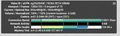Random Youtube Videos Have No Sound
Hello, title states the issue. I have checked the sound mixer in windows and Firefox is not muted. I have uninstalled Realtek Media Codecs (no sound on the same video with or without). I have CCCP codec pack installed but am unsure if that works with Firefox. FireFox is up to date I have tried disabling uBlock Origin and the other plugin Imagus and still the same result. This is a new PC with a 3900X cpu and have had this issue since installation Looking at the "stats for nerds" the video that has no sound playback is using the same codec as the one that plays sound. This video has no sound: https://www.youtube.com/watch?v=agZ0xISi40E This video has sound: https://www.youtube.com/watch?v=O37yJBFRrfg
Any help would be appreciated!
Chosen solution
cor-el said
It is possible that some other software was keeping a handle on the sound device preventing Firefox from playing the sound. If it happens again then check whether other application are playing sound and possibly close and restart Firefox to refresh the audio driver initialization.
As I was reinstalled programs after the wipe the problem came back. I have narrowed the issue down to the "Asus Armoury / Aura Sync" program, removing those programs returned sound to the youtube video. I have started a support ticket with Asus to see what the cause is.
Ler a resposta no contexto 👍 0All Replies (13)
If you have Windows 10 N or KN then you may not have the Media Feature Pack installed. https://support.mozilla.org/en-US/kb/fix-video-audio-problems-firefox-windows
Hello FredMcD,
I do not have a N or KN version of windows so when i attempt to run the Media Feature Pack I am notified that it isn't applicable to my computer.
Does it make a difference if you select a lower quality setting or change the viewport dimensions ?
cor-el said
Does it make a difference if you select a lower quality setting or change the viewport dimensions ?
It does not
Are there media related messages in the Web Console?
- "3-bar" menu button or Tools -> Web Developer
- https://developer.mozilla.org/en-US/Tools/Web_Console
FredMcD said
https://support.mozilla.org/en-US/kb/fix-common-audio-and-video-issues
I've reviewed these steps and checked the ones that are applicable to my situation (not going to use Flash though so didn't try that step) and am still experiencing the issue.
I really do appreciate the assistance you have provided so far.
cor-el said
Are there media related messages in the Web Console?
- "3-bar" menu button or Tools -> Web Developer
- https://developer.mozilla.org/en-US/Tools/Web_Console
Not seeing anything media related
With uBlock enabled:
MouseEvent.mozPressure is deprecated. Use PointerEvent.pressure instead. base.js:1129:359 Cross-Origin Request Blocked: The Same Origin Policy disallows reading the remote resource at https://googleads.g.doubleclick.net/pagead/id. (Reason: CORS request did not succeed).
method `updateReduxProperties` not defined desktop_polymer_v2.js:7269:150 Cross-Origin Request Blocked: The Same Origin Policy disallows reading the remote resource at https://googleads.g.doubleclick.net/pagead/ads?cust_gender=1…=u&rsz=%7C%7Cn%7C&dssz=39&icsg=67108863&mdo=0&mso=0&lact=476. (Reason: CORS request did not succeed).
Loading failed for the <script> with source “https://static.doubleclick.net/instream/ad_status.js”.
Without uBlock enabled: MouseEvent.mozPressure is deprecated. Use PointerEvent.pressure instead. base.js:1129:359 method `updateReduxProperties` not defined desktop_polymer_v2.js:7269:150 Loading failed for the <script> with source “https://static.doubleclick.net/instream/ad_status.js”.
I do appreciate your help with this issue.
Shrais modificouno o
Alright so I tried the videos on Edge and Chrome and had the same issue which made me believe it was something in Windows itself. I reinstalled Windows 10 and have solved this problem. Thank you FredMcD and cor-el for assisting but you can only do so much against Windows and its, fun behavior.
So true So true
It is possible that some other software was keeping a handle on the sound device preventing Firefox from playing the sound.
If it happens again then check whether other application are playing sound and possibly close and restart Firefox to refresh the audio driver initialization.
Chosen Solution
cor-el said
It is possible that some other software was keeping a handle on the sound device preventing Firefox from playing the sound. If it happens again then check whether other application are playing sound and possibly close and restart Firefox to refresh the audio driver initialization.
As I was reinstalled programs after the wipe the problem came back. I have narrowed the issue down to the "Asus Armoury / Aura Sync" program, removing those programs returned sound to the youtube video. I have started a support ticket with Asus to see what the cause is.
That was very good work. Well done.