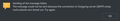"Outgoing smtp-mail.outlook.com timed out..."
Hi, Can't send email anymore ! Stopped working last week for an unknown reasons. I have check the smtp settings and reset the password with no avail. Both email accounts are valid and working on other devices but not anymore on Thunderbird !
Any hints would greatly be appreciated.
Name: Thunderbird Version: 78.11.0 Build ID: 20210528153351 Distribution ID: User Agent: Mozilla/5.0 (X11; Linux x86_64; rv:78.0) Gecko/20100101 Thunderbird/78.11.0 OS: Linux 5.4.0-80-generic
Mail and News Accounts
account1:
INCOMING: account1, , (imap) outlook.office365.com:993, SSL, passwordCleartext
OUTGOING: , smtp-mail.outlook.com:587, alwaysSTARTTLS, passwordCleartext, true
account4:
INCOMING: account4, , (imap) outlook.office365.com:993, SSL, passwordCleartext
OUTGOING: , smtp-mail.outlook.com:587, alwaysSTARTTLS, passwordCleartext, true
Chosen solution
Thank you for you reply. Just solve the problem but disabling my VPN connection, Thunderbird ask me for my password while sending a test email and it when through. Its now working fine with the VPN...Somehow Thunderbird could not 'ask' for my password while the VPN was 'on' ?!
Ler a resposta no contexto 👍 0All Replies (2)
Does it make any difference if you use the recommended outgoing server smtp.office365.com, other settings the same?
Chosen Solution
Thank you for you reply. Just solve the problem but disabling my VPN connection, Thunderbird ask me for my password while sending a test email and it when through. Its now working fine with the VPN...Somehow Thunderbird could not 'ask' for my password while the VPN was 'on' ?!