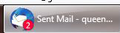How to turn off notifications for emails
I just downloaded the TB 91.2.0 and I'm not getting an annoying icon notification on my taskbar whenever there are unread emails. (See screenshot below.) How do I turn this off? Using a PC with Windows Pro 7.0.
Chosen solution
go to preferences and search for icon.
Click the button for App icon options and set them to whatever you prefer.
Ler a resposta no contexto 👍 1All Replies (2)
Chosen Solution
go to preferences and search for icon.
Click the button for App icon options and set them to whatever you prefer.
Thanks - you're the best!!!