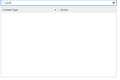PDF not opening in Firefox
Firefox does not allow to show PDF files in the browser, it downloads them directly.
I have seen multiple questions with a similar problem. The fix has usually been to go the settings / applications / change the PDF action to whichever they need. However, when I do that, the PDF entry is not present in the list of applications. Is there any way to find this entry again?
I’m on Firefox 99.0 on windows.
Thanks
All Replies (4)
go the settings / applications / change the PDF action to whichever they need. However, when I do that, the PDF entry is not present in the list of applications. Re-visit Settings/ Applications and re-confirm you do Not See -- Portable Document Format (PDF) -- in Applications; Don't look for just PDF....
Hi, just revisited and I can confirm that pdf is no there.
It does not appear either when I search for it in the app bar as you can see in the screen shots.
Cheers, Thomas
You can add it to Applications using the procedure outlined in the link below. https://support.mozilla.org/en-US/kb/change-firefox-behavior-when-open-file#w_changing-download-actions
Hello, Firefox includes a PDF viewer so you can view PDF files within the browser window itself. If you can't open any PDF files with the built-in viewer, it may be caused by a Firefox extension. Disable them all to see which one causes problems.