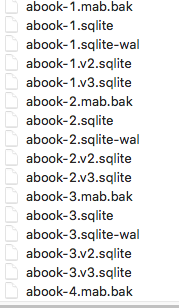Address transfer to new Mac
I have bought a new Mac Air and I want to get all the email address off of Thunderbird on my desktop and put them on Thunderbird on the laptop. I have had to move most of my files and items by Flash drive because when I migrated it the first time, I overloaded the laptop and had to start all over. So what file can I move from the library to get these on my new laptop?
All Replies (11)
If you just want the addressbook, it can be retrieved by - clicking help>troubleshootinginformation - scroll down to 'profile folder' - click 'open folder' - exit TB - highlight abook.sqlite and copy to the flashdrive
- on mac, assuming menus are alike, click tools>import>import from a file and follow the options to the menu to import an sqlite file.
I tried both but I do not find the abook.sqlite folder and when I did the import it took me to set 4 and the desktop opened up but it would not let me save it or do anything. At the bottom was options and *.sqlite showed up but I could not do anything with it. Also I am behind the times as I am still running High Sierra since I use an older version of Quicken that I love using instead of the new version that to me is junk!!
abook.sqlite is a file, not a folder, and should appear in the profile folder. If your thunderbird is several years old, it may appear as abook.mab. Same import applies, as there is a menu for the mab suffix.
OK i found all that now. I opened the wrong profile file. But now which one do I use? There are a whole bunch of this type of file. See the picture.
There is no abook.sqlite? If not, I would go with abook-1.sqlite and rename to abook.sqlite for import. Normally, the others are built from other sources as you go. KEEP the old ones for now.
So I took the abook-1sqlite file and removed the 1. Put it on the flash drive and Thunderbird on the laptop would not import it. It would not even high lite it to import. Now what?? The lap top has 115.5.1 version and my desk top has 115.3.3 version. Is this an issue?
Well, there 'should' be an abook.sqlite on old machine, so the abook-1 version may not have the full content. I suggest looking at the old files to see which of the abook-x versions looks biggest and newest. I am not well-versed on those nuances and this is first time I've encountered a profile with no abook.sqlite.
I tried the oldest one I found and it was an abook.sqlite file and that didn't work either. I got a little farther but it would not high lite that file and open it. Back to the drawing board!!!
Another approach is to exit TB and use your OS's file management tools to copy the abook.sqlite file to the profile, overlaying the default there. That has been successful for me.
Can you give me a link to a help document on how to do that. I really don't know how to use the OS and do that since I am using a completely new and different OS than before. also today it is updating to Sonoma from Ventura. So that is going to be really new again. I'm not sure how I can get it from the desktop to the laptop this way.
I don't know Mac, so I suggest you retry my earlier suggestion: - too>import>import from a file>import addressbook>Sqlite database file.