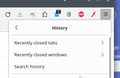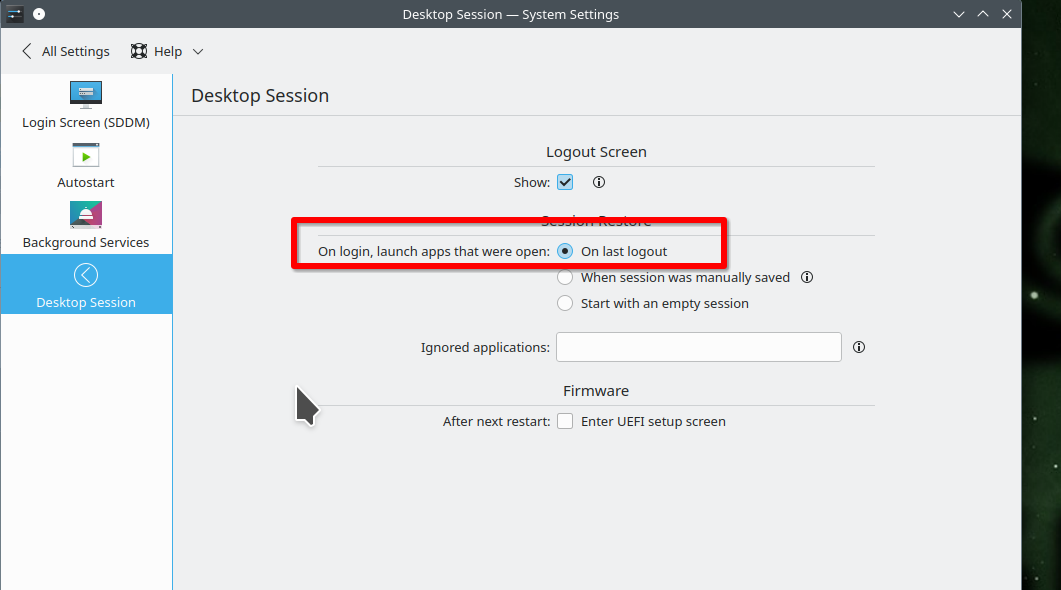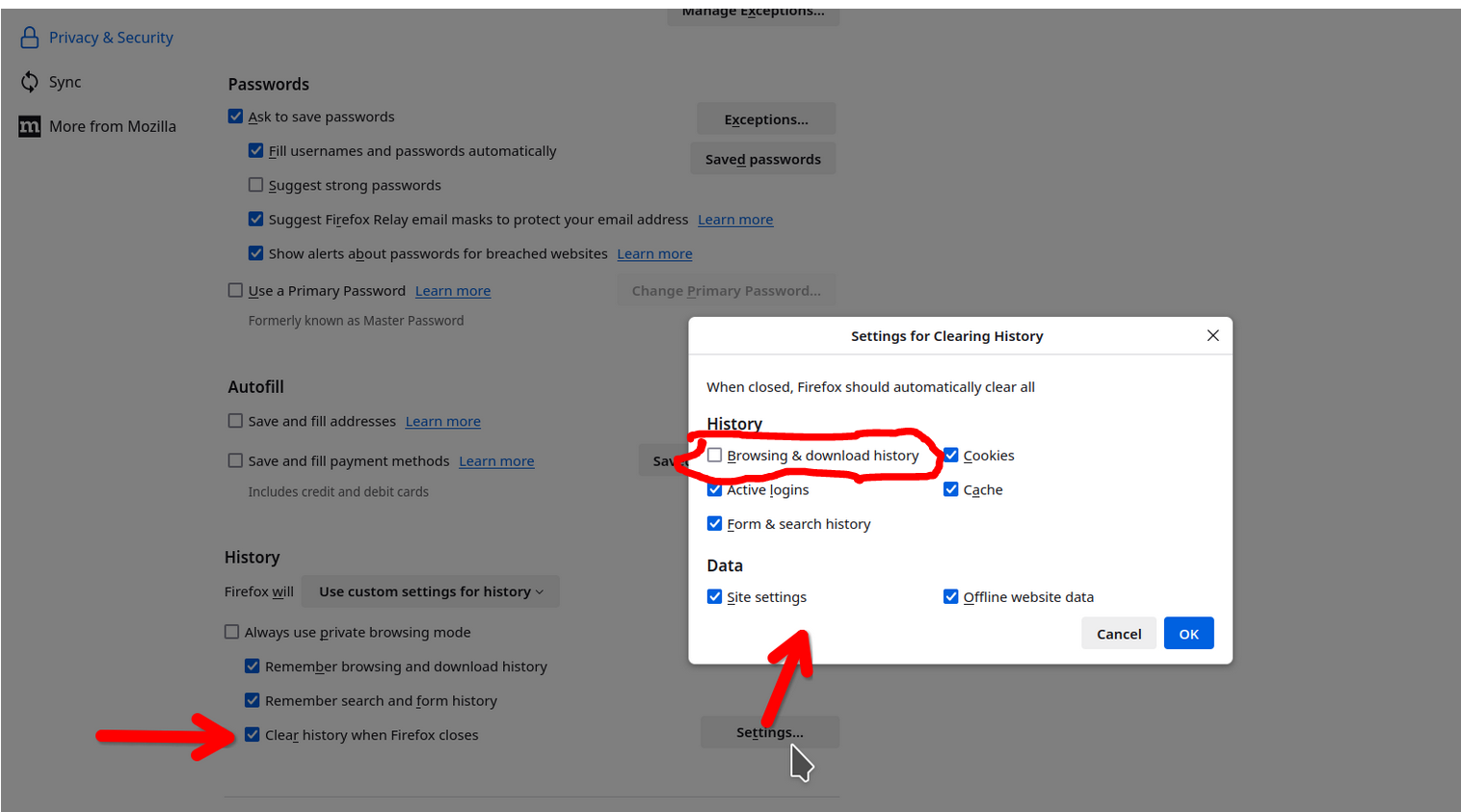''We are having trouble restoring your last browsing session"
On bootup firefox opens a single window which says the following:
Sorry. We’re having trouble getting your pages back." We are having trouble restoring your last browsing session. Select Restore Session to try again.
The restore function succeeds in restoring 6 windows from the prior session, but this notice keeps appearing on every bootup.
Here are a few relevant details from about: config
- browser.sessionstore.max_resumed_crashes (is set to 1)
- browser.sessionstore.resume_from_crash (is set to true)
- No 3rd party third party cleaning software
- Two extensions, tab stash and tree tabs
- There are no entries in about:crash for this event
Have been using Firefox from 2004 with 5-10 open windows which appear on bootup as they existed from the prior session. This is the first occurance of this error. Appreciate your support. Here are a few system details:
1.) 28gb ram 2.) Linux ~ LMDE 5 (Elsie) 3.) Firefox ESR 115.8 (oesr) 64 bit.
josborne1 modificouno o
All Replies (14)
Quit the browser cleanly (Ctrl+Q) before shutting down the system.
If you want to always resume the last session regardless of unclean shutdown, you can change browser.sessionstore.max_resumed_crashes to -1 in about:config.
Anything under History? see screenshot If not, this link describes the files. https://support.mozilla.org/en-US/questions/1415643 Close Firefox when you're ready to make file name changes. In the sessionstore-backup folder in your profile folder. see screenshot Find the largest file before the issue happened. Change it to sessionstore.jsonlz4. Move it to the profile folder replacing the current file and then open Firefox. It should restore the session from that time period.
jonzn4SUSE modificouno o
Thanks for responding. No - History just shows from the past 15 minutes.
I looked in my profile folder. It doesn't contain anything since 2021.
Is this because I've set up a privacy setting that doesn't same my browing history?
moderator:
Please shut down "anneusher1" as he is responding as if he asked the original question and is potentially confusing those who respond.
@ jonzn4SUSE @anneusher1
Thank-you
A few points of clarification: 1.) My system runs Linux Debian OS not windows or mac 2.) browser.sessionstore.max_resumed_crashes [ was already set =1] 3.) I have not lost windows and tabs, but there is a recovery issue on bootup
On bootup a single filefox window appears with the notice indicated above. On clicking "restore" all six windows and tabs appear. The challenge is to get firefox to restore the prior session state without having to step through a restoration process on bootup. Does that make sense?
As reference is attached a screenshot of the firefox_ sessionrestore folder.
Firefox is doing a crash recovery every time you restart your system is not normal. Do you normally Quit Firefox through the menu before shutting down your system? Please allow at least 30 seconds for files to be updated after quitting Firefox so at the next startup, the files are in proper order and Firefox knows it terminated normally.
@jscher
Thank-you
In an ideal situation one would follow your steps. In the past my experience was that (only) one window shuts down when "quit" is clicked. This meant having to shut down each window one by one. Though not ideal, I can live with it. However, this method has consequences. Only the last window would appear on bootup. Given this, for the last 10-20 years or so I have shut down from the linux menu instread. Not ideal but it has worked flawless - meaning on reboot all windows and tabs appear (without restore steps).
The "quit" option from the ff menu may have changed during this time. If you have a link which states that "quit" will close down (all) open windows and save the state for bootup - please forward. Otherwise, am hesistant to experiment.
Does it seem reasonable that after twenty years, shutting down from the linux menu is now (all of a sudden) causing restore issues? Or is your advice more of a precaution? Got any other bullets for what may causing this issue?
josborne1 modificouno o
I can't speak to how Firefox works on Linux, particularly if your distro has customized it.
What happens on Windows is: you click the menu button at the right end of the main toolbar and then Quit (it's Exit on Windows) and Firefox shuts down without marking any of the open Firefox windows as closed. Then when you restore your session, all of those windows re-open.
If only one window closes for you, hmm, that's strange. You can restore a closed (non-private) window using Ctrl+Shift+N or on the History menu, Recently Closed Windows. By default, Firefox only retains session history for 3 closed windows. You can increase that if you are nervous. Here's how:
(1) In a new tab, type or paste about:config in the address bar and press Enter/Return. Click the button accepting the risk.
More info on about:config: Configuration Editor for Firefox. The moderators would like us to remind you that changes made through this back door aren't fully supported and aren't guaranteed to continue working in the future. Since we have had this setting for a long time and I use it myself, I feel comfortable mentioning it.
(2) In the search box in the page, type or paste browser.sessionstore.max_windows_undo and pause while the list is filtered
(3) Double-click the preference to display an editing field, and change the value to 10 (or whatever you like) then press Enter or click the blue check mark button to save the change.
(That should work going forward, but can't work retroactively.)
What Desktop? My desktop (KDE) has the option to launch apps that were open and in Firefox I have the option set to open previous session. It also matters what you have Firefox set to do when it's closed. see screenshots
Also try downloading Firefox from Mozilla. Download, unzip, and run firefox-bin from the folder and see if you have the same issue. https://www.mozilla.org/en-US/firefox/all/#product-desktop-release
@ jonzn4SUSE
My DE is xfce; it does not have the option to keep open apps on closing, its a nice option though! FF is set to open the prior session
However, FF is not set to clear "site settings." I'd prefer to keep the history and data items as they are, rather than clear them. Prior issues around these items have made me gun shy. The only item checked is cache. You recommend downloading firefox from the mozilla instead of the package manager, correct? Is that to provide more user control? In any case, this is a bit beyond my pay scale, though the idea sounds good.
Here are my settings to keep the data. see screenshot
I run multiple versions of Firefox and Waterfox so that my data is not in just 1 browser. If a browser goes BOOM and lost my data, it's ok because it's in another version and on multiple devices. Also, a few years ago my distro version of Firefox repeatedly lost my session with all my windows and tabs and that's why I've been running versions.
jonzn4SUSE modificouno o
jscher2000 - Support Volunteer said
I can't speak to how Firefox works on Linux, particularly if your distro has customized it.
Come on over J. ;-))
Just grab a new USB-C drive and make it happen.