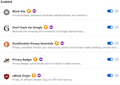DuckDuckGo search
It seems since the latest update to FireFox (129.0) I am no longer able to pick a search engine to use, I can click on DuckDuckGo or any other choice for a search and no search engine will come up?? Thank You for any help or suggestions.
All Replies (11)
Hi, are you clicking the icons along the bottom of the address bar drop-down? What normally happens is:
- Click the icon
- To the left of the cursor in the address bar, a gray tile appears with the name of the search engine you selected
- Type your query and press the Enter key or click the submit button
- Firefox sends your query to the selected site
Which step is breaking down?
I could always click on the area you mentioned, it shows the DuckDuckGo search engine, I would just click on that logo and it would open up a large search box on the main page and it no longer does that! Has that ability been removed?
Hmm, I'm not sure where you were clicking then. If you clicked a suggestion line, then Firefox should load the address linked to that suggestion. However, if you clicked one of the small icons in a row at the bottom of the drop-down, it adds a filter to the address bar and doesn't change the page currently displayed in the tab.
Before Firefox 128, some users would choose a search engine and then -- without entering their query in the address bar -- press Enter and Firefox would go to the search engine page anyway. Starting in Firefox 128, Firefox won't submit a completely empty query, you have to type at least a space. (Unexpectedly controversial; not sure how this might evolve in the future.)
For one-click access, it probably would be easier to use of these options:
(A) Pin DuckDuckGo to the shortcuts section of the new tab page. Then when you first click in the address bar, it will be among those 8-10 suggestions and you can click it to go to the site. The following article describes how to set up a shortcut or rearrange the ones you have (the address bar drop-down shows the first 8-10):
Customize items on your Firefox New Tab page
(B) Use a bookmark. If you display the Bookmarks Toolbar, you can add DuckDuckGo to a convenient spot. The following article has more info on the bar:
Bookmarks Toolbar - Display your favorite websites at the top of the Firefox window
When you are on DDG, you can drag the lock icon down and drop it on the bar to create a new bookmark.
Thank you for all your help & suggestions, I will read the articles you listed and go from there. Again, thanks for all your support, very much appreciated, all you volunteers do a great job helping the community.
You can type an '@' in the location/address bar to bring up all available search engines.
I am now also suddenly encountering a problem which I believe may be directly related to the one reported here.
I have been using DuckDuckGo (DDG) as my default Search engine as set via the Hamburger Menu>Settings>Search option path, and I routinely perform ALL of my searches by simply typing my desired search query string directly into the URL Address Bar area.
And that approach to Searching has always worked fine for me up until a few days ago, and now it never works anymore. The Search query attempts to perform the Search action for a long time and then ends with the presentation of an error message screen which reads, "The connection has timed out."
Pretty frustrating.
If I change my FireFox default Search engine to Google (which I despise), then such searches work.
Clearly something VERY handy that used to work has become broken.
billandscottie modificouno o
billandscottie said
I have been using DuckDuckGo (DDG) as my default Search engine as set via the Hamburger Menu>Settings>Search option path, and I routinely perform ALL of my searches by simply typing my desired search query string directly into the URL Address Bar area.
Just to confirm, you can't get searches to go through using the address bar search, but if you go directly to https://duckduckgo.com/ and use the in-page search form, then do searches work normally?
When I check what the page is doing behind the scenes, it looks like it runs a script to retrieve results from a different server (this was a search for firefox):
https://links.duckduckgo.com/d.js?q=firefox&t=D&l=us-en&s=0&a=ffab&ct=US&vqd=4-28262298352577421999765628812785250919&bing_market=en-US&p_ent=&ex=-1&dp=YJb8nt5uwGvSODqXQ8WX3XXLdhzSqSV6jiu5eENJJM5HDLyTrSEeZdHVna7jBNhs93JY-1_52l9COKo63Elf8oJh6knaHTIqhJClh_LIyAY.iZo9wcmvzFViheeEBNNTDg&perf_id=48d6bc41b4727957&parent_perf_id=d5ef2d85460bfcce&host_region=usw&sp=0&dfrsp=1&baa=1&bcca=1&bpa=1&btaa=1&wrap=1&aps=0&aboutmapsexp=b&bccaexp=b&biaexp=b&btaaexp=b&direxp=b&litexp=a&msvrtexp=b&red3adsexp=b&testspuexp2=91&useclsexp=a
I wonder whether something in your Firefox (add-on, modified setting) is blocking that background request?
Thanks much for your reply.
I find that I am not even able to navigate to the https://duckduckgo.com website w/o getting the "The connection has timed out" error message.
So, I just did a full Refresh of Firefox, and then solely reset my Firefox Search engine to DDG, and retried that, and still was not able to perform a Search query on any keyword, nor navigate to the https://duckduckgo.com website w/o that timing out.
But I find that if I disable my BitDefender VPN entirely, THEN I can use the Firefox DDG Search engine (and navigate to the the https://duckduckgo.com website w/o any error. But, of course, I want to have my VPN Connected to the Internet via a Dynamic IP Address connection for the same privacy reasons that I choose to use Firefox and DDG.
So, I next also did a full Refresh of my BitDefender VPN program, Connected dynamically to the Internet and retried the above tests, with no improvement change from doing that either.
This is all rather curious (and frustrating) as I have been able to use each of these 3 tools together in the manner described above up until recently with no operational issue.
Hi billandscottie, your post got put in the spam link review queue; I guess there isn't an exception for DuckDuckGo links.
It's interesting that the VPN makes the difference. You could check with Bitdefender on why this is happening -- does DDG refuse the connection, or is there some regional weirdness with the server you selected, etc.
Either way, let's move any follow-up to a new question since this one will auto-lock in a few days when it reaches its six-month anniversary. https://support.mozilla.org/questions/new/desktop/form
Thanks much for your Reply.
I am not even able to navigate to the https://duckduckgo.com website w/o getting the "The connection has timed out" error message.
To rule out any possible adverse affect of using Firefox Add-ons, I just performed a full Refresh of my Firefox browser and then solely set my default Firefox Search engine to DDG without modifying any other FF settings, and found that I am still not able to successfully use DDG to Search on any query string, nor able to navigate to the https://duckduckgo.com website.
I then found that if I Disable my BitDefender VPN which I routinely use to Connect to the Internet via a Dynamically selected IP Address, THEN I *am* able to use Firefox + DDG, but, of course, the reason that I choose to use all 3 of these tools (FF + DDG + VPN) is for the sake of privacy and protection from malware and other intrusive, online threats.
I also tried doing a full reset of my BitDefender VPN settings and then re-Connected Dynamically to the Internet, but found no improvement in the above problems from doing that.
It is rather curious (and frustrating) to find this (new) problem occurring now because I have been able to use all 3 of these tools (FF + DDG + VPN) together for several years without any operational problem up until recently.
I do not know why, but now all of a sudden these 3 tools (Firefox + DDG +VPN) are working together again.
The only thing that I am aware of that I did in-between is Add to Firefox 5 Add-on's. (Block Site, Don't track me Google, DuckDuckGo Privacy Essentials, Privacy Badger, and uBlock Origin.) I don't know if doing that has had any positive affect here, or whether something else has changed, but for the moment DDG is working fine again.