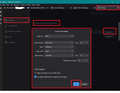Will Thunderbird use css for text anytime soon?
Will Thunderbird use css for text anytime soon? My current version is 128.3.2
Right now it uses the old html code for font size. I would at times like to make the text bigger say for my headings then font size 6 I use the add-on called ThunderHTMLedit to view the code.
/* <meta http-equiv="content-type" content="text/html; charset="> <font size="6" face="Bookman Old Style">Thunderbird FONT size</font>
- /
Chosen solution
Thanks to you two for the link and explanations.
Ler a resposta no contexto 👍 0All Replies (5)
I'm wondering why you would want to go through all that performance. Intrigued you might say.
In latest version there has been much improvement in the control of font size, allowing users to set different font size for UI and another for Reading /Writing emails. It use to be quite awkward but now all can be done via Menus and Settings.
Are you aware that you can set a default font size to be used in the general UI via: Menu app icon > Font Size
In addition, you can set a default size for what would be referred to as 'Medium' to be used in the Message Pane and in the composing area when writing emails ?
- Settings > General
- Scroll down to 'Languages & Appearance'
- click on 'Advanced'
- Fonts for 'Latin' to set up western encoding
- Set Proportional Size, Monospace Size and then Minimium font size (which must not be larger than the other sizes.)
whatever you set up for Proportional will be what Thunderbird uses as 'Medium'.
then select :
- Fonts for: 'Other Writing Systems' to set up unicode encoding
- Set all the same identical sizes as you did for the 'Latin'
then reset fonts for back to 'Latin' if that was your initial setting.
Repeat the above for any other options you use such as Cyrillic
Click on Ok
In Settings > Composition Size: choose 'Medium'
Then when you compose emails if you set up Proportional as 14, then 14px will be Medium - the default size. If you wish to increase or decrease text then use the Formatting bar options.
The huge benefit of using the above means whatever you like to be as medium will suit you, but if your recipient has medium set up to be much larger because they might not have as good eyesight, then whatever they use as Mediun over rides it. This basically means you are sending emails which are user friendly.
Many people do not seem to realise that just because they set specific sizes in their emails, it does not mean their recipients will see the same. That also includes when people choose to set a specific font. Not all computers and all Operating Systems have the same font.
Any email sent to me uses the font I choose and the size I dictate. So your line that uses Bookman Old Style and font size of 6 would be replaced by Arial and font size 12. So, I'm wondering why you still feel it's necessary. I use the html editing if I need to highlight text, but that's on rare occasions.
Toad-Hall modificouno o
Thanks for the explanation. My settings: Proportional: San Serif Size 16
Font Control Allow messages to use other fonts
New message window. Body Text & Bookman Old Style
I am seeing in other emails sent to me the font they used. Example code image. It comes from a linked style sheet. I changed the names and link address for the post.
davidhelp modificouno o
CSS is actually relatively poorly supported in email clients generally. Thunderbird composes with the old tags primarily for compatibility, but if you compose the HTML with CSS, Thunderbird will generally render the HTML correctly. Your results outside of Thunderbird however will vary a lot.
Have a look here for support for the @font-face as an example https://www.campaignmonitor.com/css/text-fonts/font-face/ even Font has issues in outlook up to 2016 version.
I tend to rely on campaignmonitor for such things as they make a business out of sending readable emails in their millions so I guess they will be invested in feature support cross application and platform.
Chosen Solution
Thanks to you two for the link and explanations.
re : I am seeing in other emails sent to me the font they used.
that's because you have allowed it - you said you had selected this:
Font Control Allow messages to use other fonts