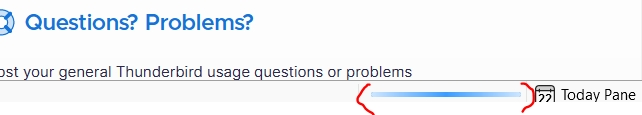TB 115.18.0 (32-bit) get message "timed out"
Dear Team After Updating from 102.15.1 (32Bit) to 115.28.0 (32Bit) I can not connect to the provider "pop.hispeed.ch" anymore. Ping pop.hispeed.ch (on CMD) shows normal raction of beeing reachable with a "reply from xxxx.". I am on Windows 7 SP1. I have checked several times all setting POP and SMTP, switched off Firewall, uninstalled virus scanner, and and and many more (all knowledge found on internet..). Pressing the "Get Message" button in the upper menue bar shows no raction when pressed. The icon "Get Message" on the left side of the button "+ New Message" results in a none moving blue status bar at the right bottom of the window. After a while with the message "timed out.. ".In the settings "Config Editor.." the values of "mailnews.tcptimeout" are set to "300", and "true". I am using TB since donkey years with many many eMails. Are the lost? Thank you for support and help, Andy
amey2 modificouno o
All Replies (10)
no one here for helping?
You didn't mention whether you use a VPN. If you do, that could explain the problem…
Thank you for your reply. Not that I know. I have no VPN activated in Firefox Browser 115.20.0ers (64bit). TB is 115.18.0 (32bit). I have searched the internet for a solution. Tried a few things, but TB blue status line at the bottom right is not moving (standing still) when I press the icon "Get Messages". The whole TB is behaving strange since update from stable 102 to 115.
amey2 modificouno o
Ping does not have an antivirus program getting between you and the server. Does Thunderbird?
It is a common fallacy that adjusting the TCP timeout value will do anything useful, it is quite rare for amail server to fake multiple minutes to respond. That is like setting your pone ring time to 3 minutes because you missed a call that did not initiate your phone ringing. (my Samsung does that). Generally all that is required is to remove the other defective software in the stack. On Windows that is most usually an antivirus program thinking it can scan mail, or use a self signed certificate to hack the encrypted connection or even monitor your internet to prevent you participating in a distributed denial of service attack.
I'm not sure what the right server settings for that account are supposed to be, but you may try posting a screenshot of the server settings you're using in case we see something there that you're missing.
And you may try setting up the account as IMAP just to see what happens in that case…
DavidGG modificouno o
Matt, David Thank you for your suggestions. I have no virus scanners installed (anymore). Also tried with disabled firewall. Those two items did not solve the problem. With the provider I have checked the POP settings, they are correct. Changing to IMAP for "testing" is out for me, as my local eMails are more than 9GB of size on the harddisk/SSD. The provider will not allow to upload these due to limited quota. Meanwhile I experienced surprisingly a window popping up saying something about ".. mozilla crash report..". Unfortunately I clicked it away. Lead by this, I came across the facility "crash report" with these entries:
Unsubmitted Crash Reports Report ID Date Crashed e4644424-0a8b-41f6-a2fc-8d5989b5955a 21.02.2025, 21:45 943de068-1616-471b-b2ea-df65bd21c7d8 17.02.2025, 17:50 a3e87bed-ef8c-4093-aea0-bee9180c5c54 15.02.2025, 22:53 c76c736c-2470-435c-8f9e-4481a38588b8 12.02.2025, 23:54 2c3c10b9-c6ab-4d0c-af2c-12781f85d013 09.02.2025, 00:21
I think this could help, but I don't know how to read these reports. Do I need to submit these so that you have access to them? Can I provoke TB to crash to obtain a report? In "AppData\Roaming\Thunderbird\Crash Reports\pending" I found several files, but I can not open them. In the Windows 7 Control Panel I found two versions of TB installed at the same time : 115.18 and 115.10 !! Should the update not have deleted the "old" version? I am frustrated, but persistent and motivated in finding the cause of TB not wanting to work with me as it did happily over many years before.. I have also attached some screenshots. Thanks for helping.
edit 22.02.2025: sending mails on smtp works well, no problems !
amey2 modificouno o
Matt, David Thank you for your suggestions. I have no virus scanners installed (anymore). Also tried with disabled firewall. Those two items did not solve the problem. With the provider I have checked the POP settings, they are correct. Changing to IMAP for "testing" is out for me, as my local eMails are more than 9GB of size on the harddisk/SSD. The provider will not allow to upload these due to limited quota. Meanwhile I experienced surprisingly a window popping up saying something about ".. mozilla crash report..". Unfortunately I clicked it away. Lead by this, I came across the facility "crash report" with these entries:
Unsubmitted Crash Reports Report ID Date Crashed e4644424-0a8b-41f6-a2fc-8d5989b5955a 21.02.2025, 21:45 943de068-1616-471b-b2ea-df65bd21c7d8 17.02.2025, 17:50 a3e87bed-ef8c-4093-aea0-bee9180c5c54 15.02.2025, 22:53 c76c736c-2470-435c-8f9e-4481a38588b8 12.02.2025, 23:54 2c3c10b9-c6ab-4d0c-af2c-12781f85d013 09.02.2025, 00:21
I think this could help, but I don't know how to read these reports. Do I need to submit these so that you have access to them? Can I provoke TB to crash to obtain a report? In "AppData\Roaming\Thunderbird\Crash Reports\pending" I found several files, but I can not open them. I am frustrated, but persistent in finding the cause of TB not wanting to work with me as it did over many years before.. In the Windows 7 Control Panel I found two versions of TB installed at the same time : 115.18 and 115.10 ! I have also attached some screenshots, but they don't show up here Thanks for helping.
I don't know what's going on with the forum… Your screenshots did show up, I saw them, then when I was going to post my reply, your whole post disappeared… so I decided to wait until it would (hopefully) appear again, which seems to have happened already… but without the screenshots… ???
Anyway, your screenshots showed you were using SSL/TLS. Do you have a link to a webpage showing those are the server settings you're supposed to use? What I can find googling would seem to indicate you're supposed to use None for the connection security setting instead of SSL/TLS…
https://www.getmailbird.com/setup/access-hisspeed-ch-via-imap-smtp https://www.serversettings.email/hispeed.ch-email-server-settings-pop...
DavidGG modificouno o
Thanks David (It looks like the forum needs time to show up comments/replies...) Here is the link to the provider: (look for the section "manual setup") https://www.upc.ch/en/support/internet/upc-mail/ I have tried all sorts of possible adjustments forth and backwards, none of them solved the problem. The funny thing is that sending (smtp) works fine. Just with the icon "download" the progress bar (blue) does not move.
amey2 modificouno o
I'm wondering whether this being a swissonline.ch email address instead of a hispeed.ch one could have something to do with the problem…
Changing to IMAP for "testing" is out for me, as my local eMails are more than 9GB of size on the harddisk/SSD. The provider will not allow to upload these due to limited quota.
I don't understand this. Why would it matter how much mail do you have locally stored? I'm not suggesting you to upload anything, but rather to set up the account as IMAP in addition to, not instead of, the POP account you already have…
And what do you mean your "local emails". Do you keep all that mail stored in a single huge Inbox? Because after reading again your posts, this could be Thunderbird having trouble downloading new mail rather than a connection problem… You're not getting any error messages, are you?
Go to Account Settings > Server Settings, note the folder that appears in Local Directory at the bottom. Open that folder in the file manager of the OS you're using and post a screenshot of the contents here.