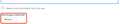Dozens of unwanted folders
I have been using Thunderbird for a long while without any hitches. I now have a new PC (desktop) and my 3 email accounts have in the folder pane my usual, inbox, drafts, deleted, etc but under the deleted folders, (all 3) there are dozens of spurious folders with names such as drafts #2, filterlog #2, popstate #2, sent #2 most of which are also duplicated. I have tried to delete these by various means & they just will not go. Please bear in mind I am an older user in my own household so I am not 100% up to date with terminology in the industry. Thank you
All Replies (4)
Are these causing a problem? Or do you just want to eliminate clutter? If possible, can you post a screenshot of what you are looking at? That may help.
They are a real problem, my folder pane now has 52 of these things spread down my pane for my 3 email addresses. I have taken a screenshot to my clipboard but it will not paste to this reply. I have bitdefender antivirus as I found something about this issue that could be interfering with is but there seems to be no way to add anything to bitdefender to get it to ignore the incoming mails from my provider which is a pop 2 setup. What I have posted here is just about at the limits of my abilities. Sorry.
screenshots should be JPG or PNG. This url may have suggestions for your Bitdefender>
https://support.mozilla.org/en-US/questions/1288875
The system wants you to save the screenshot as an image file with a .png extension. Do that by selecting the screenshot and the selecting "Save As". Save it in any folder you like (I use the Desktop), giving it any filename you like. Now you can upload your file by clicking on "Browse..." which I've highlighted in red on the attached graphic. A window will open for you to select the <any name>.png file which is in your Desktop folder. Click the "Upload" button. and you should see below the text box, a heading saying "Uploaded images:" with a very small version of your screenshot below it. That's it.