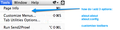How to add a menubar item?
Hello: I recently discovered about:about, about:config, and i love these hidden bits of info. But i will forget about them... (as im just not a technical so i dont remember stuff like that) --- please note: I dont want to add to bookmark as i will even forget there as i have 100s.... and these are classed as firefox things for me... so not in my bookmarks (my bookmarks are my things v technical ffox things) --- similar to PageInfo option that is provided under Tools menu
So i would like to add to my Menubar Tools/About:About Toolbs/About:Config and Tools/Customerise Toolbars (rather than right clicking in grey space between icons on the toolbar)
is it possible? if so, how do i?
Chosen solution
I personally set the home page to about:about (used about:blank in the past because of new windows) as this page isn't intrusive and gives quick access to other build-in pages.
See this article about the New Tab page (about:newtab):
You can change the order of the boxes on the about:newtab page and drag an item to a different slot to pin it to that position or you can remove a website by clicking the close X to block that URL.
You can drag a bookmark or history item and drop them in a slot on the about:newtab page to pin them and have your own favorites sites showing.
Changes manually made on the about:newtab page are stored in the chromeappsstore.sqlite file in the Firefox Profile Folder under the pinnedLinks key and blockedLinks key (this will change to using prefs in Firefox 20).
Ler a resposta no contexto 👍 1All Replies (9)
adding image for requested need "add new items to Tools menu"
You can't add bookmarks items to open a specific page to the Tools menu AFAIK.
You would need an extension that allows to run specific JavaScript code.
- loadURI(getShortcutOrURI('about:config',{}));
- gBrowser.addTab('about:config');
You can consider to place them in a special folder that you position at the top in the Bookmarks Menu folder or add such a folder to the Bookmarks Toolbar folder to have them accessible via the Bookmarks Toolbar.
If you do not use a Homepage you could set about:about or even about:about|about:config as a Homepage in Firefox ->Preferences->General. Then with Customize window, place the Home button where you want it on a toolbar.
Either Cmd-left-click or Middle-click on Home button to open homepage(s) in a new tab(s) instead of replacing existing tab.
ok -really like your leftfield thinking (BIG SMILES) i dont use my home page, as i have my tabs pinned.
now i have this screen that started appearing in the last year.. a new style home page.. but i have no idea.. how to use it... see screenshot
>so how do i get the 3 tabs you can see in the screenshot on this "gallery" home page -- >As this would work for me. As I would remember HOME is where all the techie stuff is.... >Then i think i must use cor-el idea for "customise toolbars" as a menu item as the menu option is not a webpage like the about ones. thanks
Chosen Solution
I personally set the home page to about:about (used about:blank in the past because of new windows) as this page isn't intrusive and gives quick access to other build-in pages.
See this article about the New Tab page (about:newtab):
You can change the order of the boxes on the about:newtab page and drag an item to a different slot to pin it to that position or you can remove a website by clicking the close X to block that URL.
You can drag a bookmark or history item and drop them in a slot on the about:newtab page to pin them and have your own favorites sites showing.
Changes manually made on the about:newtab page are stored in the chromeappsstore.sqlite file in the Firefox Profile Folder under the pinnedLinks key and blockedLinks key (this will change to using prefs in Firefox 20).
cor-el modificouno o
Hi Cor-el me too, set about:blank as it was not intrusive and fast. i get mighty frustrated when slow to load... So speed is always No 1.
Thanks for link. Ive done that. Dragged the 3 tabs (so now pinned) to my home. There is no pretty picture, just words, so i hope I dont forget... what they are..... I
>Is there some logical reason why we cannot add new menu items? (Given we seem to almost be able to do any other tweak in FFox.)
>I do have the Menu Editor Add-On, and even that you cannot add new items.
>There are so many in the list (tools context menu) I turned off. Would be even ok if I could dummy one of these to do what i want.
I think this is OK workaround for not able to add new menu items.
>Would be even better if I could put about:newtabs as a new menu item.
>I looked at could not see Home menu option under Tools in the add-on.
anyways... thanks for great support as usual
ps: I had to pop over to Opera as ffox doesnt have resume button on dl, and had to interact with their support. OMG... what an awful experience. I managed to get told off twice for posting poorly. Crikey... So I realised how very very spoilit we are having such a super duper support team at firefox.,
seasaltseasalt modificouno o
image - to show solution:
See also:
https://addons.mozilla.org/firefox/addon/personal-menu/
> says not available for my platform
https://addons.mozilla.org/firefox/addon/custom-buttons/
> i have this, but the developer has not replied to my emails.. maybe taking a break... as I could not work out how to put the code in the button. I could not see any onOpen event handler to put the code. Then I did not know what code should go there to call "customise toolbar" menu option.
if you know, I can start a new thread. If not, I'll leave it be. many thx