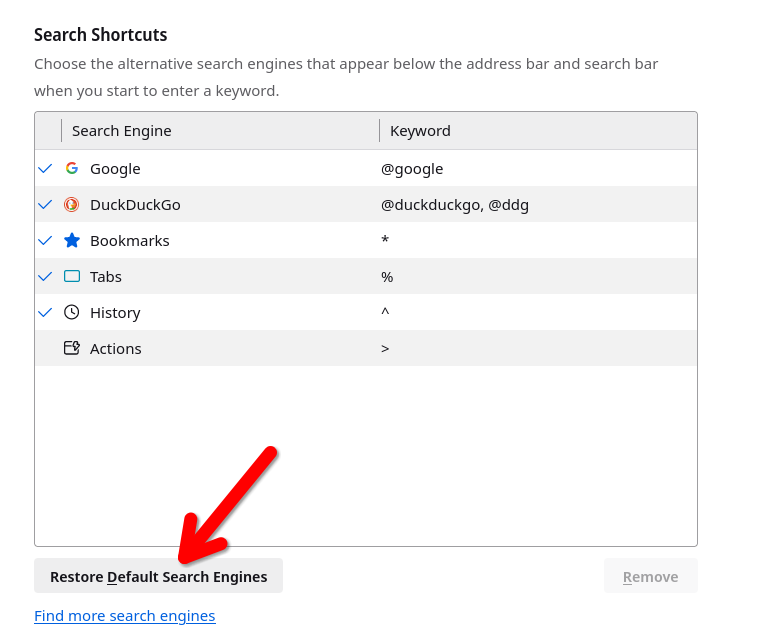My amazon search is defaulted to amazon.nl
My default search engine for amazon is set to amazon.nl and I can't figure out how to change it. I'm located in the US. As you can see by the attached image, it is not amazon.com
Appreciate any assistance I can get on this.
Ñemoĩporã poravopyre
What is the value of browser.search.region on about:config ?
You can check the connection settings.
- Settings -> General -> Network: Connection -> Settings
If you do not need to use a proxy to connect to internet, select "No Proxy" if "Use the system proxy settings" or one of the others do not work properly.
See "Firefox connection settings":
Emoñe’ẽ ko mbohavái ejeregua reheve 👍 0Opaite Mbohovái (4)
Interesting... What happens when you delete it and then click on the option to Restore Default Search Engines? You also try Firefox Refresh from the about:support page. see screenshots
Ñemoĩporã poravopyre
What is the value of browser.search.region on about:config ?
You can check the connection settings.
- Settings -> General -> Network: Connection -> Settings
If you do not need to use a proxy to connect to internet, select "No Proxy" if "Use the system proxy settings" or one of the others do not work properly.
See "Firefox connection settings":
Example screenshot
Thanks! the search location was set to NL for some reason, setting it to US fixed it