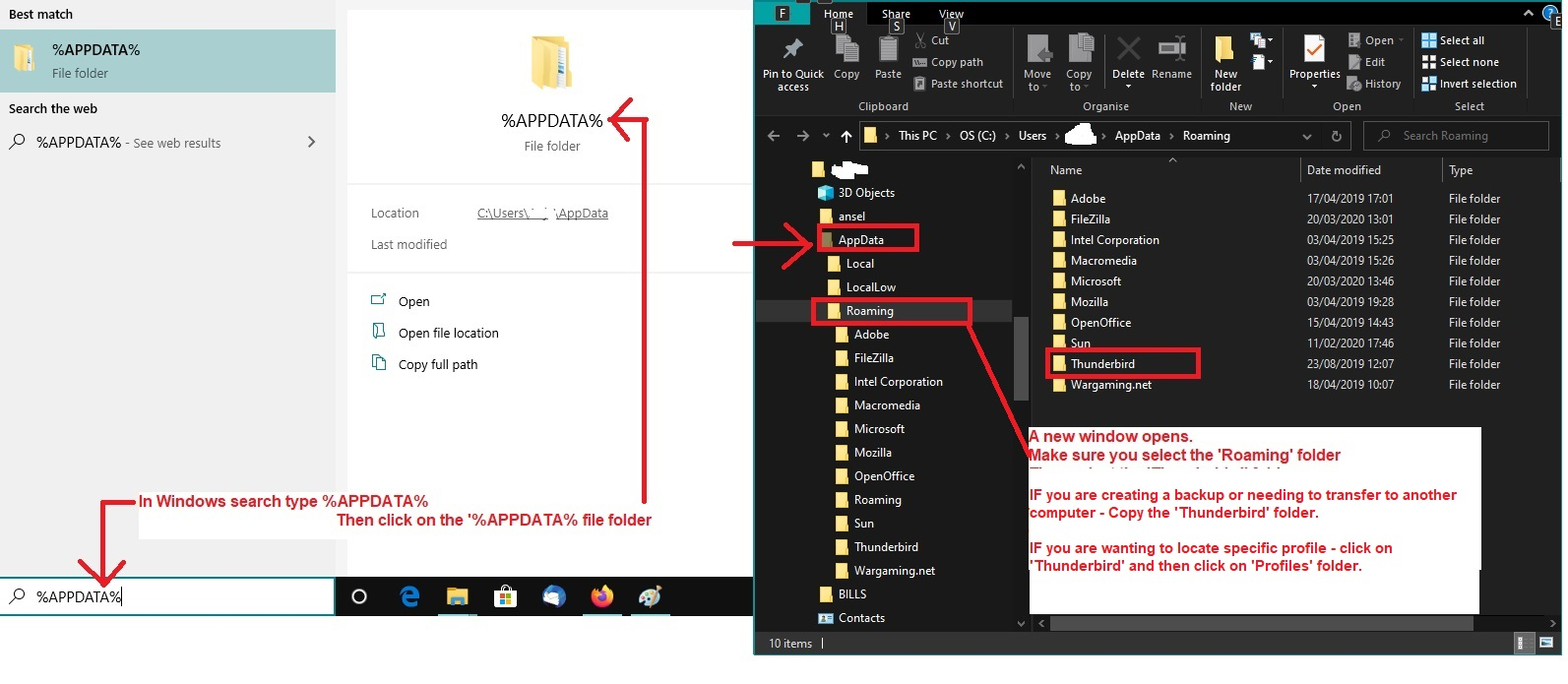Local Folders missing
My local folders are missing. There is nothing in my profiles to recover from. This is the second time this has happened after a Thunderbird update. Last time the local folder were found in my profile and I was able to restore them, This time there is nothing to restore. Has this happened to other users?
All Replies (5)
What OS are you using ? What version of Thunderbird are you using ? What Anti-Virus are you using ?
What do you mean by 'local folders' ? Are you talking about the 'Local Folders' account ?
Are you talking about folders in an Imap or Pop mail account ? If Imap: - are emails visible when you logon to the webmail account via a browser ? If yes: Check : Do you need to subscribe to see those imap folders ?
- Right click on Imap mail account name folder in Folder Pane and select 'Subscribe'
- Clickon 'REfresh'
- Select folders and click on 'Subscribe'
- Click on 'OK'
Are folders visible in Folder Pane but they do not appear to contain emails ?
Do you see the mail accounts in the Folder Pane with their own set of folders ?
Where did you get the Thunderbird program installation ? eg: Windows app, Flatpak or the official Thunderbird download site here: https://www.thunderbird.net/en-US/thunderbird/all/
Do you store profile in the default location ?
Did Thunderbird start up and ask you to create a mail account ?
Thanks for your responce. OS : Windows 10 Pro Thunderbird 128.6 Local folder in my thunderbird account SMPT, only Inbox, sent stc no folders visible in Web Mail No Folder shown in Web browser Downloaded from Thunderbird web site Created mail account when originally installed Thunderbird several years ago. I have been a long term Thunderbird user. This is the second time that the local folders have happened which have been after a Thunderbird upgrade, last time I was able to find the local folder content in my profile and get them back, this time not so. I hope I have addressed your questions.
re :Local folder in my thunderbird account
Technically there is no Thunderbird account because the email address you are using will be either a free one eg: gmail or will be the one provided by your Internet Service Provider.
You've forgotten to answer some queries. I need to know if you are talking about a Pop or Imap account. Please post the information.
You say "No Folder shown in Web browser " There's always folders in the mail account accessed via a browser. But, those folders will only be the server default folders (eg: Inbox, Drafts, Sent, Spam, Trash) if you are using a Pop account in Thunderbird and a Pop account can only access the server 'Inbox'.
Pop accounts - if you have created folders in Pop account in Thunderbird, then those folders you created will never display on server/webmail. Perhaps that is what you mean.
It is also possible Thunderbird lost track of the pop account and created another but it's not containing emails.
Please post the following: I need to know what account folder that pop account is currently using. In Account Settings Select 'Server Settings' for the account. Top right - 'Server TYpe' - what does it say - Pop or Imap ? Bottom right - 'Local directory:.....' Make sure the window is wide enough so you can see all the content in the 'Local directory:...' Post an image so it shows everything in the 'Local directory: I expect to see something like this example:
- C:\Users\Name\AppData\Roaming\Thunderbird\Profiles\yba5b812.default\Mail\mail.domainhere.com
OR maybe a number has been added like this:
- C:\Users\Name\AppData\Roaming\Thunderbird\Profiles\yba5b812.default\Mail\mail.domainhere-1.com
Why do I need this : I need to know what is being currently used, so I can compare it to what is actually stored and maybe very easily get the account repointing back to correct location.
Now I need to see what you have in the profile 'Mail' folder. So do this.
- In windows bottom left search type: %Appdata% - see image below as guide
- Select the %Appdata% file folder option
- Select 'Roaming' folder to see contents
- Select the 'Thunderbird' folder to see contents
- Select the 'Profiles' folder to see contents
- Select the profile name folder to see contents
At this point - scroll down and look for 'prefs.js' file . Do you see lots more of this file maybe with an additional number eg: prefs-1.js ? If yes, what is the highest number you see and what is it's 'Date Modified' date? I need to know this just in case something is going on that could be causing a problem.
Finally. Select the 'Mail' folder to see contents Post an image showing everything you see in the 'Mail' folder. You should see 'Local Folders' folder and possibly 'smart mailboxes', but you should also see your Pop mail account folder. I'm wondering if you have more than one pop account - maybe it also has a number attached. I need to know exactly what is in the 'Mail' folder. If you see more than one pop account folder: Click on each one in turn and find out which one has the missing folders listed as mbox files (they have same name as folders and no extension) - you could post an image as it would be helpful.
Hi, OK its a Imap account.
I have used CCleaner Recuva to find the missing saved emails that were stored in the Thunderbird local folder/ sub folder. I have saved these to a folder in My Document in my C drive. Each subfolder has a file type of "File" and "MSF File". I have just got work out how I can see the content of each file in text format.
I also have the missing sub folders as a DAT file