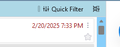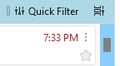When I open an email today, I need the date to show, along with the time -- the date is supressed on today's email.
I hope you don't mind if I re-ask for everyone's help.
The last time I posted this unresolved issue was July of 2016.
All I need is that on every email I open, that email will have both the date and time displayed. At present, when I open a new email received today, the date is missing (suppressed), it only shows the time. If I open an older email, say from yesterday, the date and time will display just fine.
This simple request is to always have the date showing on every email, including today's email, where the date does not display.
Rationale: I open every email the same day received (100+ per day) and none show the date. Most are responded-to and closed. Some emails are part of multi-day projects and will remain open until the project completes, perhaps several days or a week later, being repeatedly looked at for details during phone calls or portions copied to others by email --- but none show the date, which is frequently critical to prioritizing their importance. They are left on a monitor like organized post-it notes, always in view, looked at many times a day for reference against the project they are related to. The only way to get a date to show, is to wait until the next day, and close-reopen each and every email --- it's a real nuisance.
Thank you to everyone who's trying to help, It's very appreciated.
Modified
All Replies (5)
Change mail.ui.display.dateformat.today to 2 in Settings/General/Config. editor, restart TB. Tested and working in TB 128.
I appreciate your help.
My version of Thunderbird is: [128.2.0esr (64-bit)].
Before I posted my question, I did research and found the exact solution you're suggesting now. I looked in Settings/General/Config [mail.ui.display.dateformat.today] and found it was already set to [2]. Apparently, back in 2016, I had applied that modification.
Unfortunately, in today's opened/displayed email, there's still no date showing, only the time, example [10:13 AM] -- see the below image.
Are you seeing the date displaying in your test emails of "today" that you've opened?
I'm looking for "today's" opened/displayed emails to display the Date (and time), the same as it displays in older emails, example [2/18/25, 4:13 PM] -- see the below image.
What setting [2] seems to nicely affect is In the Date column of the main window (Inbox, Sent, others) where the Date is shown for all emails, including today's emails.
Thank you very much --- if I've got it wrong, your further guidance will be very appreciated.
Modified
The method in my first reply is the standard one to show the full date for today's mail in the Date column. I'm not aware of any way to do this for the header pane. If it's essential to see the full date, not just the time, you could open the source (Ctrl+U) and note the Date or Received header. There are also add-ons to manually edit the Subject field and add the date.
chart said
Before I posted my question, I did research and found the exact solution you're suggesting now. I looked in Settings/General/Config [mail.ui.display.dateformat.today] and found it was already set to [2]. Apparently, back in 2016, I had applied that modification.
Restart Thunderbird with your modification enabled from the help menu in troubleshooting mode.
Unfortunately, in today's opened/displayed email, there's still no date showing, only the time, example [10:13 AM] -- see the below image.
No image to look at.
But I am assuming you do not want to show the date in the message list you for some reason also need it to appear in the task bar the message list and in the message header which does not appear to be affected by any hidden preferences. I am not aware of how to affect the formatting of the value in the message header.
Hi sfhowes,
Yes, thank you.
Do you know any specific add-on that will allow me to manually edit the Subject field and add the date to today's emails?
As you've mentioned, Ctrl+U does open a dialog box that shows the date of today's email, but as you've also mentioned, it does not change what's on display in the message pane that would add the missing date, which is what I'm actually looking for. What I've been doing a dozen times a day for years, is to go to each displayed email that's missing the date from the day before, close it, and then look for it and find/reopen it from the message list, so it re-displays with the date. If I don't do that, every one of my displayed messages will never show the date, making prioritizing my work load quite impossible, since I don't know the date that any message came in --- it's a big time waster and a nuisance to have to re-open every message the next day.
Your help is greatly appreciated!
Hi Matt,
Thanks for you contribution and help. In the Message List it's good that the dates show on every message. [mail.ui.display.dateformat.today] has been set to [2] since 2016, noting that within the message list, it didn't really matter too much if the date shows or not, as the messages are set to display in date order anyway, and if no date was shown, irrespective of how they are sorted, it'd be clear that the message was from today, even without the date.
My issue is in the displayed email that's received and opened the day received, as every message is, no date is displayed. I have a monitor dedicated to open projects, with typically fifteen projects displayed. Staggered on top of the project are messages from different senders not on the same thread/email-chain that are supplying info, or to whom I've disseminated info on via different threads for the project. I really need each email to always show the Date.
If you could cajole one of the designers to let me know where in the code it is to shut-off the module that suppresses the date on "Today's" emails, that would be absolutely terrific.
Please let me know if you can help.
Thank you very much!
Modified