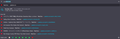How can I hide "Firefox Suggestion" lists in the address bar without disabling auto completion?
Hi friends.
As shown in the image, if I enable "Address Bar - (suggest) Browsing history" option at about:preferences#search page, bunch of subordinate pages are displayed, which is barely useful, in my opinion.
I want to hide them, but I want to keep the auto completion functioning. For instance: I want my Firefox to complete https://youtube.com/ with only typing y, but don't want to see those 'Firefox Suggestion' pages.
Is it possible to set it this way? Or I can't just have it both ways? Please let me know.
(Thanks in advance, and responses in easy English will be much appreciated; I'm a beginner in English.)
Regards, 흡폐치