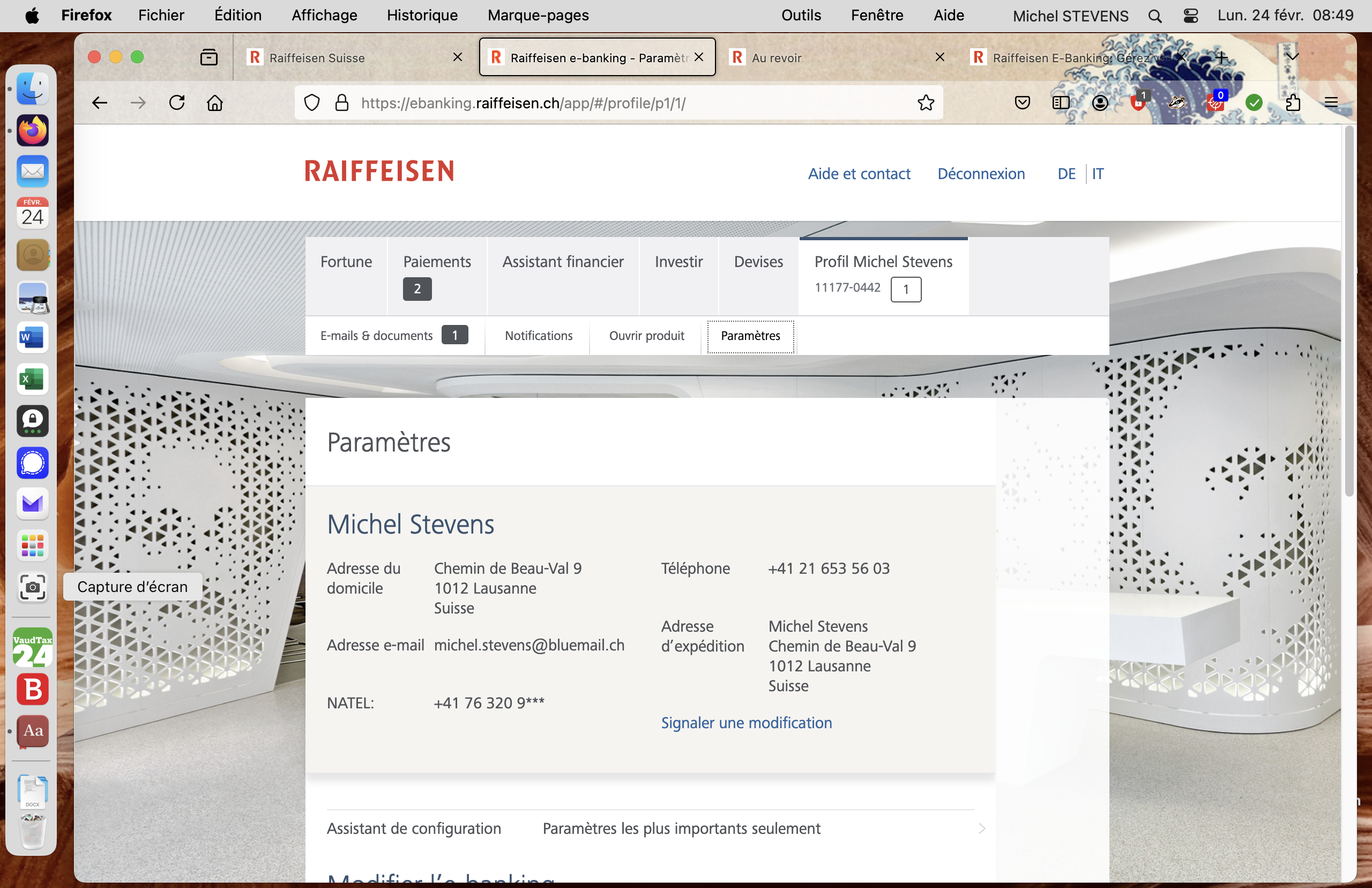Connecting to a website
Dear Ms, dear Mr, I experience the following problem with the user interface of my bank’s website when I consult it using my new MacBook Air laptop computer. The image displayed on the computer screen is apparently designed for a smartphone, not for a computer screen. This anomaly never occurred with my previous computer. And it does not occur at present when I work using Safari. So, I assume that it is linked to the navigator’s (i.e. !Firefox) configuration. This is the reason why I am contacting you. Please find below the characteristics of the new and old configuration. - New configuration, the one with which I have the problem: Model : MacBook Air 15“ M3 2024 Processor: Apple silicon M3 Operating system : Mac OS Sonoma 14.7.2 Navigator : Firefox 128.6.0esr (16bit) since 7 january 2025 - Old configuration : Model : MacBook Pro (13“, Mid 2012) Processor: 2,5 GHz Intel Core i5 Operating system : MacOS Mojave 10.4.6 Navigator : Firefox 115.18.0esr (16 bit) I would be happy if this frustrating though minor problem could be solved. Thank you for your assistance. Michel Stevens
Attachments: - Problematic screen - Normal screen