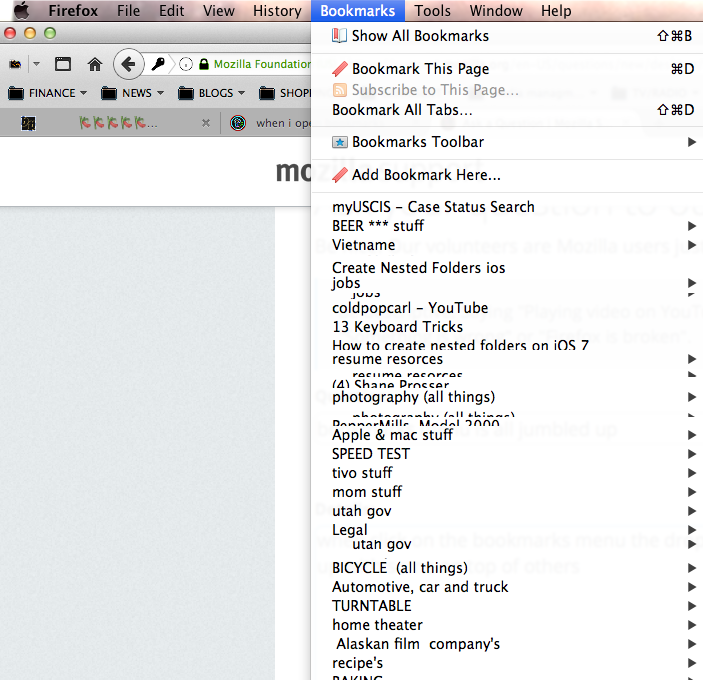bookmarks menu is all jumbled up
when click on the bookmarks menu the drop down menu opens and the words are all legible for a split second then they all scramble up with some on top of others. when click on show all bookmarks and a separate window opens i keep it open and then return to the bookmarks menu and click it again it is normal but the behavior returns when i close the separate window. latest version of firefox, 1st gen macpro, osx lion ( this machine will not allow a newer version.)
כל התגובות (4)
You can try to disable hardware acceleration in Firefox.
- Firefox > Preferences > Advanced > General > Browsing: "Use hardware acceleration when available"
You need to close and restart Firefox after toggling this setting.
You can check if there is an update for your graphics display driver and check for hardware acceleration related issues.
turning off acceleration did not work. i restarted in safe mode and the problem did not happen. How do i determine what extension is causing the problem.?
found it , i think. it was an extension called "menu icon plus" disabled it and the problem seems to be gone.
Hello,
I am glad to hear that your problem has been resolved. If you haven't already, please select the answer that solves the problem. This will help other users with similar problems find the solution more easily.
Thank you for contacting Mozilla Support.