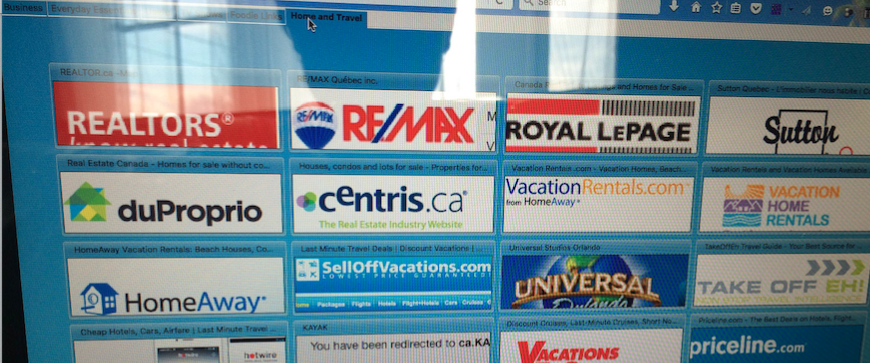I updated firefox and now I don't have my old bookmarks page. I used to be able to choose how many rows & columns & could customize it. How do I get that back?
I used to be able to have my bookmarks on the page and make different pages and customize everything. how do I get that back? I have attached a photo showing how it used to be. I upgraded my firefox and the new version doesn't have that. It has some weird version that basically adds every page (and spam popup) that I've ever been on and i can't do anything besides delete and pin. Please help! I want my old book marks page back! How can I go back?
פתרון נבחר
Looks like an extension or customization you did to Firefox, not a feature of Firefox bookmarks.
And you description sounds a bit like the New Tab Page, but customized to look different from the default appearance. https://support.mozilla.org/en-US/kb/about-tiles-new-tab https://support.mozilla.org/en-US/kb/customize-new-tab-page
Read this answer in context 👍 0כל התגובות (1)
פתרון נבחר
Looks like an extension or customization you did to Firefox, not a feature of Firefox bookmarks.
And you description sounds a bit like the New Tab Page, but customized to look different from the default appearance. https://support.mozilla.org/en-US/kb/about-tiles-new-tab https://support.mozilla.org/en-US/kb/customize-new-tab-page