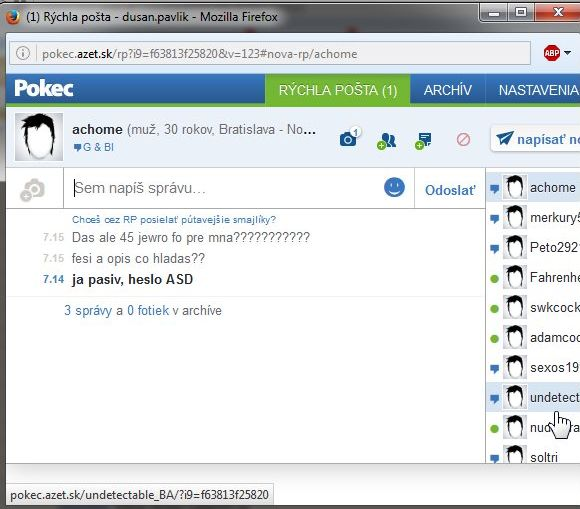How to align popup windows on Firefox?
Dear Gents,
I have annoying problem with my Firefox browser!
If I open pop-up window text inside popup screen is beyond edge of pop-screen!
Any advice would be welcomed?
Many thanks!
Andy from Slovakia
Best regards
כל התגובות (8)
https://support.mozilla.org/en-US/kb/update-firefox-latest-version 50.1
Try to grab the lower right corner and pull it out.
Typically the website codes the size and location of the popup window within the webpage. That particular popup window looks a bit malformed; no scrollbars and no resize "grip" in the lower-right corner, leaving the user with the Maximize as the only way of working with that popup window.
Sir OK this is matter of fact but what is solution then?
It works while ago as peanut but after some update or whatsoever it behave as I have provided on screenshot above!
Thanks
Andy
Guys I have done upgrade to the latest build but annoying problem is persisting!!!
Does anybody have idea about some solution?
Any advice would be welcomed!
Cheers, Andy
Hi Andy, the site might have sized the window for a lower zoom level. You can try reducing zoom by holding down the Ctrl key and tapping the - key a couple times. However, this might make the text too small.
You should be able to resize the window by dragging the lower right corner with the mouse.
Sir this is not matter of my desired website!
Because of on another laptop it is OK!
Up grate to the latest build did not help anyhow!
Does anybody have idea what is wrong then?
Cheers!
Andy
Hi Andy. If you want a window to be bigger, you can resize it. No? Not working?
Maybe there is some difference between how Firefox is set up on the two laptops.
When you have a problem with one particular site, a good "first thing to try" is clearing your Firefox cache and deleting your saved cookies for the site.
(1) Clear Firefox's Cache
See: How to clear the Firefox cache
If you have a large hard drive, this might take a few minutes. If you do not see the number going down on the page, you can reload it using Ctrl+r to check progress.
(2) Remove the site's cookies (save any pending work first). While viewing a page on the site, try either:
- right-click (on Mac Ctrl+click) a blank area of the page and choose View Page Info > Security > "View Cookies"
- (menu bar) Tools > Page Info > Security > "View Cookies"
- click the padlock or "i" icon in the address bar, then the ">" button, then More Information, and finally the "View Cookies" button
In the dialog that opens, the current site should be pre-filled in the search box at the top of the dialog so you can remove that site's cookies individually.
Then try reloading the page. Does that help?
Dear Sir, if I tap edge of popup window I can fit it to desired side and my desired text is inside frame!
I do not think so it is matter of cache..web pages are dynamic, not stored in cache anyhow...
Thx
Regards
Andy