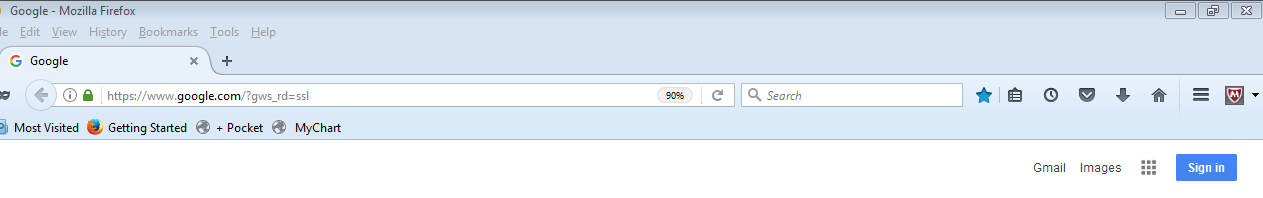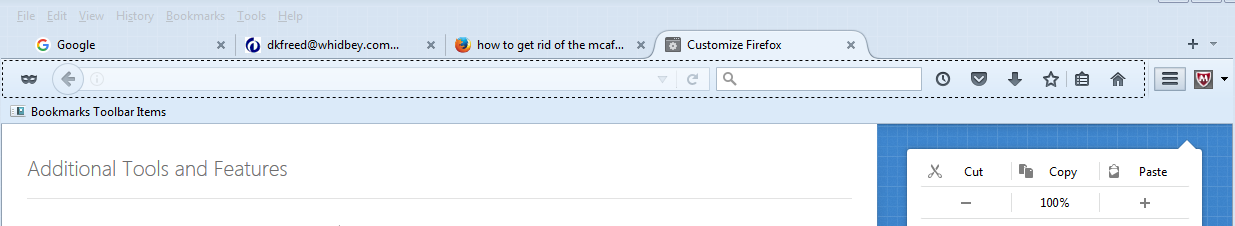how to get rid of the mcafee icon
A green Mcafee icon recently started showing up in the top right of my browser screen. If I accidently hover over it, it gives me the 'safety' status of the current web page I'm viewing.
The problem is, this icon is directly below where you close or minimize your browser screen, and I've been inadvertently opening up the Mcafee pop-up even when I don't want to.
Even thought this might be a good feature, it is especially obnoxious since I never put the icon there or was even asked to have it there; and there doesn't seem to be a way to either hide it or move it, or barring that, remove it.
Can anyone tell if I'm just missing, and there really is a way to hide, move or remove this icon?
Thanks,
כל התגובות (6)
hello, most likely it's the mcafee webadvisor extension providing this functionality - you can disable that in the firefox menu ≡ > addons > extensions, or remove it from the list of installed software through the windows control panel ...
philipp said
hello, most likely it's the mcafee webadvisor extension providing this functionality - you can disable that in the firefox menu ≡ > addons > extensions, or remove it from the list of installed software through the windows control panel ...
So, it seems there is no way to just move it so it's not right under open/close/minimize buttons? That seems very odd to me
you can also move it: Customize Firefox controls, buttons and toolbars
I can open that same screen and drag items into it or out of it, but not the Mcafee Icon, which seems stuck where it is unless I remove it altogether. I'm not really sure what this toolbar is even called - same one with the star for bookmarking and the bar which shows the url.
and I don't see where I can add or remove items from this particular toolbar?
You can see my attached image so you can see where the McAfee icon is located.
Oh, I just figured out that I can add or remove icons from that particular toolbar (whatever it's called), bu the Mcafee icon is not within the dashed box which indicates the area of the toolbar you can edit! See attached image again.
Yes, it does look like that McAfee toolbar button can't be moved (and probably not removed) from the Toolbar. I suspect that little "down arrow" for that button overrides the toolbar button contextual menu that would have "Move to menu" and "Remove from toolbar" menu items.
IMO, if the Add-ons Manager have the Remove button, just get rid of that POS add-on. And if it doesn't have a Remove button in the Add-ons Manager, uninstall it thru the Windows Control panel.