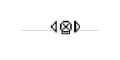Where are the symbols for working with tables documented?
Zenos has explained that the attached symbols are tools for working with tables:-
Zenos said
They are tools for working with tables. The x deletes the selected row or column, the arrows insert a new row or column, to the same side as the clicked arrow.
Where are these symbols, and maybe there are others used for working with tables, documented? Are they specific to ThunderBird or are they inherited from Word?
כל התגובות (1)
They are certainly not from Word!
They are pretty much specific to Thunderbird. I have seen them before, in a now-abandoned html editor named Nvu. I guess that a long time back, both Nvu and Thunderbird chose the same editing module. But I can't recall any documentation. The floss manual is often helpful, but not in this case. :-(
http://write.flossmanuals.net/thunderbird/composing-messages/