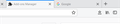disabling dark theme integration
How can I disabling dark theme integration on Windows 10 and Firefox 63. I have dark theme enabled on Windows 10 but don't want this passed to Firefox as I find the tool bars hard to see.
I've tried switching to the light theme within Firefox but this isn't the same as the default theme without Windows 10 having dark mode enabled.
For instance in either dark mode or switching to light mode removes the title bar colour.
פתרון נבחר
hi, you could try the following to decouple the firefox theme from the windows settings: enter about:config into the firefox address bar (and confirm the warning notice in case it pops up). in that page then right-click somewhere and create a new integer preference named ui.systemUsesDarkTheme, set it to 0 ('zero') and restart firefox once.
Read this answer in context 👍 2כל התגובות (2)
פתרון נבחר
hi, you could try the following to decouple the firefox theme from the windows settings: enter about:config into the firefox address bar (and confirm the warning notice in case it pops up). in that page then right-click somewhere and create a new integer preference named ui.systemUsesDarkTheme, set it to 0 ('zero') and restart firefox once.
Great worked, thank you.