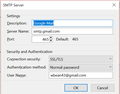SMTP server for alternate account
I want to send email through a gmail account. This works if I set the default outgoing server to gmail. It does not work if I set the outgoing server under Account Settings to gmail. This used to work and recently stopped without my making any changes.
פתרון נבחר
In your first picture, it shows that the wbean43 address sends through the gmail smtp server, but the Email Address entry is the spillthebeans address, when it should be the wbean43 address
Read this answer in context 👍 0כל התגובות (4)
Select a non-gmail account in the left pane of Account Settings, then look at Outgoing Server (SMTP) in the lower right pane. What prevents you from choosing the gmail smtp server? Note that if you do this, recipients will see your message as being sent from the gmail account, unless you add the non-gmail account as a sending address on the gmail website under Settings/Accounts and import.
The images I posted show that I did this. Thunderbird ignores this setting and uses the default SMTP server.
פתרון נבחר
In your first picture, it shows that the wbean43 address sends through the gmail smtp server, but the Email Address entry is the spillthebeans address, when it should be the wbean43 address
השתנתה ב־
Thank you. That solved the problem. I was confusing the Account Name with the email address.