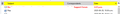No background colour on subject, from, date etc headers in Thunderbird inbox
I recently upgraded to TB 68.9.0. The colours that used to be the background for headers in the inbox view (subject, from, date etc.) have disappeared. Without these, I find the headers look like the email messages below. I have downloaded the Account Colors add-on, but I can’t see how this might solve the problem – not sure how to operate this add-on. Any guidance to get the coloured background for the inbox message headers back will be much appreciated.
פתרון נבחר
I don't think there are any restrictions imposed by TB - use any colors defined here. Note that I only included code for the most common columns; a full list is here.
Read this answer in context 👍 0כל התגובות (4)
The colors of the column buttons in the Threads Pane can be set with a userChrome.css file:
#subjectCol{background-color:yellow !important; -moz-appearance: none ! important;}
#dateCol{background-color:yellow !important; -moz-appearance: none ! important;}
#senderCol{background-color:yellow !important; -moz-appearance: none ! important;}
#correspondentCol{background-color:lightgrey !important; -moz-appearance: none ! important;}
#recipientCol{background-color:yellow !important; -moz-appearance: none ! important;}
#sizeCol{background-color:yellow !important; -moz-appearance: none ! important;}
#attachmentCol{background-color:lightgrey !important; -moz-appearance: none ! important;}
Help/Troubleshooting, click Open Folder, close TB, create a new subfolder named chrome, and in chrome create a userChrome.css file with a text editor. Copy the code from above into the css file, then restart TB. The buttons can have the same color or alternate colors as in the attached picture.
השתנתה ב־
Many thanks. Playing with the code made me very wary as I am no computer boffin. I tried it once, did not work, maybe I put the Chrome folder in the wrong place. Tried it again and it worked! Then I made a new css file to replace your original which allowed me to change the header colours from yellow to light blue. Well done sfhowes. Other users may benefit from this too.
Does TB have a list of standard colours we can choose from?
Knowing this is a real bonus. Many thanks again.