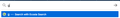deleting search bar autofill
So I accidentally searched the letter "g" when trying to go to Google. Now whenever I type "g", instead of Google showing up as the top option, it shows searching the letter "g" as a top option and I keep accidentally returning to search the letter "g" instead of going where I want to. I've tried deleting every bit of browser history available out of desperation, but it does nothing to get rid of it. I saw someone say that pressing "shift" + "delete" while highlighting that search option on a Mac would get rid of it, but that does nothing either. Please help, this is extremely annoying.
כל התגובות (3)
You can clear Form and search history using the "Clear Recent History" command (ctl+shift+del). You can nominate the period you wish to clear.
@terauck I already tried clearing *all* my history including my form and search history. It didn't remove the search for the letter "g".
When you say "trying to go to Google", do you mean trying to search with Google? I don't have the problem because I have a separate search bar. On the Privacy & Security page of Options/Preferences, there is a heading "Address Bar" where you can specify what is suggested. You might try experimenting with that, for example, specifying "Search engines".