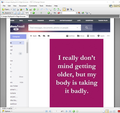MS Edge correctly displays all 33 images in a Yahoo email, Ffx 88.0.1, only 13; the rest are blanks.
I received a Yahoo email which contained a set of 33 images, all of which display correctly in W10 and (pardon the expression) Edge. Attachment 0 shows 1 of the 33 images.
Of those 33 images, I can see only 13 using W10 and Ffx 88.0.1. The rest are blank spaces. Attachment 1 is one of the blanks.
Attachment 2 is the URL for one of the blanks. Attachment 3 is an error message that I hope might help to determine what's going on here.
What am I missing? Do I have my Ffx settings messed up? I'd appreciate a nudge in the right direction...thanks!
פתרון נבחר
I had a similar problem and the answer had nothing to do with privacy. My FF is 90.0.2. After one of the last few updates (there were a bunch of short ones), I started getting mostly blank images in Facebook. Sometimes, I just got white boxes, sometimes black and sometimes brown. I tried the usual suspects (cookies, privacy settings, etc.) with no luck. I tried Microsoft Edge and all photos displayed correctly. I quickly found the problem by changing configuration information under the "General" heading. I unchecked the box marked "Use Recommended Performance Settings" which caused another box marked "Use Hardware Accelerator" to appear. The problem was still present with blank photos. Then I closed FF and reopened it and all the photos displayed. I've been looking at photos for 30 minutes now using FF with all of them displayed.
With the hardware accelerator off, I did not notice any slowing on Facebook, probably because I have a fast processor and lots of memory. However, I could find pages that had many more photos than typical FB pages and there was slowing with all the photos taking a few seconds to display instead of instantaneously when the accelerator was turned on.
In case you are wondering, before I turned off the hardware accelerator, blank photos showed up on pages other than Facebook. I never had any problems with Edge and never with Firefox until the last few days. I am guessing blank images started showing up after one of these short updates arrived though I don't keep good enough records to identify that.
Read this answer in context 👍 0כל התגובות (12)
Attachment 4 shows some error codes that aren't meaningful to me. Perhaps a Yahoo script is meant to receive that data and interpret it. Did that open on its own, or where did it come from?
Can you view the image if you right-click > Open Image in New Tab on the blank placeholder?
I can't see the shield icon in your second screenshot -- if you click it, is Firefox's Tracking Protection feature blocking any content in the page?
Since you shared your add-ons list, I noticed you have Privacy Badger. Can you click its toolbar icon and make sure it isn't blocking stuff in the page?
jscher2000:
Thanks for the quick response. In answer to your questions:
1. The error codes showed up on their own.
2. Each blank image displays properly when I rightclick and select to 'Open in a new tab' or 'Save the file'.
3. Clicking the shield icon opens a dropdown headed with "Protections for mail.yahoo.com", then "Enhanced tracking protection is on for this site".
4. Under Privacy Badger Options, "Privacy Badger has decided to block 805 potential tracking domains so far"; mail.yahoo.com is blocked, i.e. the slider is to the left, and its color is red.
Shall I just change PB's sliders or do away with it altogether?
lanshark said
3. Clicking the shield icon opens a dropdown headed with "Protections for mail.yahoo.com", then "Enhanced tracking protection is on for this site".
After that, does Firefox say it is actually blocking cookies or tracking content?
4. Under Privacy Badger Options, "Privacy Badger has decided to block 805 potential tracking domains so far"; mail.yahoo.com is blocked, i.e. the slider is to the left, and its color is red. Shall I just change PB's sliders or do away with it altogether?
Try adjusting Privacy Badger to see whether you can make it work with Yahoo mail. If it hasn't caused you problems on multiple sites, you probably can keep using it as long as exceptions work.
Scrolling down under "Enhanced tracking protection..." I find this: "Firefox blocked 396 trackers over the past week" and this "396 trackers blocked since May 11, 2021". It would seem that Firefox has been hard at work here...
Well, I'm more focused on the current page, and not past achievements. ;-)
If you have the time and the inclination, I'd like your thoughts/recommendations on using/not using/abusing tracker blockers. In any case, thanks for your help.
Regards,
- JM -
פתרון נבחר
I had a similar problem and the answer had nothing to do with privacy. My FF is 90.0.2. After one of the last few updates (there were a bunch of short ones), I started getting mostly blank images in Facebook. Sometimes, I just got white boxes, sometimes black and sometimes brown. I tried the usual suspects (cookies, privacy settings, etc.) with no luck. I tried Microsoft Edge and all photos displayed correctly. I quickly found the problem by changing configuration information under the "General" heading. I unchecked the box marked "Use Recommended Performance Settings" which caused another box marked "Use Hardware Accelerator" to appear. The problem was still present with blank photos. Then I closed FF and reopened it and all the photos displayed. I've been looking at photos for 30 minutes now using FF with all of them displayed.
With the hardware accelerator off, I did not notice any slowing on Facebook, probably because I have a fast processor and lots of memory. However, I could find pages that had many more photos than typical FB pages and there was slowing with all the photos taking a few seconds to display instead of instantaneously when the accelerator was turned on.
In case you are wondering, before I turned off the hardware accelerator, blank photos showed up on pages other than Facebook. I never had any problems with Edge and never with Firefox until the last few days. I am guessing blank images started showing up after one of these short updates arrived though I don't keep good enough records to identify that.
השתנתה ב־
Here is an update on my original post. Turning off the hardware accelerator reduces the frequency of events when photos are not shown. When this problem happens again with the accelerator off, delete the facebook cookies. You may have to restart Firefox. I have had it both ways: as soon as I erase the cookies the images appear and I had to close and open Firefox. In either case, you'll have to log in to Facebook again since erasing the cookies will log you out.
I'm trying to identify the FB action that contaminates the FB cookies but have had no luck so far.
So far, the problem of non-display of images on sites other than FB did not reappear after I turned the hardware accelerator off though it may return later. As I type this, the only remaining problem is FB images.
Fast way to delete cookies is to display any FB page, right click on the "lock" icon to the left of the address bar at the top of the screen. A drop down menu appears. Click on "Clear Cookies." Login again. FF saves login data somewhere that is not erased when you clear the FB cookies (if you allowed FF to do so) so login should be fast and easy.
You can try to disable WebRender to see whether this has effect.
You can try to disable WebRender by setting this pref to true on the the about:config page to see if that has effect.
- gfx.webrender.force-disabled = true
You can open the about:config page via the location/address bar. You can accept the warning and click "I accept the risk!" to continue.
Thanks cor-el. I did disable WebRender a couple of days ago and, so far, there have been no missing images. I am going to continue to be vigilant and will report any news positive or negative. I thought that, in about 2 weeks, I would turn the hardware accelerator on but leave WebRender disabled just to see what happens. Thanks again for the idea. Nice to have some guidance when there are so many paths to follow!
Well, it doesn't look like WebRender is the culprit. On Aug 3 (Tuesday) 2021 I had a massive failure on Facebook. Only my cover and profile photos appeared. No photos in the posts, no text, no graphics. The only things that appeared were light outlines of all the various Facebook boxes that separate posts and other information from each other. There was nothing inside any of those boxes. I tried to refresh the page and that crashed Firefox with toolbar gone as well as anything you could click on. The only item remaining was the close box on the FF Window which I clicked to end this instance of the program.
I restarted Firefox and it did restart with no photos. I deleted the cookie named facebook.com and closed and opened Firefox. I had to log in again but now it works (at least for a while.)
Nice try cor-el but that was not it. Thanks for your assistance.
Still photos not displaying a few times a day. I'm running out of ideas except of installing an old version of Firefox. I have a new symptom. I noticed that at least once, just stopping FF and restarting FF solved the problem. I did not have to delete any cookies. Does that bring any ideas to try?