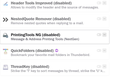Address book vertical display corrupted.
I am using TB 102 32 bit. I recently noticed that in "vertical layout" my address books display with contact names superimposed over the next contacts email address making it difficult to read. If I switch to horizontal layout there is no problem. Any suggestions to fix gratefully received.
כל התגובות (7)
re :I am using TB 102 32 bit. Are you using the latest release version 102.5.1 ? What OS are you using ? eg: Windows 10 Are your computer graphics drivers all up to date?
Please test using 'Troubleshoot Mode':
- 'Help' > 'Troubleshoot Mode'
- Click on 'Restart' button
- click on 'Continue in Troubleshoot Mode' button
Thunderbird will restart.
Check the 'Address Book'. Does it still look odd ? If yes: Please create a few fake contacts with names that start with AA so they put at the top. Also fake email addresses. Then reduce the window height so only those fake ones display.
Take a screen shot, save as a jpg image file and upload it into this forum question so we can see the effect.
If no: Have you installed any addon extensions? If yes, please tell the forum what you have listed as installed.
Thanks for your prompt reply. In answer to your questions : I am using latest release TB version 102.5.1 32 bit. OS is Windows 10 Home edition Don't know if graphics drivers are up to date. Hesitant to update them when only this aspect of TB is giving a problem and no other progs on my pc are. Tested in Troubleshoot mode and problem persists. I have several addons installed but surely in Troubleshoot mode this shouldn't matter as they are disabled (by me clicking check box). Anyway these are what I've got - see addon jpg image. I made up a Test group with dummy contacts and email addresses as you suggested. A screenshot of this is also provided. As I said, the overlap only appears in vertical mode not in horizontal and only TB gives me this problem. Regards
This bug might be relevant: https://bugzilla.mozilla.org/show_bug.cgi?id=1794241
I can reproduce the weird efect you are seeing. Note: You need to be viewing the Folder Pane and messages to get access to menu for font size. Oddly this is not available when focus is in the Address Book.
To reproduce issue: View > Density > Compact Then I increased the font size: View > Font Size > Increase font
I had to increase a couple of times, but I saw same overlapping effect in Address Book.
To fix I did either of the following: Either: set - View > Density > Normal This instantly fixed the overlapping font without needing to reduce the font size.
OR Keep using Density > 'Compact', but reduce the font size : View > Font Size > 'Reduce font size' or 'Reset font size'
Neither option worked for me, I'm afraid. Still overlapping contact names and addresses. Looks like I'll have to wait for the fix (coming next year apparently ! ).
View > Density > ? What Density setting are you using?
Menu icon > Settings > General
Scroll to bottom and click on 'Config Editor' button
in search type: fontsize
- mail.uifontsize - default is zero 0 what number is set here?
in search type: pixels
- layout.css.devPixelsPerPx is this set to a negative number - 1.0 ?
Density set to Compact mail.uifontsize set to 0 layout.css.devPixelsPerPx set to 1