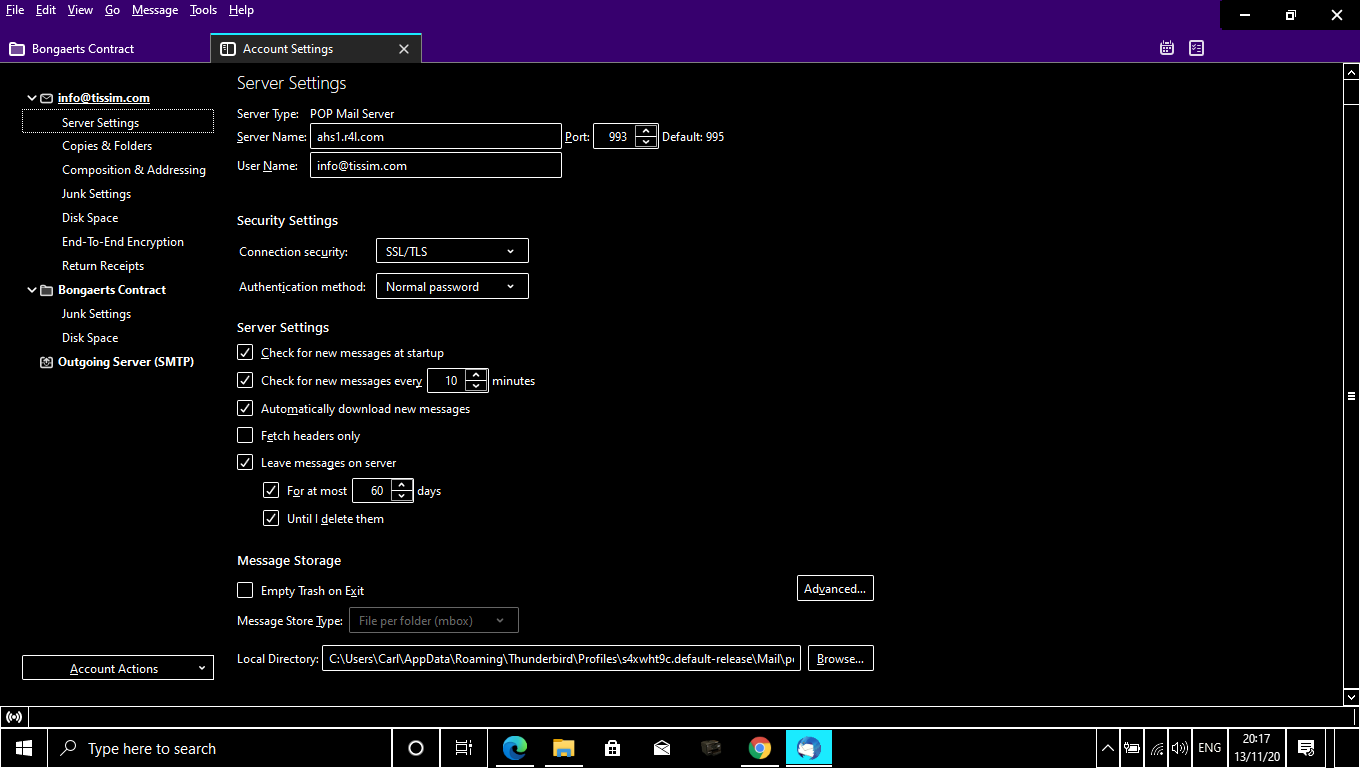Thunderbird email V. 102.9.0 (64 Bits)
I need someone here to please help me with resetting my Thunderbird email Version 102.9.0 (64 Bits). The Settings are messed up and I don't know how to reset them! You can contact me at my two email addresses [emails removed from public forum] Thank you in advance for helping me!!! Carl
השתנתה ב־
כל התגובות (13)
The process on this forum is to post your question and provide any supportive content. Thank you.
Sorry David, I don't understand your reply. Where do I ask the question for Technical help with Thunderbird then? Thank you. Carl
השתנתה ב־
The only information you shared is that your settings are messed up. No one can help you unless you give more information on what these settings are, and any error messages you are seeing. That is, you are not describing any problem, such as 'cannot retrieve mail' or 'incorrect password' .
I made a mistake by trying to reset the Settings. I'm going to try to send you a Screenshot to better describe the problem. You are also welcome to go Online with me to see this Mess I created without knowing exactly how to do this!
Here is the Screenshot (22) attached herewith
The port is probably 995, not 993. Do you have any documentation on how to set up the account?
Here is the Screenshot (75) which I just took and attached to this message. This picture is a few minutes old, while the Screenshot 22 is now 4 days old. My PC cannot receive, nor send any messages at this time. My iPhone does receive messages and I can also read them all. I can also send Messages.
I cannot remember if the Port 993 on my PC has always been the same Number, but when I tried to reset the Settings a couple days ago, 993 was selected automatically by my PC and it does show also on the Screenshot 22 "Default: 995". Two minutes ago I took Screenshot (77) attached herewith, and both the Port and Default show 993!
For your information, the Technician who helped me several years ago was STANS from Kenya in Africa. He was Fantastic and did an excellent job! But unfortunately I lost his email address and cannot contact him... Please let me know whether or not you can help me fix my Thunderbird email or if I should keep asking for help on Mozilla. Thank you. Carl
Sorry David, I forgot to answer your question about my having any documentation to set up the account... My answer is not really, as I have very little knowledge to set it up!
Well, it's hard to help when you know so little. Your first screenshot was of a POP account and the recent one is of an IMAP account. for ports, 995 works for POP and 993 for IMAP. Do you have an email account that you can contact? My search indicated that you might have an email account at OHVcloud.com. True? That is, somewhere there is an email account that you (or someone) is paying for and that email provider has the desired info to set up the account. In your examples, you show the server as ahs1.r4l.com, but I cannot verify that address. OHVcloud (if that's the one) indicates incoming as imap.mail.ohv.ca and outgoing as smtp.mail.ohv.ca - but those settings may not be for your account. My suggestion: contact your email provider for the proper setup information and we can then assist.
David, To answer your question, I do not have any account with email account at OHVcloud.com! But the Account I have had for a couple of decades is with ahs1.r4l.com only! Thank you for your valuable help! Carl
השתנתה ב־
Carl, here is the response from yesterday:
Well, it's hard to help when you know so little. Your first screenshot was of a POP account and the recent one is of an IMAP account. for ports, 995 works for POP and 993 for IMAP. Do you have an email account that you can contact? My search indicated that you might have an email account at OHVcloud.com. True? That is, somewhere there is an email account that you (or someone) is paying for and that email provider has the desired info to set up the account. In your examples, you show the server as ahs1.r4l.com, but I cannot verify that address. OHVcloud (if that's the one) indicates incoming as imap.mail.ohv.ca and outgoing as smtp.mail.ohv.ca - but those settings may not be for your account. My suggestion: contact your email provider for the proper setup information and we can then assist.
David, To answer your question, I do not have any account with HVcloud.com! But the Account I have had for at least a couple of decades is with ahs1.r4l.com !
Per your suggestion, I will definitely contact my Service Provider on Monday.
Meanwhile, if you are able to find someone to help me during this weekend, please don't hesitate to let me know.
Thank you for your valuable help! Carl
I couldn't locate the domain you mentioned, but it must be a subdomain of r4l.com. I know that site has email aliases, but did not know they had email accounts. If what you have is an alias, you will need an email account in order to use the alias. I hope you are able to secure the desired information when you contact them. Let me know if you still need assistance.