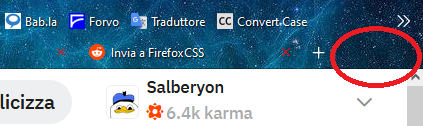Umpteenth Firefox update (117.0), umpteenth CSS customization shenanigans: can anyone please help me restore the tab bar right end icons? Thank you!
I've always upkept my userChrome.css with two main effects in mind:
- tabs on bottom - general transparency of the bars
The latest update luckily spared both (it actually turned the tabs' close button red, but whatever...) but, now, 3 icons that I had placed on the right end of the tab bar have disappeared; I've already checked the toolbar customization menu, but they haven't been moved there. Anyway, this time I haven't been able to solve it on my own, unfortunately...
❦
My current userChrome.css is: https://pastebin.com/FhqK2BWu
And my "special" about:config settings, which I've customized over the years to set everything back to how it looked before the progressive updates, are: https://pastebin.com/qVDsQ2T3
❦
Can anyone please suggest a solution? Thanks for your attention!
כל התגובות (3)
You should check with the site your using the userChrome.css as to incompatibility with latest version of Firefox and what fix for userChrome.css to work again.
Preferences in about:config aren't necessarily enduring so check if you want to make sure of anything. A reply was posted on Reddit about the userchrome issue for the icons at the right end of the tab bar. Is there any outstanding issue?
Dropa ha detto
You should check with the site your using the userChrome.css as to incompatibility with latest version of Firefox and what fix for userChrome.css to work again.
Thanks