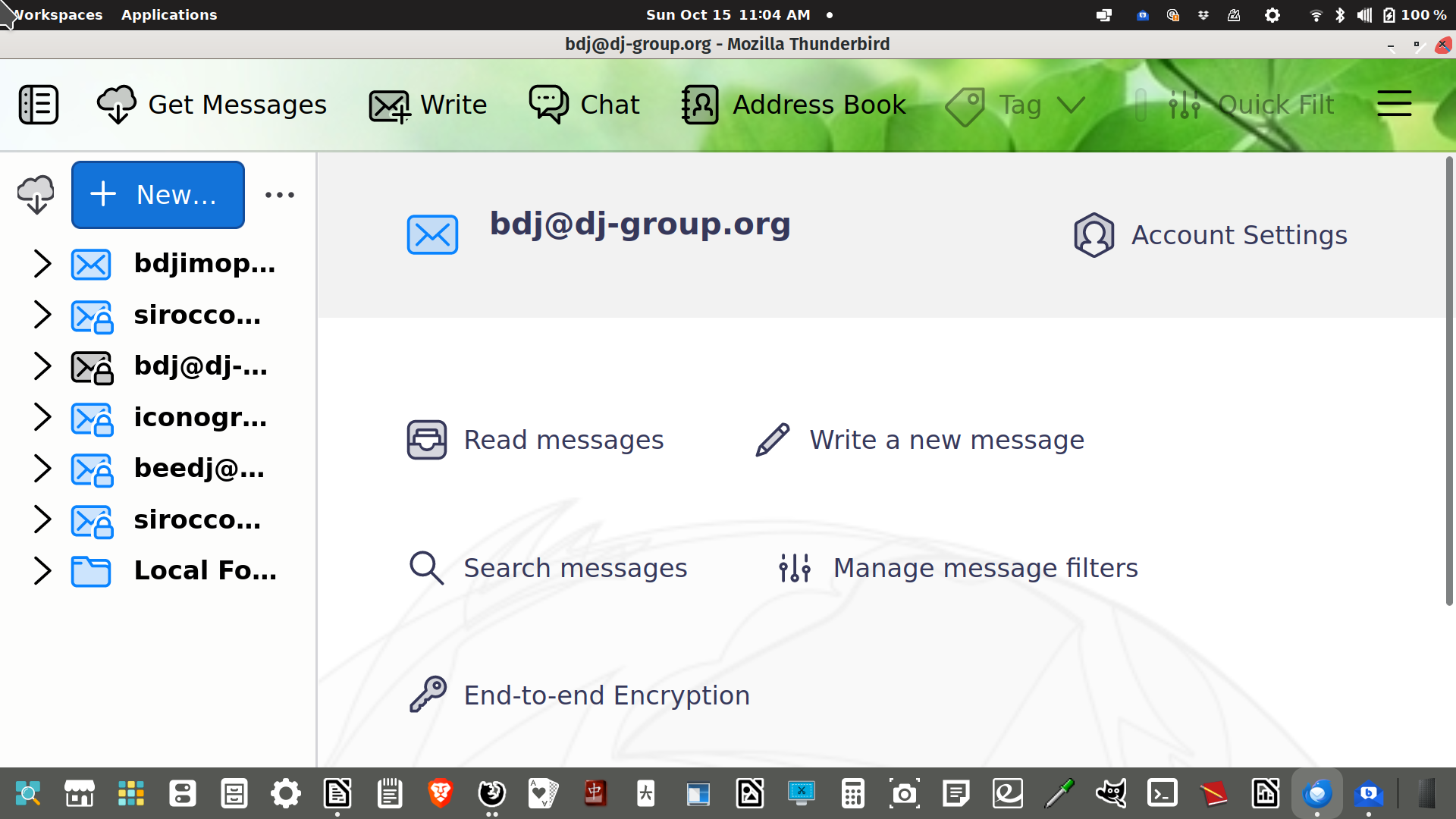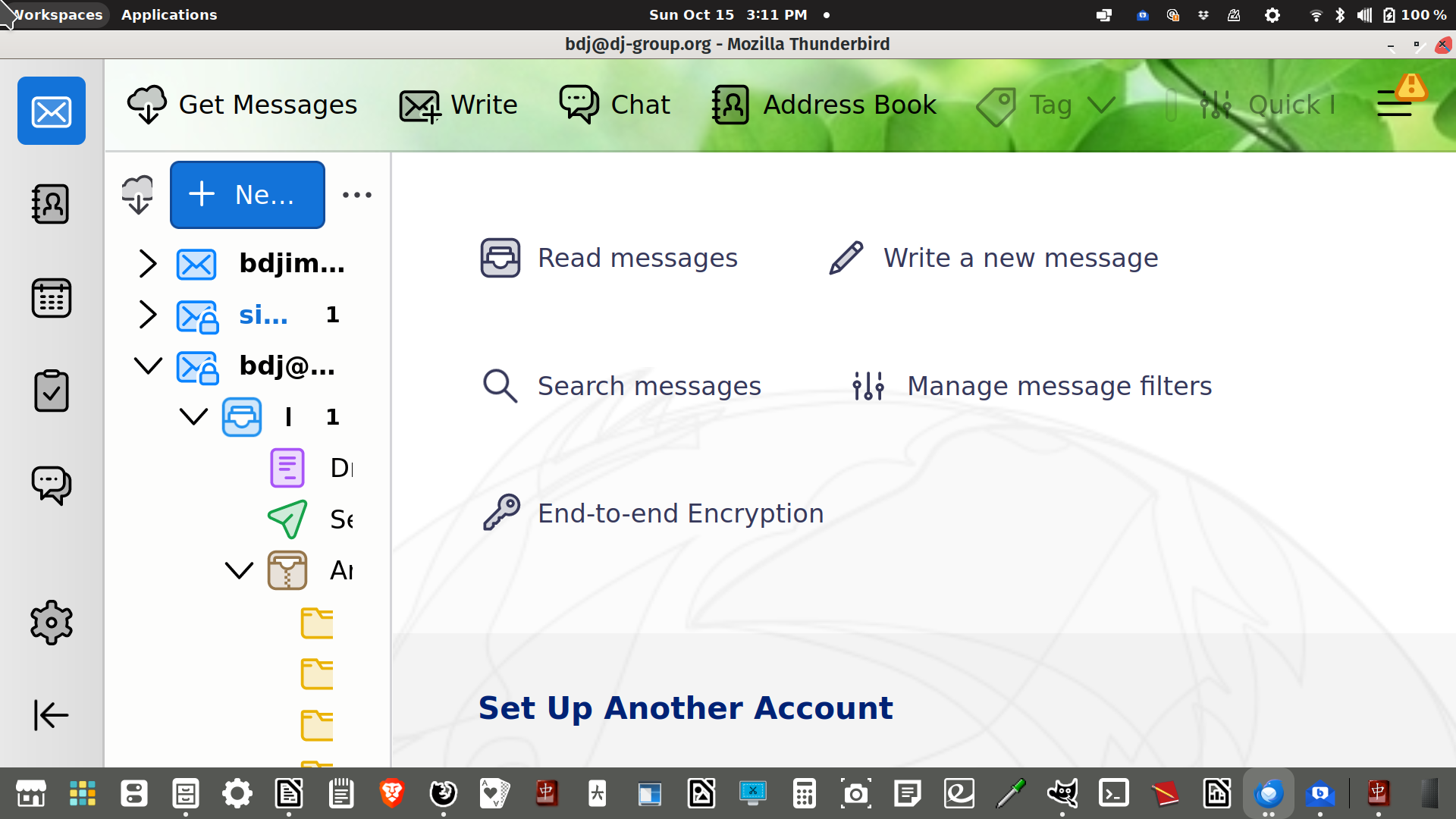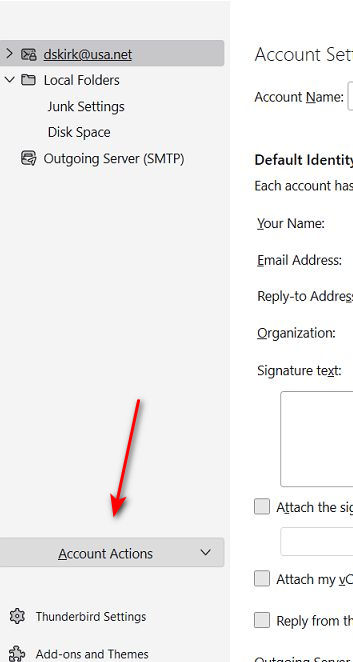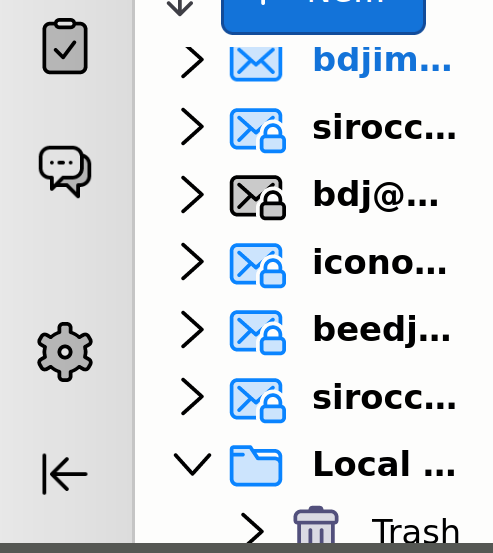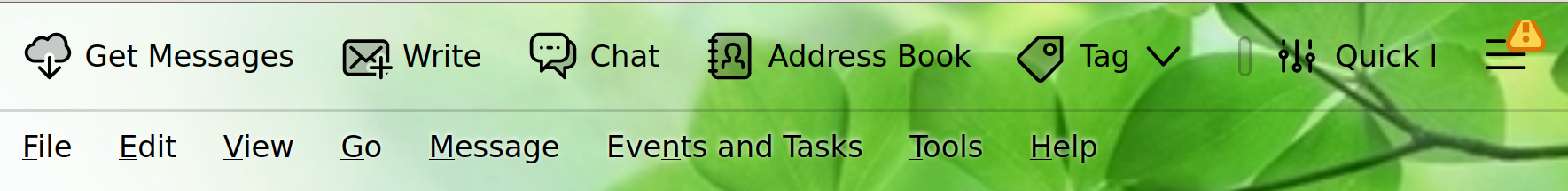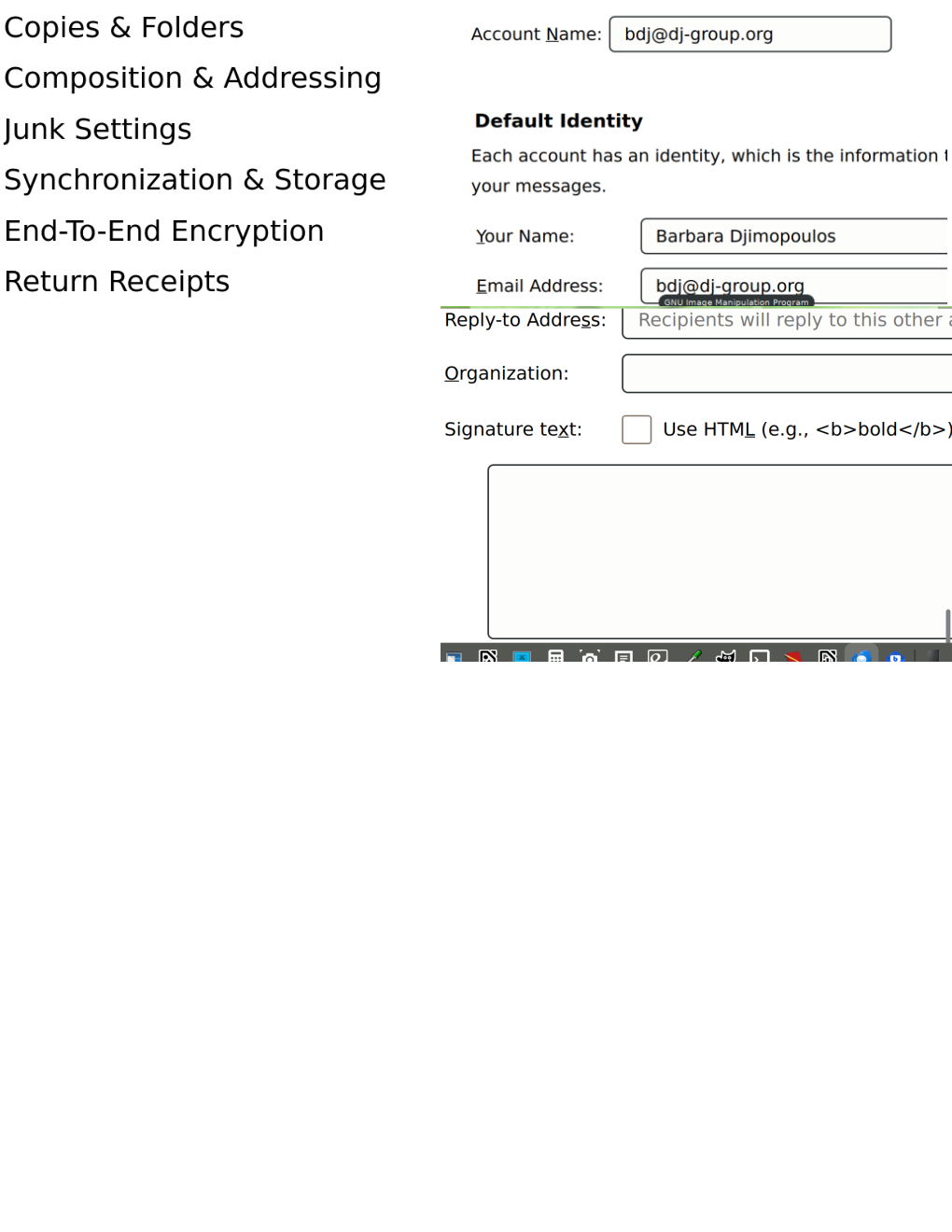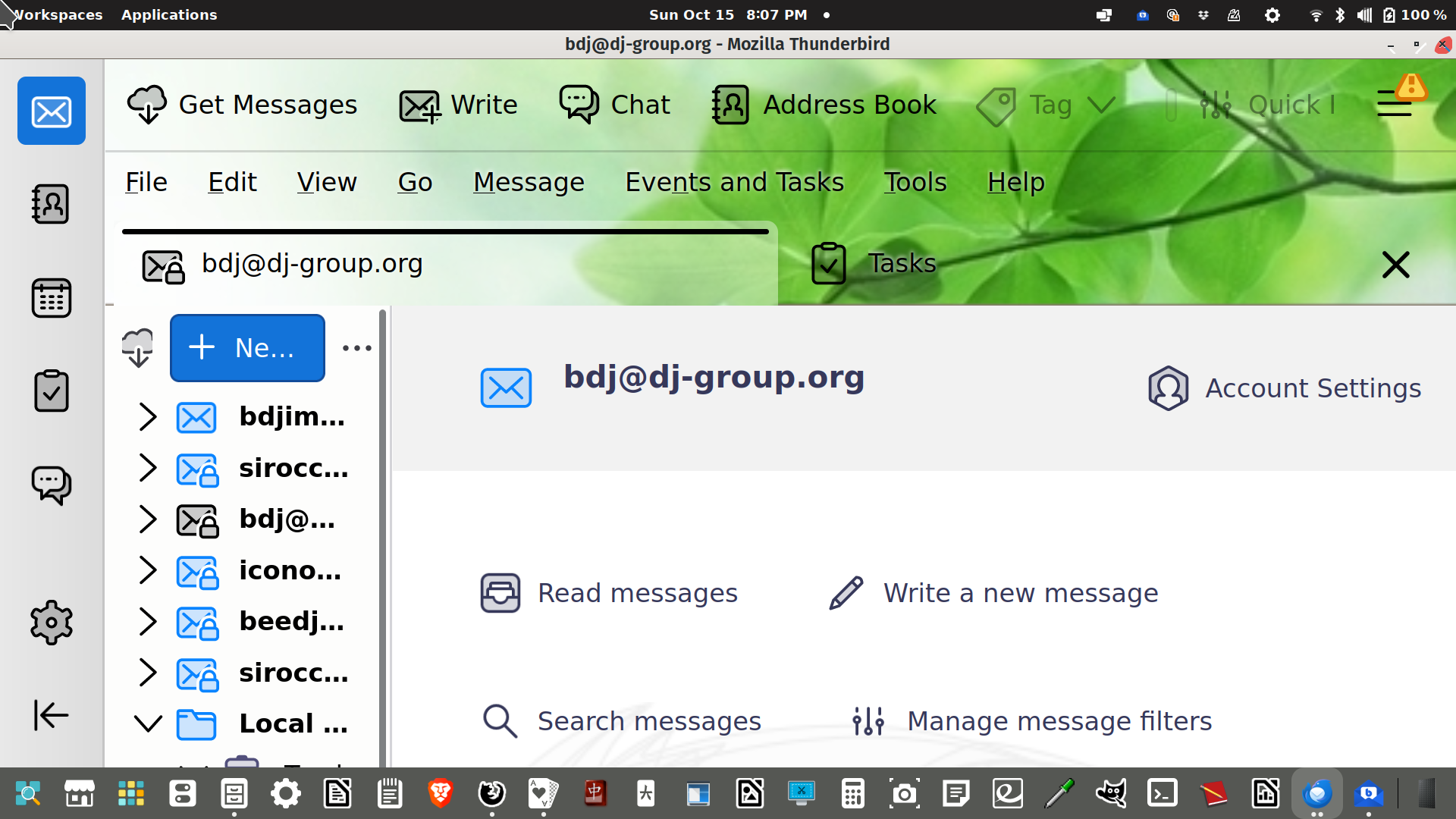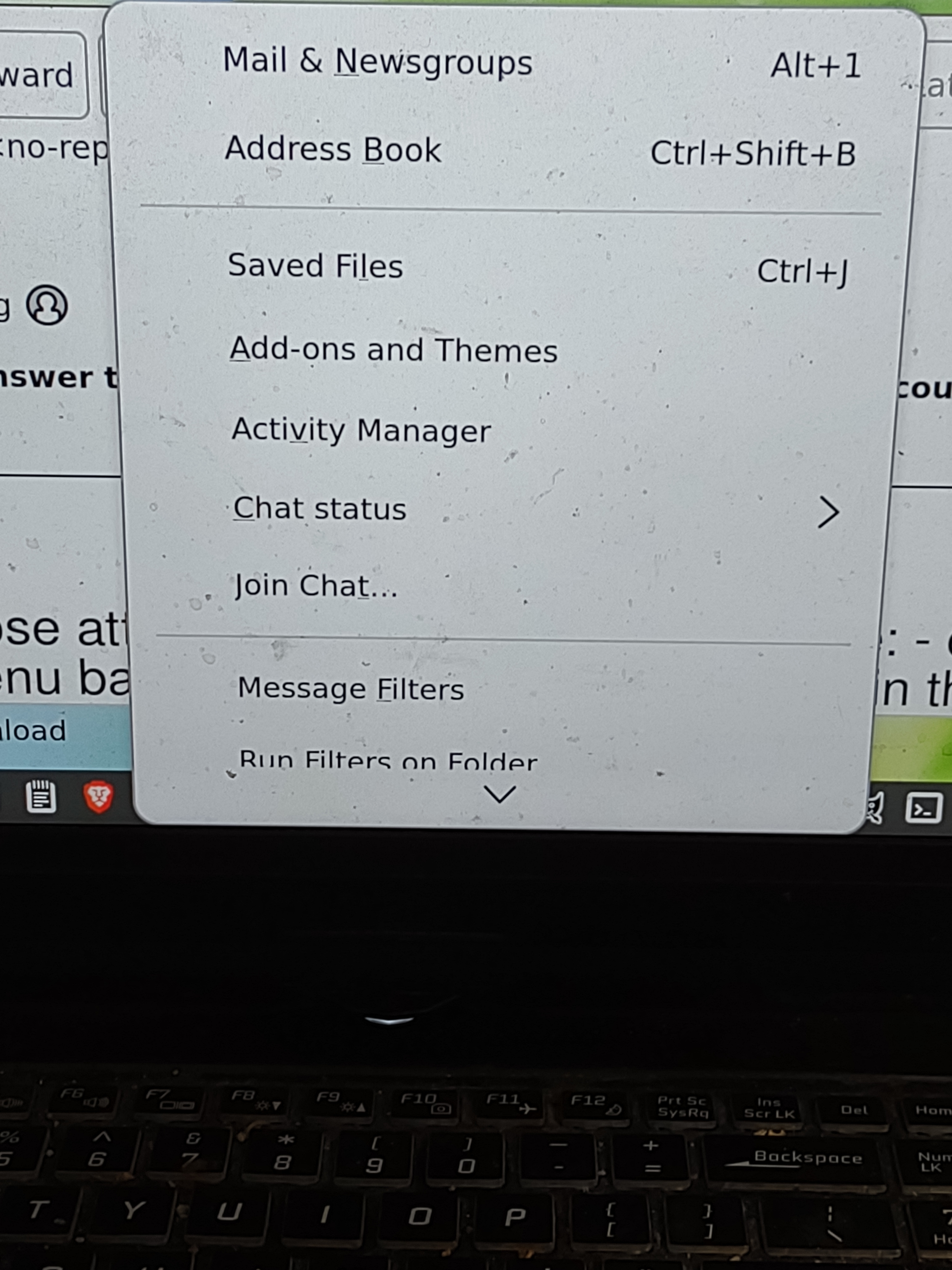Need to delete an email account from Thunderbird.
I have searched for instructions to remove an email account from Thunderbird. The only problem is that most of the solutions are from older versions of Thunderbird and although I've tried to find the resources in my version,115.3.1, the screen I have is totally different from the older screens. All of the instructions I have read tell me to look for Account Setting> Account Actions> Delete Account. I can find Account Actions, but there is no Delete Account under Account Actions. Also the traditional top menubar (File,Edit, View,etc) is nowhere to be found.
I need to find out how to delete an email account for this version of Thunderbird. I've included how my screen looks now. Any help would be appreciated
כל התגובות (17)
What are the options viewable on the 'Account Actions' menu? The 'Remove Account' option is usually at the bottom.
Hi, Thanks for responding. I've attached a combined screenshot - it's actually three screenshots joined in Libre Draw because the Thunderbird screen extends beyond the limits of my screen and I can't see the whole screen. As you look at it, you can see that "Delete Account" shows nowhere. To be honest, the real problem is the state of Thunderbird itself. I'm trying to delete a couple of accounts which I've placed in another Email Program so that, hopefully, I can get to things I can't get to while I have six email accounts.
Any help you can give me will be gratefully appreciated.
That's the wrong place. Look in left sidebar BELOW your account. All accounts appear in left sidebar and the ACCOUNT ACTIONS menu is below all of them,
Press the ALT key to show menu bar and then click view>Toolbars>menubar check if you want it permanently.
Hi David, I'm sorry to seem so obtuse. I've added another screenshot- the full screen as I see it. Nothing to the left of the email accounts (or a selected email account) leads to deleting an account.
see attached. it is on same pane as account settings, but in left sidebar.
Ah, now we get to the crux of the matter. Attached is a picture of the folders pane. Due to the state of the last update. I can't scroll to the depth of the Local folders and below.
It's like the Harry Belfonte song - There's a hole inthe bucket, dear Liza, dear Liza
Maybe you know a cntl alt something that will get me down there. But then, again, if I could solve my Thunderbird's core problem, I wouldn't have to delete any email accounts. sigh.
Wrong pane. that screenshot is of main pane. Get to the ACCOUNT SETTINGS pane. Tools>account settings will take you there. Scroll down the LEFT side to ACCOUNT ACTIONS menu.
Below I've added the top of my Thunderbird Screen, so you can see what's there. Unfortunately, I couldn't get the screensaver to stay on top of Thunderbird while I scrolled through the menu. I manually copied the items:
Address Book Saved Files Add-ons and Themes Activity Manager Chat Status Join Chat Message Filters Run Filters on Folder Run Filters on Messge Run junk mail controls on folder Delrtr mail marked Junk in folder Import Export Open PGP Key Manager Developer Tools Clear Recent History Neither Account Settings or Account Actions are on the list
I'm really not being difficult but there's something wrong with this latest update
Ok, we're back to the beginning. The Account settings appear on the page next to the selected email - e.g. bdj@dj-group.org. The last item on the account settings page(as far as I can see) is the signature setting for the outgoing emails. The problem is that I can't scroll past the signature box. My guess is the rest of the account settings are below the signature box. But my scroll doesn't work past the signature box. I don't think this is something we can fix. This is something that Mozilla has to fix. Tell me what you think.
You have to highlight the actual acct first, then 'delete acct' will appear under 'acct actions'
Please pay close attention and follow the steps here: - click TOOLS on menu bar - click ACCOUNT SETTINGS in that menu -The next screen should show your account names on left side and info on first account on right side. - NOW, look down the LEFT side of the account screen, BELOW the last account. - You should see the ACCOUNT ACTIONS menu.
Dear David, I am not stupid or trying to be difficult. The problems I am having are due to a disastrous update of Thunderbird that was automatically uploaded to my Linux computer by Mozilla. The degree of difficulty with doing anything on this update is mind-boggling.
I have attached two photos that I took with my phone because the screenshot apps will not stay open while I open the part of the Thunderbird screen that I am having trouble with. The first photo is the beginning of the Tools dropdown. Unfortunately, my hand slipped and I did not get the "Tools" header. I did get the "Tools" header in the second shot. There is no "Account Settings" on this menu list. The only place I can find Account Settings is on the page you get when you have selected a mail account name, i.e., bdj@dj-group.org (as opposed to choosing Inbox where you get the email list).
Lord knows, *I* know how difficult this is, I've been living with it ever since it exploded on my computer.
My hope has been to remove all but three email accounts from Thunderbird so that with the limited scrolling this misbegotten update will allow me - I'll be able to reach my Local Folders - which I can't reach now. I've already added the lesser used email accounts to another Linux mail program. Why don't I switch completely to that new mail program. Because it doesn't have the features of Thunderbird, it doesn't take a calendar.ics file. It's a poor substitute for a well operating Thunderbird.
What this needs is for Mozilla to fix the update they sent me. Every morning when I open my computer, the first thing I see is a pop-up screen, "Thunderbird has crashed. Do you want to open it. Underneath the message is a box to provide comments. I provided comments for days and got nothing.
I'm sorry for all this. But David, I'm not stupid or crazy. The things you've pointed to - over the many messages we exchanged - simply aren't where you expect them to be. This is a totally messed up piece of software.
I don't know if there's any more you can do for me, unless you can reach someone at Mozilla to do something about this software update.
Thanks for everything. Barbara
Okay, I see your issue. I am not well-versed in installing TB on Linux. My experience (limited) was only being able to use the version that the Linux version made available, not necessarily the current release. If the accounts are IMAP, maybe you could just salvage the local folders out of the profile and then reinstall TB and copy the local folders back into the profile. I noticed on your first screenshot that Local Folders seem to be accessible. What is the problem in accessing them? Is it that the screens shown are too big for your computer?
Barbara, Maybe you will get the help needed if you close this and open a new post with a title that indicates Linux installation problem. That may attract the persons who can give better assistance. Explain the menu issue, screen size, font size, whatever it is that keeps you from accessing your folders.
Thank you David. I had already made a post about the Linux update, but I was admittedly angry and no one answered it, although about 8 people viewed it.
But I will try again and will be meek and mild this time, and maybe someone will answer this time, although I really think it should be Mozilla staff that tackles this.
Thanks for all your help - you are a stellar responder!
You are too kind. I regret not having more Linux experience to assist you.