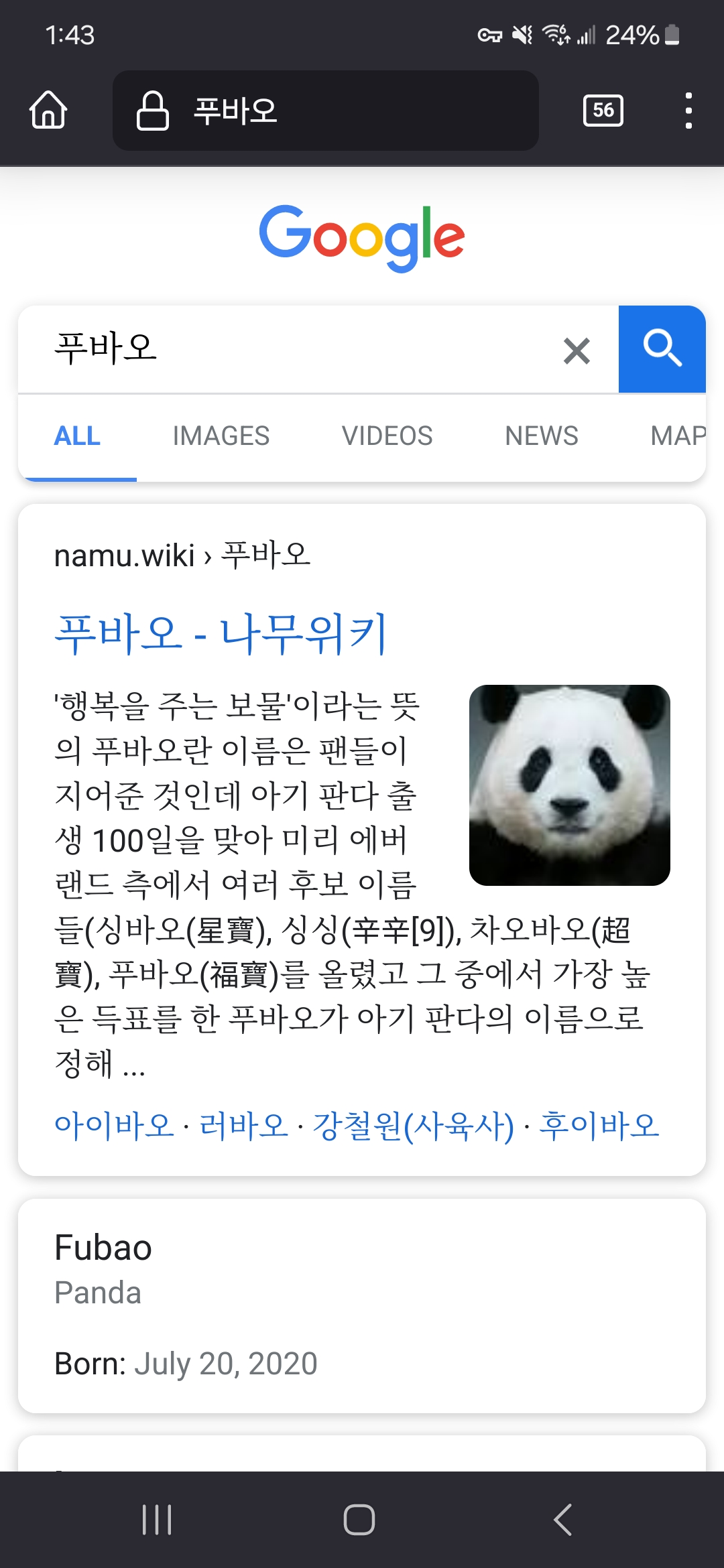Asian font in Firefox changed after phone update, can't find how to change back
Hi, I'm running ... Firefox 120.0? On a US Samsung Galaxy S22 running Android 14 and One UI 6.0.
Korean characters used to display in a uniform font but after a recent phone update, I now get different fonts (with greatly decreased readability). I can't find any font options in the Firefox app and the only thing language-related is what language Firefox menus are in. I also can't find any relevant font options in the phone settings either - can someone help?
Hi, I'm running ... Firefox 120.0? On a US Samsung Galaxy S22 running Android 14 and One UI 6.0.
Korean characters used to display in a uniform font but after a recent phone update, I now get different fonts (with greatly decreased readability). I can't find any font options in the Firefox app and the only thing language-related is what language Firefox menus are in. I also can't find any relevant font options in the phone settings either - can someone help?
כל התגובות (1)
That font isn't what the default Korean font used to be and it's much harder to read.