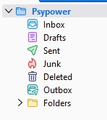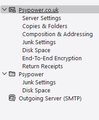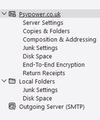Local Folders
I have two separate Thunderbird email accounts, one which shows Local Folders in the left folder pane and one doesn't. When I select "Hide Local Folders" on the account that doesn't show that folder name, all folders, Inbox, Sent, Junk etc disappear from view. I need to change these two accounts prom Pop3 to Imap but keep the Local Folders for filing read emails but am concerned that when I delete the Pop account I will also lose all my previously saved emails. It appears that on one account all of the folders are acting as Local Folders although the top header is my email address and not "Local Folders"
Any help would be appreciated. Thanks
כל התגובות (8)
A possibility: - exit thunderbird - in proflle folder, under the Mail folder, locate your POP account and copy the message folders to the Mail\Local folders folder. You may want to rename to keep them separate from other local folders. - restart thunderbird and verify that the folders are accessible in Local folders. - Now you can delete the POP account - For your protection, whenever doing something such as this, I encourage doing a full backup of the profile when TB is not running to ensure that everything is saved in case a mistake is made.
Thanks for your reply. It gets stranger, my POP folder only shows Inbox and Trash but the Local Folder folder contains all of the entries that are shown in the Thunderbird screen.
I still cannot understand my email account settings and the pictures show my folder structure when opening TB and the structure shown from Tools/Account Settings and there is no entry shown called "Local Folders". The Psypower account details state that this is a "special account" and the Psypower.co.uk account doesn't display at all in the TB left panel although this is the actual account and not Psypower. Can anyone please explain what has gone wrong.
השתנתה ב־
It looks to me like you have renamed "Local Folders to "psypower", which is actually allowed in Account Settings > Account Name.
Thanks for your reply and under Settings>Account name it does look that way but if I rename it "Local Folders" the main TB frame as per my first picture also changes from "Psypower" to "Local Folders" and all my incoming emails still go into "Inbox" under that heading. No where can I see "Psypower.co.uk" or any of it's sub folders.
I believe you are focusing on the folder names. I suggest you rename it to Local Folders and then we can help you do what you requested and that I documented earlier: changing from POP to IMAP. One renamed, post new screenshots we can advise on adjustments to transition to IMAP while retaining existing POP messages.
In the profile folder, under the Mail folder the files in the POP account are all empty but the folder Mail\Local folders contains all of my data files, inbox, sent, trash as well as my expanded folder structure and all emails that I have moved there. My now named "Local Folders" is were all my emails coming in and out are being stored and the actual Psypower.co.uk POP account has nothing except for the incoming and outgoing server settings. But why isn't Psypower.co.uk shown in the TB window (picture 1) together with Inbox, Sent, Trash headings etc as my other TB email account (picture 3) shows both the POP account and Local Folders with Inbox, Sent, Trash headings etc and incoming emails are stored in the POP Inbox and not the Local Folder Inbox.
You are showing us snippets of your account info. To answer all you questions, we might need to see screenshots of many components. And, jumping ahead, if all your message folders are in Local Folders, you can safely remove the POP account and create new accounts. To be safe, do full backup (with TB not running) of the profile.