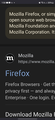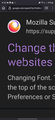Fonts on Google show outlines where they're not supposed to.
Fonts on Google show outlines where they're not supposed to. This is happening as shown in the attached picture in the word 'Firefox' and the word 'Change'.
Only extensions I am using are Dark Reader and uBlock Origin, both of which I uninstall completely to test without any difference.
Problem persists in both dark and light mode. And is not present in Google Chrome ot other applications.
This is on Android 14, Samsung Galaxy S24 Ultra, One UI 6.1. Firefox 132.0 (Build #2016051567).
כל התגובות (2)
Hi Lou
Are you using any security or VPN type apps on your device?
I have NordVPN installed (not enabled).
I just uninstalled it to check if something would change and it didn't.
I also want to add that, since first reporting this, I did some tests. Logging out of Google makes the issue go away but, the moment I log back in, the problem reappears.