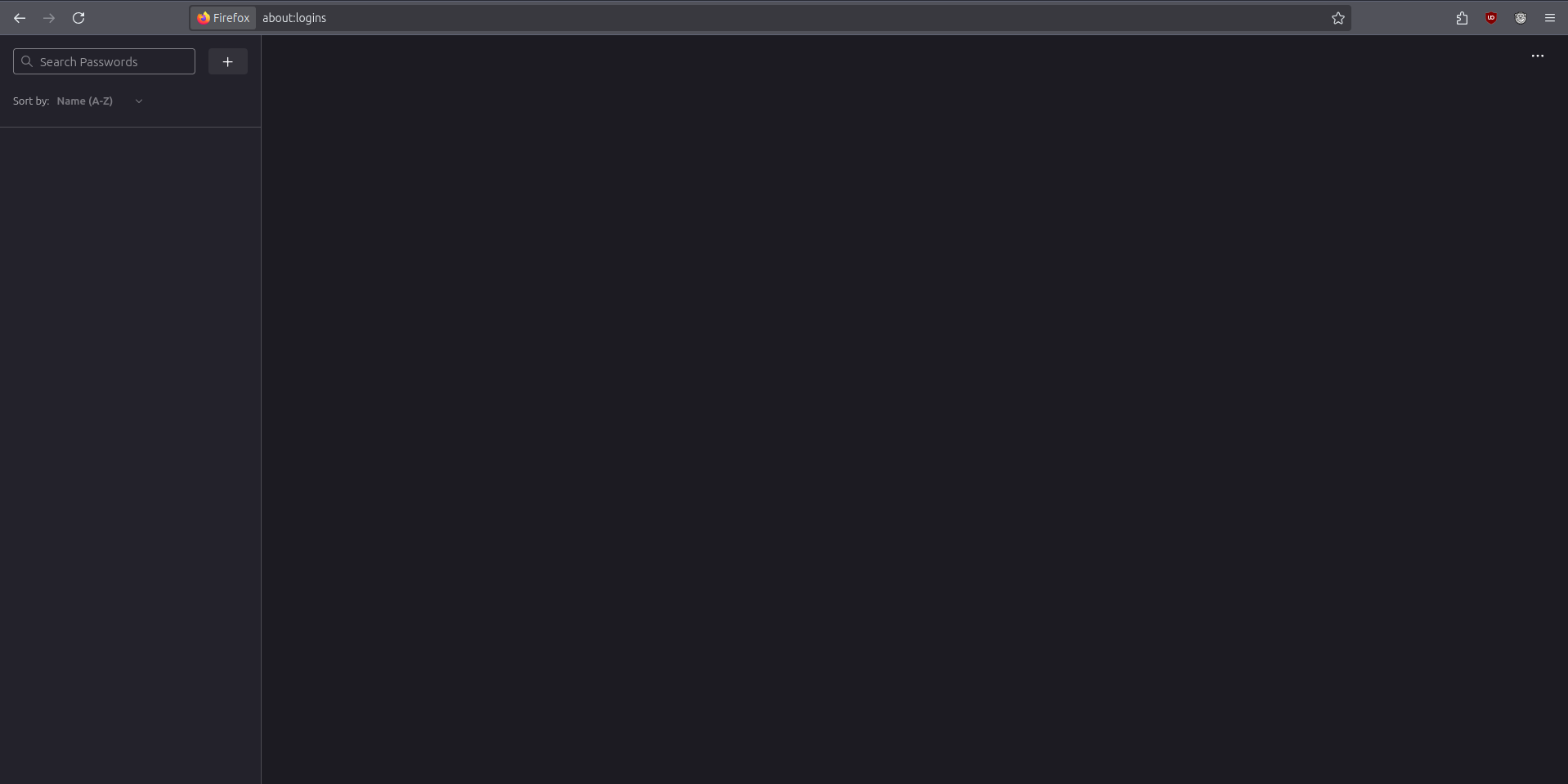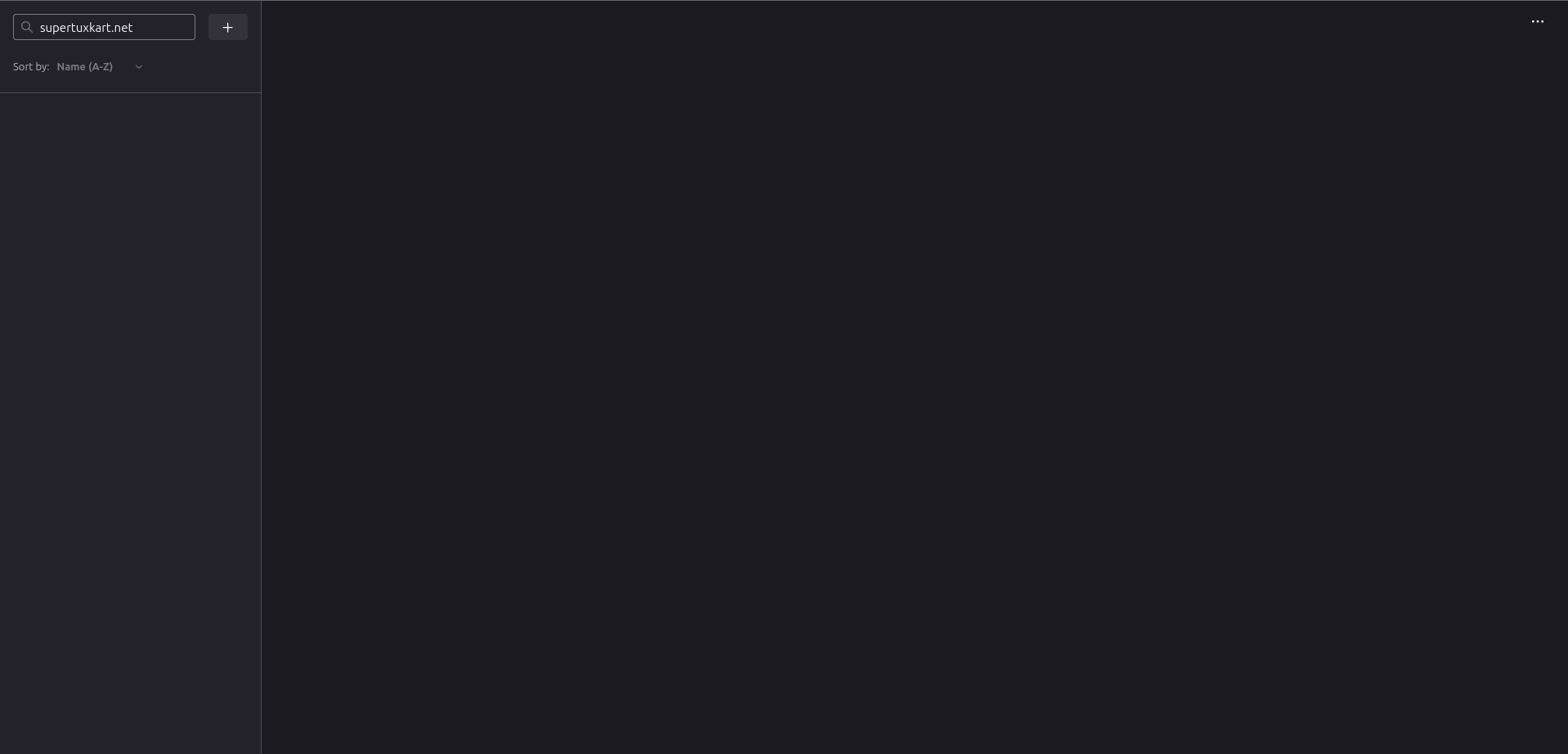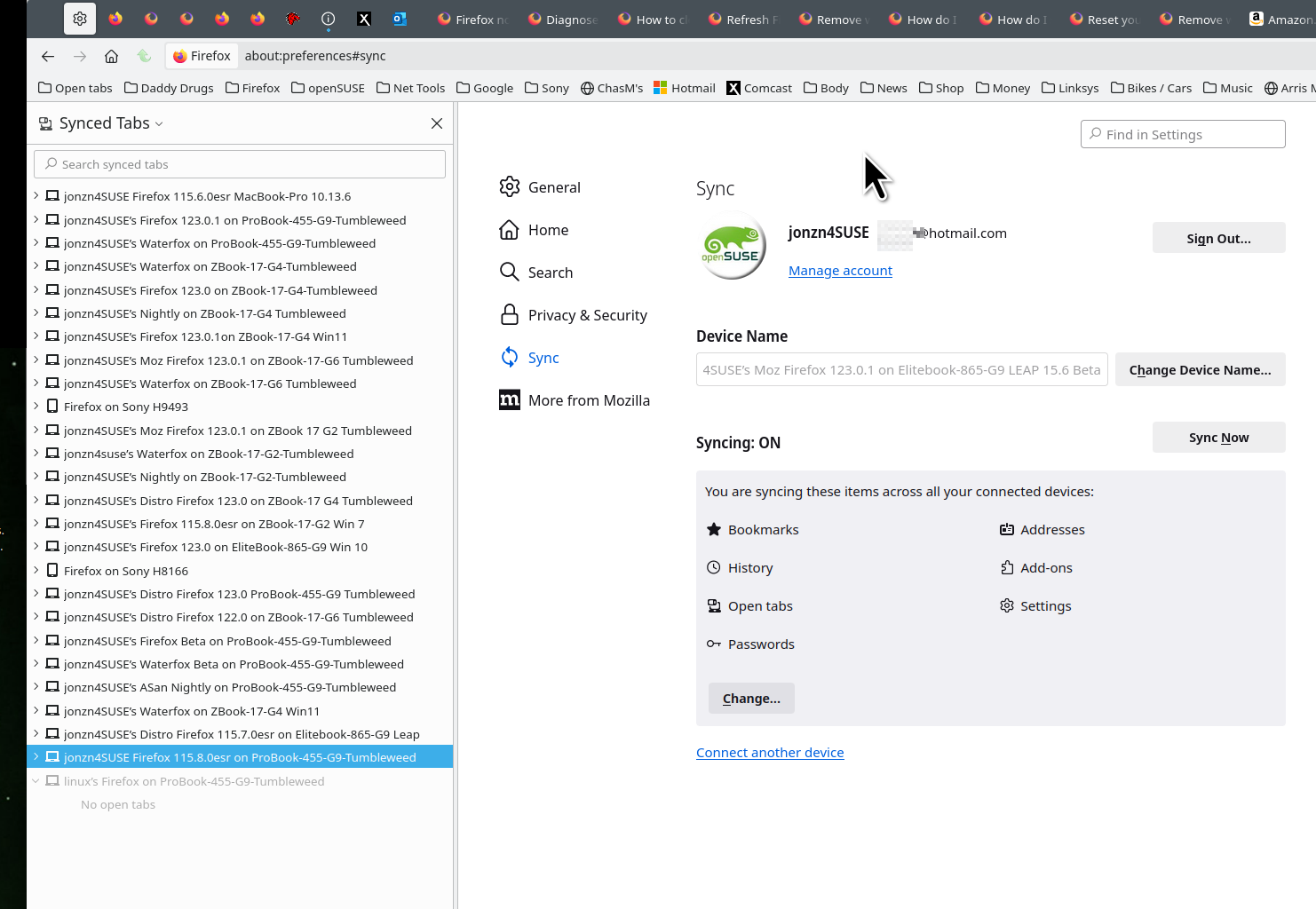Accounts/password entries don't show up in Firefox's password manager
Hi! I'm running Linux Mint right now, but this also happened on Windows, I copied the profile from Windows so I suspect that is likely why.
When I go to about:logins, I see none of the accounts listed. Even when I input a search in the search box, nothing. I don't know what could be causing this. See attached screenshots. Don't worry, there's no concern of leaking account details, because they aren't showing up.
כל התגובות (4)
Linux and Windows aren't the same OS nor use the same programming. Copying from one or the other will not work here.
markwarner22 said
Linux and Windows aren't the same OS nor use the same programming. Copying from one or the other will not work here.
I don’t think you were paying attention to what I said. Firefox uses “profiles”, specific folders that hold configuration, logins, extensions, and other details, so that one Firefox installation can be used by multiple users or one user can keep activities separate between two profiles.
I copied the profile folder from my Windows drive, where Firefox was having the exact same issue, to my Linux drive.
This is why I suspect it’s something broken with configuration: the broken setting would have been transferred over in that step.
It has nothing to do with programming and likely not even the operating system. Most of the code involved is platform agnostic, anyways.
Just use sync to get your data on the other computer. see old screenshot https://support.mozilla.org/en-US/kb/how-do-i-set-sync-my-computer https://support.mozilla.org/en-US/kb/how-do-i-choose-what-information-sync-firefox
Best is not to copy the full profile folder, but only copy data files that are safe to copy.
You can copy certain files with Firefox closed from one profile folder to another profile folder to transfer your personal data. Note that best is to avoid restoring a full profile folder and only restore important files that are safe to restore/transfer.
- bookmarks and history: places.sqlite
- favicons: favicons.sqlite
- bookmark backups: compressed .jsonlz4 JSON backups in the bookmarkbackups folder
- cookies.sqlite for the Cookies
- formhistory.sqlite for saved autocomplete Form Data
- logins.json (encrypted logins) and key4.db (encryption key/primary password) for logins saved in the Password Manager
- cert9.db for certificates stored in the Certificate Manager
- persdict.dat for words added to the spell checker dictionary
- permissions.sqlite for Permissions and possibly content-prefs.sqlite for other website specific data (Site Preferences)
- sessionstore.jsonlz4 for open tabs and pinned tabs (see also the sessionstore-backups folder)