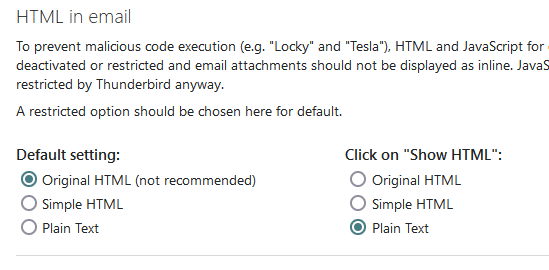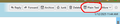Open just one single message as plain text
Is there any way to open just one particular message that is in the Thunderbird inbox as plain text, without changing the setting for all messages?
I've read solutions that say to: Go to the "View" menu at the top of the Thunderbird window; Choose "Message Body As" > "Plain Text".
If I follow those instructions, then all subsequent messages that I open are also displayed as plain text, until I change that option back. That's not the solution I'm hoping for.
I've also read that I can right-click a message in the inbox ... Select "View" from the context menu; Choose "Message Body As" > "Plain Text".
but I have no "View" option in the context menu.
When I get a message from a sender which I suspect might be a scam, it would be very helpful from a security standpoint to be able to easily open just that one suspicious message as plain text.
Is there any way to do this? I've also looked for an add-on which might enable me to do this, but couldn't find one.
Any suggestions appreciated, thanks!
כל התגובות (7)
A somewhat crude, but effective, option is to press cntl and 'u' and view the source.
Thanks for that suggestion, @david
Personally, that's what I do, but I'm actually asking this question on behalf of my wife, primarily, and viewing all of the full source will be too confusing for her; she won't know how to interpret it.
I'm hoping for a solution that's safe but easier and clearer.
Here is another way: rightclick message, press shift key, and select 'edit as a new message' - a yellow line will appear at bottom to indicate the email address isn't okay for composing, but she doesn't plan to send the message from there.
With this add-on, a button is added to the message header buttons, so that if you choose settings as in the attached picture, a single click makes an html message display as plain text, but only for that message.
Thanks @sfhowes - looks promising.
From the add-on's description, it seems like this is primarily designed to work in the reverse situation: when viewing a message in plain text, you can click a button to view it as HTML instead. And the description says that the button appears in the message header toolbar. If that's indeed where the button is, then opening the message (in HTML display) and then clicking the "open in plain text mode" button in the message header wouldn't help much. Do you use this add-on, and know where the button is displayed? Can it be activated from the inbox, before the message is opened?
Yes, the author seems to assume users read in plain text and occasionally need html, but it works when Original or Simple html is the default, and plain text is needed for individual messages. The button appears as in the attached picture. It can't be accessed before a message is opened (unless I've missed it), but I don't think viewing html is 'risky' or a privacy concern as long as remote content isn't enabled, which is the default.
Thank you folks for these good suggestions! I suppose these are as close as we can get to what I'd hoped for. Much appreciated.