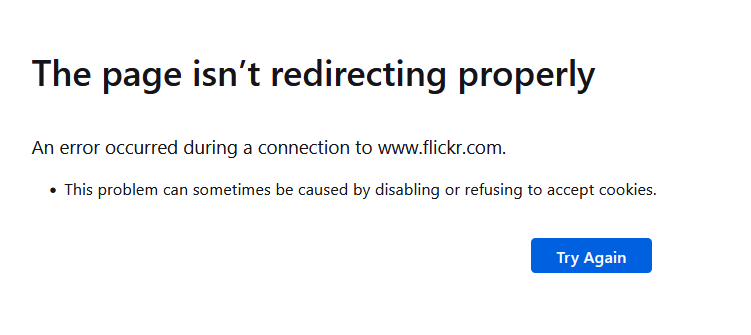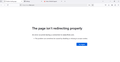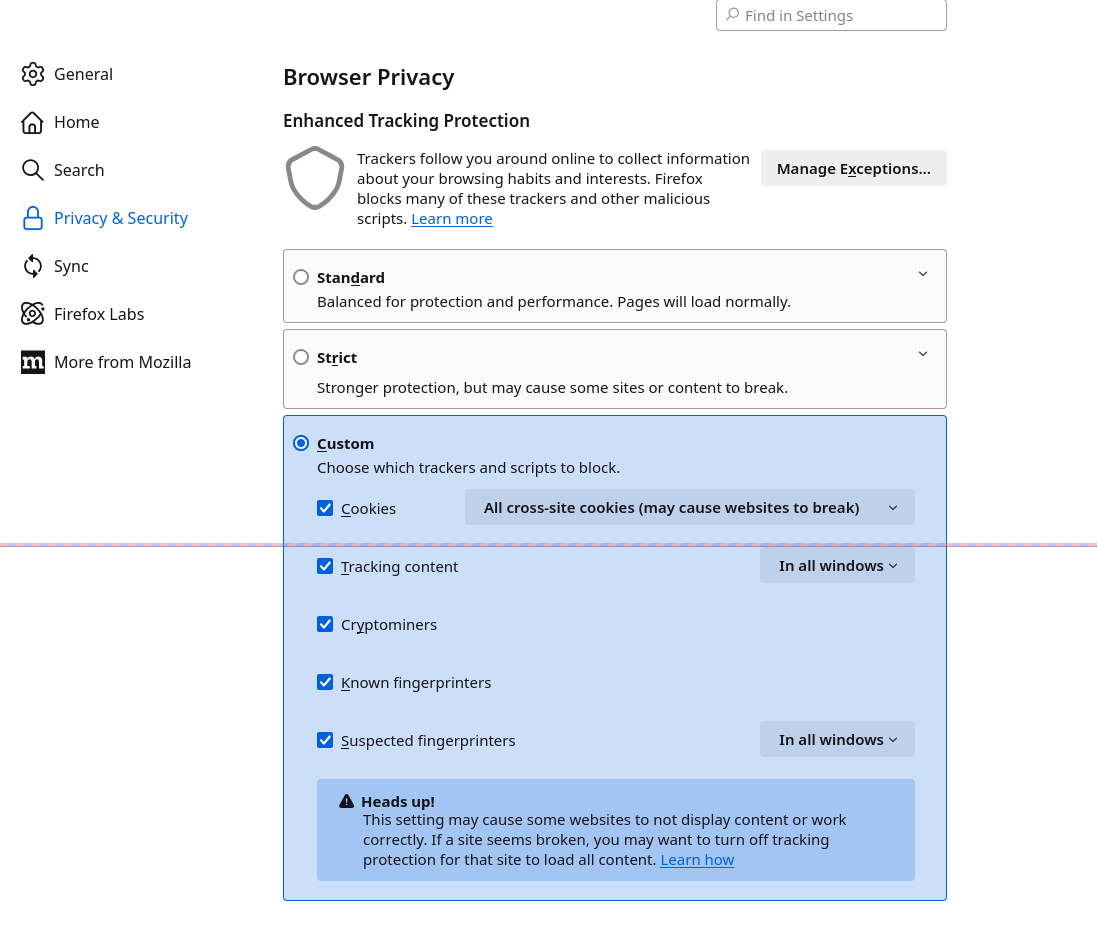Unable to Access Flickr
I got a Firefox update recently and have not been able to access Flickr since then. I am getting a message that the page is not redirecting correctly. I am attaching the error message. I am running with standard firefox protection. I have cleared cache and cookies. I have also added Flickr as an exception to Firefox enhanced privacy tracking. Firefox is up to date (version 134.0.1 (64 bit)). Anyone else having this issue or know the solution?
פתרון נבחר
Problem was solved with the help of Flickr support. They provided a link directly to the login screen, and I was able to connect. Apparently www.flickr.com was trying to redirect me to the login screen for some reason. Clearing cache and cookies wouldn't resolve the problem, but as soon as I went to identity.flickr.com the problem cleared up. Strange, not sure what to attribute it to.
Read this answer in context 👍 0כל התגובות (4)
A full browser screenshot would be more useful. Why would there be a redirect involved, how are you trying to access the site? Going to https://www.flickr.com/ works for me. see screenshot Just curious, what camera(s) do you shoot with? ;-)
I have no idea why it would be redirecting, I am going directly to Flickr. Here is a full screen shot. Works fine on Edge, but my browser of choice is Firefox. Flickr support folks are looking at it as well, and haven't been able to re-create yet.
I shoot Canon 6d 90% of the time, mostly landscape stuff, but for action or wildlife I typically use the 7D with crop sensor.
Thanks for the screenshot. What OS? The error does mention cookies. Post a screenshot of your privacy settings. see screenshot Did you try with Firefox in Troubleshoot Mode?
Did you clear your browser cache? https://support.mozilla.org/en-US/kb/clear-cookies-and-site-data-firefox
פתרון נבחר
Problem was solved with the help of Flickr support. They provided a link directly to the login screen, and I was able to connect. Apparently www.flickr.com was trying to redirect me to the login screen for some reason. Clearing cache and cookies wouldn't resolve the problem, but as soon as I went to identity.flickr.com the problem cleared up. Strange, not sure what to attribute it to.