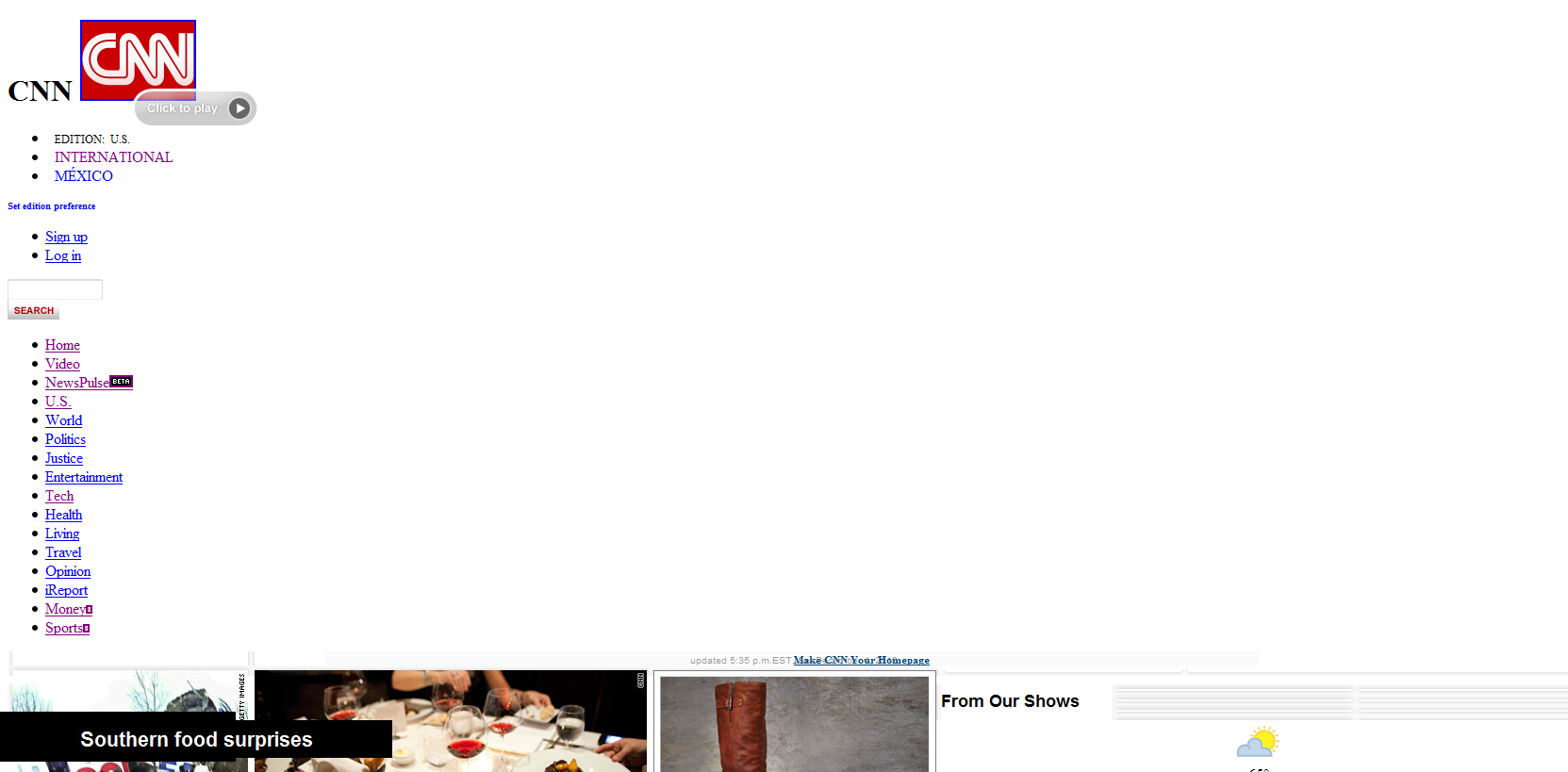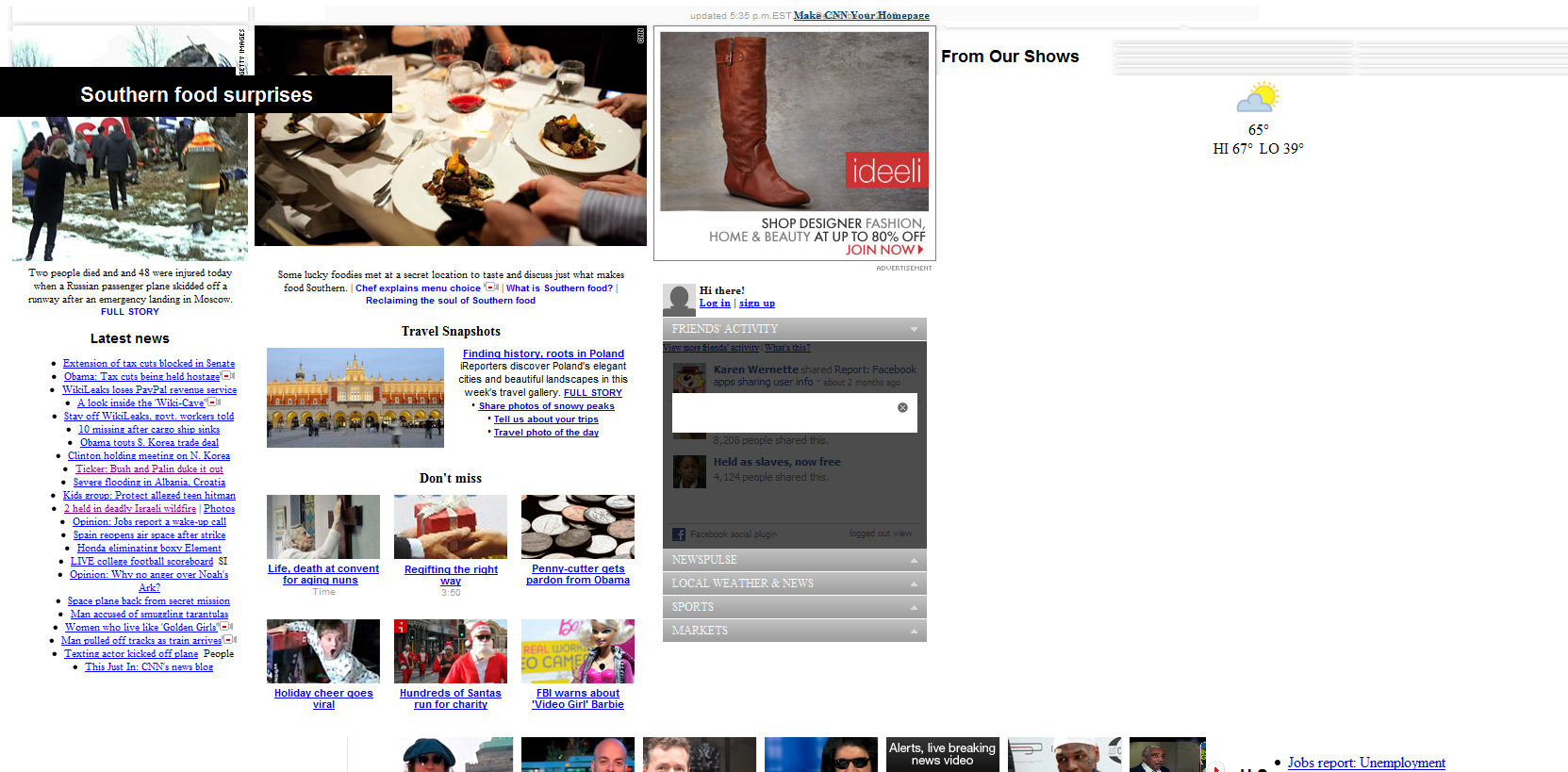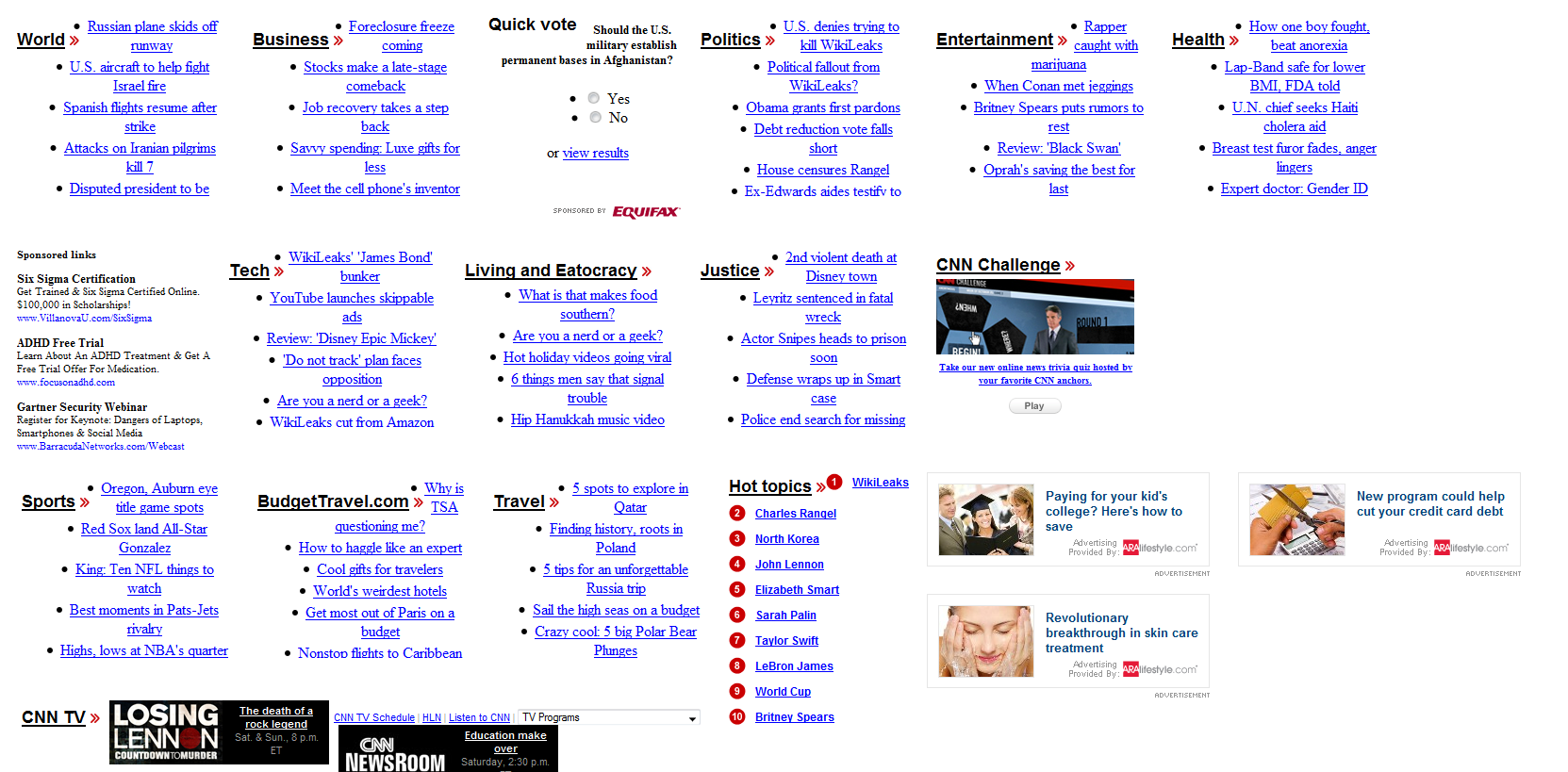cnn does not load properly, Help
the usual top menu tracks down the left side and the latest news is listed in small font and the lower menus are not lined up correctly. It is like the frames are all messed up. It was fine but all of a sudden it was messed up. Loads fine in IE and loads fine in Firefox at work under XP. The problem I am having is with Windows 7.
פתרון נבחר
(I see that you already added a screenshot)
- "Clear the Cache": Tools > Options > Advanced > Network > Offline Storage (Cache): "Clear Now"
- "Remove the Cookies" from sites that cause problems: Tools > Options > Privacy > Cookies: "Show Cookies"
Start Firefox in Diagnose Firefox issues using Troubleshoot Mode to check if one of the add-ons is causing the problem (switch to the DEFAULT theme: Tools > Add-ons > Themes).
- Don't make any changes on the Safe mode start window.
See:
- Troubleshoot extensions, themes and hardware acceleration issues to solve common Firefox problems
- Troubleshoot issues with plugins like Flash or Java to fix common Firefox problems
כל התגובות (5)
Reset the page zoom on pages that cause problems: View > Zoom > Reset (Ctrl+0 (zero); Cmd+0 on Mac)
Tried that and it failed. Seemed like it should be something simple like that but to no avail. Thanks
Here are the images of the top, middle, and bottom portion of the page. Maybe this will help someone figure it out. I appreciate the help. This is the only tab that it occurs on and even if I close out and start fresh, this is how CNN acts.
פתרון נבחר
(I see that you already added a screenshot)
- "Clear the Cache": Tools > Options > Advanced > Network > Offline Storage (Cache): "Clear Now"
- "Remove the Cookies" from sites that cause problems: Tools > Options > Privacy > Cookies: "Show Cookies"
Start Firefox in Diagnose Firefox issues using Troubleshoot Mode to check if one of the add-ons is causing the problem (switch to the DEFAULT theme: Tools > Add-ons > Themes).
- Don't make any changes on the Safe mode start window.
See:
השתנתה ב־
That worked great- that should maintain my eyesight and stop the migraines. Thanks