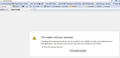how did mp3 you tube appear on my toolbar and how do i remove it.....NOW!!!!!!!
y has a mp3 toolbar popped up on my browser??? how do i remove it,,,,now!!!!!!!!!!!!!!!!!!!! i do not want something added w/out my permission
כל התגובות (7)
You installed it when you installed a 'free' app. Most of this junk comes bundled with other supposedly 'free' software which if you're not observant, will install other junk as well.
To remove it, click the Firefox button, go to Add-ons, then Extensions and remove these:
- Jookz Toolbar
- Mp3tube Toolbar
I know how it probably got there - but no one has said how to get rid of it.
The Mp3search page appears but not add-in button - where is it????
HOW TO REMOVE THE MP3TOOLBAR FROM ITS ROOTS ?
CLOSE ALL YOUR BROWSER.
OPEN THE MYCOMPUTER AND SEARCH MP3TUBETOOLBAR.(WHATEVER THE NAME)
SELECT ALL THE FILES AND SHIFT + DELETE. IF IT DOESN’T DELETE FINE. MOVE TO NEXT STEP .
GO TO C:\Program Files\MP3TOOLBAR (KIND OF NAME.I DON’T REMEMEBR EXACTS)
There You will have 3-4 files and one ” uninstall.
Run As Administrator “Uninstall”(Funny,A virus doesn’t uninstall itself,but go through it)
Then Select All remaining Files and Press Shift+ Delete .
The Windows would say
“ cant delete Because its open in such and such program”
Or
“cant delete Because its open in such and such service “
If it’s a program - Remember the so so name of the program
Press alt+ctrl+del and click task manager . In the Task Manger , click the process tab . Now find that “mp3…” program in the list. Select. Right Click on it and Select Kill Process Tree .
Go Back to that c:/program files/ mp3…. And again select all .Press Shift + Delete
Most Probably Now it’s a Service that wont delete. So Click the round“Windows” circle on the left down corner. In “ Search Programs and Files” write” services”.
At The Top under “control panel” click “ View Local Services”
A window would open with heading “services” With lots of wheels
Now Search for Name “ mp3….” Select. Right click. Click stop service.
Don’t close the window. Again right click the it and click properties.
copy the service name : “ mp3… “.
Good close the window .
Again go to the Windows Circle on Desktop and write” cmd”(but don’t click enter)
On Top “cmd “. With icon would appear.Right click “Run As Administrator”
Cmd Black Window opens .
Write Exact(plz note the string comma”) -> sc delete “
Right click. Click Paste.
sc delete “mp3 …….” (close it with the string comma”)
press enter.
Delete Successful .
Now back to shift+ delete that c:/program file/mp3.. folder.
Clap. Clap. You are out of the clap trap.
Again Its
sc delete "MP3...."
Yay, ok I found the easy fix! The easiest way to remove the mp3tube toolbar from Firefox is to type about:config into the address bar at the top of the browser. It will take you to a blank page that has a warning( I have enclosed an image) click through that and right click and remove anything that has mp3tube in it. Bada Bing no more mp3tube nightmare. :)
ahhh another know-it-all who knows sh*t. As I have found it was my 10yr old daughter who inadvertantly installed this toolbar, through fairly innoculas means. As for your suggestion and comments Xircal, they are neither helpful nor warranted. Firstly removing it from add-ons is the most fkng obvious thing one would do. So is that all you can suggest?...given your 300 odd suggestion you have left one might think you know something...well you dont. PEOPLE...see "myphysicsdiary" below for a real suggestion from someone who knows what they are talking about. As for you Xircal...quality not quantity; so ease up on the quick draw replies aye. good boy.