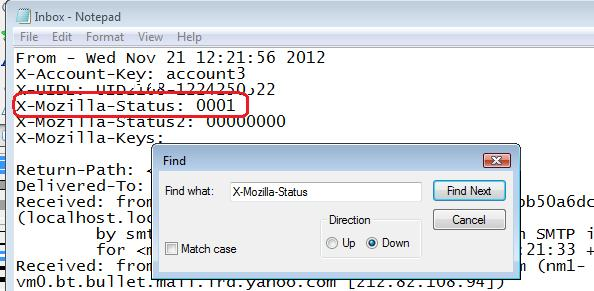folder has disappeared
a folder containing a large number of important e-mails dating back over 2 years has just vanished from my inbox folder. bizarrely though there is still one e-mail showing from june earlier this year. can anyone suggest what has happened here and more importantly, how do i recover these very important e-mails? Thanks!!!
Semua Balasan (1)
Please clarify: a folder containing a large number of important e-mails dating back over 2 years has just vanished from my inbox folder. this tells me that you have an Inbox sub-folder that has vanished.
bizarrely though there is still one e-mail showing from june earlier this year. then you say it still displays one email - so maybe, the sub-folder has not vanished but a load of emails in that sub-folder have vanished??
Do not compact any folders.
check to see if the sub folder still has messages that are hidden from view.
Make hidden folders and files visible:
In Thunderbird Help > Troubleshooting information click on 'show Folder' a new window opens showing profile folder contents.
Close Thunderbird now - this is important.
If pop, click on 'Mail' folder If imap, click on 'ImapMail' folder. click on 'mail account name' You should see Inbox.sbd folder This contains emails for Inbox sub folders. Can you see a file which has the same name as your problem sub- folder ?
You should see two files with same name. One will have a .msf extension. This does not have emails, it is only an indexing file. One will have name of folder and no extension. This will contain emails. Open that file using Notepad. Can you see loads of emails written one after the other?
If yes, then do the following: each email will start with these lines: this is an example From - Sun Dec 28 18:14:40 2014 X-Mozilla-Status: 0001 X-Mozilla-Status2: 00800000
or it may have a few extra headers: eg:
From - Wed Nov 14 11:32:26 2012 X-Account-Key: account1 X-UIDL: ABxUfbwAAIUiUTKG4wCaX1m96QF X-Mozilla-Status: 0001 X-Mozilla-Status2: 00000000 X-Mozilla-Keys:
Use the 'Edit' > 'Find' options from the Notepad toolbar to help locate the line X-Mozilla-Status - see image below Starting at the top of the file, you need to look for this line: X-Mozilla-Status: (not X-Mozilla-Status2: ) it will have a number after it, this number will have four digits. It could be 0008 or 0009 or 0013 or other numbers. If the email has been marked as deleted then it will have 0009, but to be sure you get everything back (you can choose to delete the email again later if required) I recommend you change whatever that number is to 0001.
Work down though the document, top to bottom, clicking on the 'Next button to find the next 'X-Mozilla-Status:' Do not change anything that says 'X-Mozilla-Status2:'
So if the number says 0009, Put the mouse cursor at the end of the number and use the backspace key to remove the 9 and then type 1 so it says: X-Mozilla-Status: 0001 Make sure each X-Mozilla-Status: has the number 0001
save the file. close the file.
Then delete the *.msf file of same name. when you restart Thunderbird a new one will be created
Now start Thunderbird.
Diperbarui oleh Toad-Hall pada