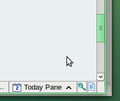How do I turn off or hide Today Pane in Thunderbird?
Attempting to select Show None under View, Today Pane does not work.
Solusi terpilih
Go to the Add-ons Manager and uninstall Lightning. Tools (Alt-T) - Add-ons - Extensions Restart Thunderbird.
Baca jawaban ini dalam konteks 👍 5Semua Balasan (13)
You can disable the Today Pane in the status bar.
Thank you for the speedy reply. Can you please be a little more specific about how to do that?
Oh, I see the problem - I didn't ask my question accurately in the first place. What I should have asked is, can I entirely remove the Today Pane tab from the status bar? I don't want to see it at all, if possible.
Oops, final clarification: it's not a tab; it's a button. I think I've expressed myself properly at last - only took 4 tries!
Ah! I'm too late. You're there already. However to help anyone else following along…
I have a button in the status bar that toggles it on and off. See attached.
So, maybe you don't have a status bar. Try alt+v, Toolbars→Status Bar
However, in the main menu, I have View|Today Pane→Show Today Pane (F11)
so let's see if F11 turns it off and on?
Diperbarui oleh Zenos pada
The question really is - do you want or need Lightning or not? Just in case, Lightning is the calendar add-on for Thunderbird.
No, I do not need Lightning. I am blissfully retired and don't need ANY time management tools, reminders or anything along that line any more - woot woot!
Solusi Terpilih
Go to the Add-ons Manager and uninstall Lightning. Tools (Alt-T) - Add-ons - Extensions Restart Thunderbird.
Woo-hoo, all gone! Thank you. I didn't realize I even HAD any extensions in T-bird.
Such a silly little thing to care about, but I'm from the Less-is-More school. I like to run things as stripped down as possible.
PS I thoroughly approve of your kitty icon, profile picture, or whatever the correct term is for the little blue cat silhouette.
Thank you for this info. I'd been googling for ages to find out how to get rid of the button and also the Events button at the top.
I wonder why Thunderbird would install a major add-on like that without asking me. I have no use for it and it caused frustration trying to get rid of it as I had no idea what caused this new stuff to appear.
There was a recent change to include Lightning by default. A first-time user would see, on the first run of Thunderbird, a prompt asking him if it should go ahead and install Lightning, or not.
For an existing Thunderbird user it should honour his prior settings and either not install Lightning (if not already installed), or leave Lightning installed but enabled or disabled, to suit.
Either way, it is designed so that a user should never be ambushed by an unexpected or not-asked-for installation of Lightning. However, in the case of there being an existing profile, it seems to get confused and either enables Lightning when not wanted, or disables it when it is wanted. We've seen it go both ways, I think. You have witnessed this bug.
Thank you for the explanation. My Thunderbird is obviously in the confused bracket :)
Thank you. The pane appeared a few days after I'd updated TB. Removing the Add-On was easier than disconnecting and throwing the laptop out the window.
I thought that one of the whole points of Mozilla was to be free from all that #*&@X! cluttering up my screen.