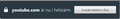xxxx is now in fullscreen window when maximizing videos/streams
I got this a long time ago and i did remove it yet there seems to have been an updated that added it again and i can't for my life find/remeber how i did.
I tend to go from maximized to minimized every now and then and having this useless information popping up in the middle of the screen for a few seconds while maximizing is a bit of a annoyance.
Semua Balasan (3)
Sometimes a problem with Firefox may be a result of malware installed on your computer, that you may not be aware of.
You can try these free programs to scan for malware, which work with your existing antivirus software:
- Microsoft Safety Scanner
- MalwareBytes' Anti-Malware
- Anti-Rootkit Utility - TDSSKiller
- AdwCleaner (for more info, see this alternate AdwCleaner download page)
- Hitman Pro
- ESET Online Scanner
Microsoft Security Essentials is a good permanent antivirus for Windows 7/Vista/XP if you don't already have one. Windows 8 has antivirus built-in already.
Further information can be found in the Troubleshoot Firefox issues caused by malware article.
Did this fix your problems? Please report back to us!
As you may know, the purpose of this is to alert you that the site has invoked full screen in case you were not expecting that to happen, since evil sites may use full screen to emulate a site you trust.
This full screen message changed in Firefox 43, and there are some new settings which control how soon and how long the message is displayed. Probably of most interest to you if you never want to see the warning is the following:
(1) In a new tab, type or paste about:config in the address bar and press Enter/Return. Click the button promising to be careful.
(2) In the search box above the list, type or paste FULL- and pause while the list is filtered
(3) Double-click the full-screen-api.warning.timeout preference and enter the display time. For example:
- 3000 => displays for 3 seconds (default)
- 500 => displays for 1/2 second
- 0 => no display at all
jscher2000 said
As you may know, the purpose of this is to alert you that the site has invoked full screen in case you were not expecting that to happen, since evil sites may use full screen to emulate a site you trust. This full screen message changed in Firefox 43, and there are some new settings which control how soon and how long the message is displayed. Probably of most interest to you if you never want to see the warning is the following: (1) In a new tab, type or paste about:config in the address bar and press Enter/Return. Click the button promising to be careful. (2) In the search box above the list, type or paste FULL- and pause while the list is filtered (3) Double-click the full-screen-api.warning.timeout preference and enter the display time. For example:
- 3000 => displays for 3 seconds (default)
- 500 => displays for 1/2 second
- 0 => no display at all
I was poking around in there after getting another suggestion that was a bit off.. But this worked! Thanks :)